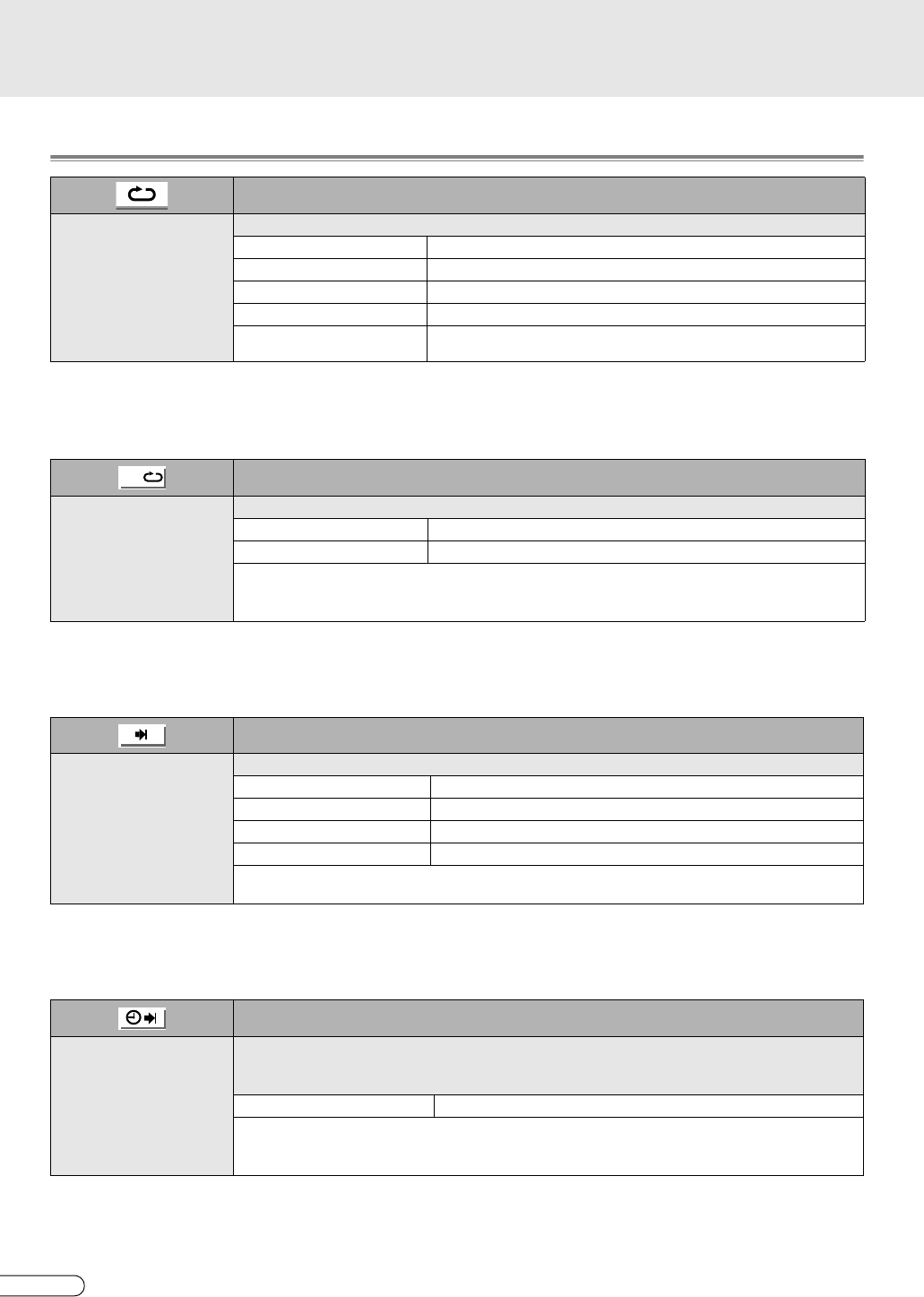
H EN
96
Playback Setting Menu Operations (continued)
Description of Each Setting
0 ACHAPTER REPEATB and ATRACK REPEATB are not available for DVD discs.
0 For HDD, only ATITLE REPEATB is available.
0 In the case of MP3/JPEG, AALL REPEATB becomes AFOLDER REPEATB.
0 When Video CD/Super Video CD is played back with the PBC function, setting is not possible.
0 The duration between point A and point B must be more than 3 seconds.
0 Setting is possible only within the same title or track.
0 If the track is changed before the end point is set, the start point will be cancelled.
0 For DVD Video discs that do not contain time information, setting is not possible.
0 AGROUP SEARCHB and ATRACK SEARCHB are not available for DVD discs.
0 For HDD, only ACHAPTER SEARCHB is available.
0 ATRACK SEARCHB is only available for audio CD, Video CD and Super Video CD.
0 When Video CD/Super Video CD is played back with the PBC function, setting is not possible.
0 With DVD discs, setting is not possible while in stop mode.
0 When Video CD/Super Video CD is played back with the PBC function, setting is not possible.
0 For DVD Video discs that do not contain time information, setting is not possible.
Repeat Playback
HDD
DVD -RAM
-RW-VR
-RW-VIDEO
-R-VR
-R-VIDEO
-VIDEO
V-CD
CD
JPEG
MP3
For setting the repeat playback mode of titles, chapters, etc.
OFF Plays back normally.
ALL REPEAT The entire disc is played back repeatedly.
TITLE REPEAT The current title is played back repeatedly.
CHAPTER REPEAT The current chapter is played back repeatedly.
TRACK REPEAT The current track is played back repeatedly.
A-B Repeat Playback
HDD
DVD -RAM
-RW-VR
-RW-VIDEO
-R-VR
-R-VIDEO
-VIDEO
V-CD
CD
For setting the start and end point for repeat playback of a desired segment.
A Start point.
B End point.
After selecting the menu, press ENTER during playback.
Each time you press ENTER, setting is set in order of start point, end point and cancelling repeat
mode.
Search Playback
HDD
DVD -RAM
-RW-VR
-RW-VIDEO
-R-VR
-R-VIDEO
-VIDEO
V-CD
CD
JPEG
MP3
Specify the number and play back.
TITLE SEARCH Specify a title number.
CHAPTER SEARCH Specify a chapter number.
GROUP SEARCH Specify a group number.
TRACK SEARCH Specify a track number.
A number entry box appears when the menu is selected. Enter using the Number Keys.
Play back using ENTER.
Time Search Playback
HDD
DVD -RAM
-RW-VR
-RW-VIDEO
-R-VR
-R-VIDEO
-VIDEO
V-CD
CD
Starts playback from the specified time.
Specify the elapsed time from the beginning of a programme (HDD and DVD discs) or a disc
(CDs).
TIME Specify the elapsed time.
A time entry box appears when the menu is selected. Enter using the Number Keys. To enter 12
minutes 50 seconds, press the buttons in order of 1, 2, 5 and 0.
Play back using ENTER.
A-B
DR-MH300SE.book Page 96 Thursday, November 24, 2005 9:12 AM


















