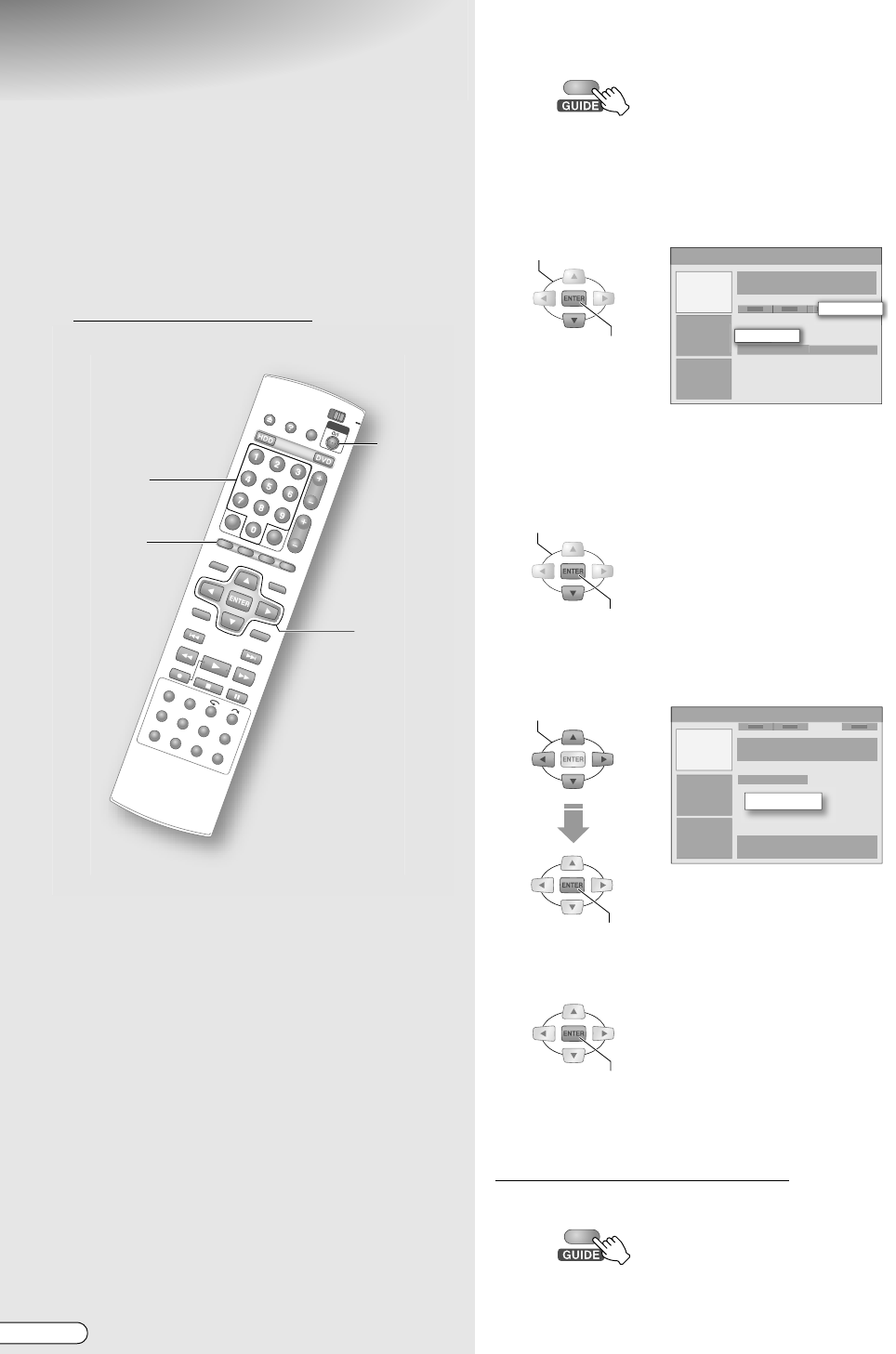
H EN
30
The GUIDE Plus+ System
Setup
9Before using the GUIDE Plus+ system, you
need to perform initial setup to enable
receiving of the host channel carrying the
programme data. Take note of the setting
especially if you are using an external
receiver. For more information on setting up
the GUIDE Plus+ system, please visit
www.europe.guideplus.com
.
.
........................................................
.
IMPORTANT:
0 For information on the GUIDE Plus+ system, see the
following page. AThe GUIDE Plus+ SystemB [ P32]
0 If you are using an external receiver, set your external
receiver channel to an appropriate host channel. See
AHost Channel ListB [ P33].
0 If you have moved to an area where the GUIDE Plus+
system is not available, press ENTER without entering
the postal code at the APostal CodeB entry screen, or
set ACountryB to AOthersB.
A Access the GUIDE Plus+ system.
0 AGridB of the Menu Bar is selected.
B Select “Setup”.
0 A
Setup
B
is hidden on the right of the Menu Bar.
Press
Selection Key
(
E
) repeatedly until it appears.
C Select “Settings”.
0 Check that the ALanguageB and ACountryB
options are as set by auto setup.
D Enter the postal code.
A Select APostal CodeB.
0 The entry screen for postal code will be
displayed.
B Enter the number.
0 Can also be entered using the Number Keys.
C Confirm.
0 Press ENTER when the confirmation screen is
displayed.
0 Returns to the ASetupB screen.
If not using an external receiver
E Exit setup.
Proceed to step F on the next page.
B - D
E
A, E
F
Number
Keys
F
G
Setup
Settings
SELECT
CONFIRM
SELECT
CONFIRM
SELECT
=====
CONFIRM
CONFIRM
DR-MH300SE.book Page 30 Thursday, November 24, 2005 9:12 AM


















