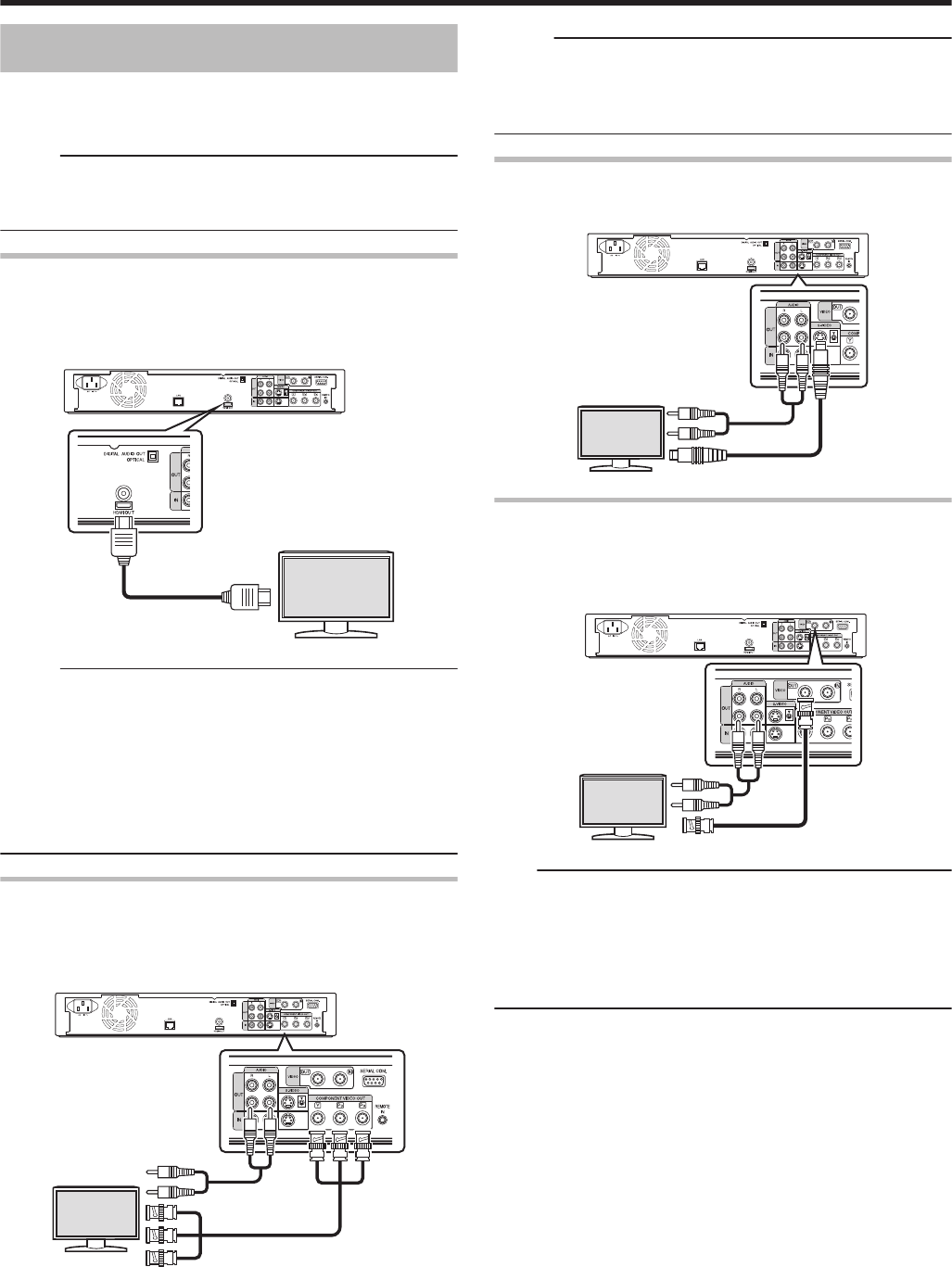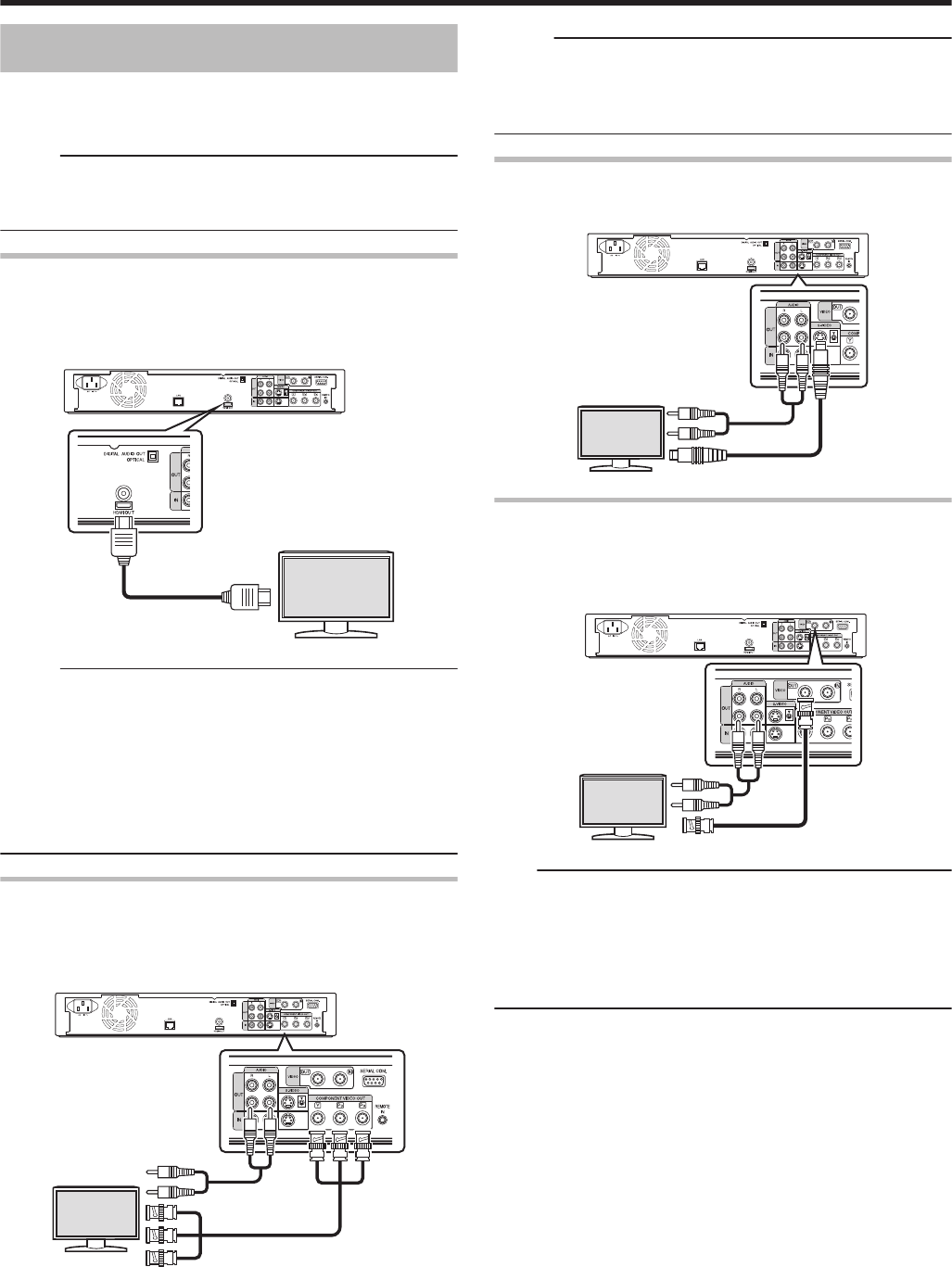
Connecting a Monitor
To display video images from this unit, connect it to a monitor.
v
This unit supports connections using “HDMI cable”,
“component video cable”, “S-video cable”, or “video cable”.
Memo:
v
Switch to the appropriate monitor input according to the
type of connection cable used.
For details, refer to the instruction manual of the monitor.
Connecting using an HDMI cable
Connecting using an HDMI cable (sold separately) enables
signals to be maintained in the digital format, and thus
playback of clear video images.
.
Memo:
v
To connect to a monitor that does not support the copyright
protection system (HDCP), set “HDCP”.
For details, refer to “HDCP” (A page 90) .
v
Use a High Speed HDMI Cable.
v
After connecting using an HDMI cable, change the unit
setting to “HDMI CONNECTION”.
For details, refer to “VIDEO PRIORITY MODE” (A page
88) .
Connecting using a component video cable
Connecting using a component video cable (sold separately)
delivers playback images that are clearer than those by an S-
video cable.
.
Memo:
v
After connecting a component video cable, change the unit
setting to “COMPONENT OUTPUT”.
For details, refer to “COMPONENT OUTPUT” (A page
90) .
Connecting using an S-video cable
For connecting an S-video cable (sold separately).
.
Connecting using a video cable
Connect the output terminal of this unit to the input terminal of
a TV using a video/audio cable (sold separately).
(Use a BNC adapter that is sold separately)
.
Note:
v
Connect the S-video/video output of this unit directly to the
TV (or monitor). Connecting this unit to the TV or monitor
via a video deck triggers the copy protection function, and
may cause distortion in the video images during playback.
v
Videos that are AACS copyright-protected are not output
from the S-video/video output terminals.
Preparation
20