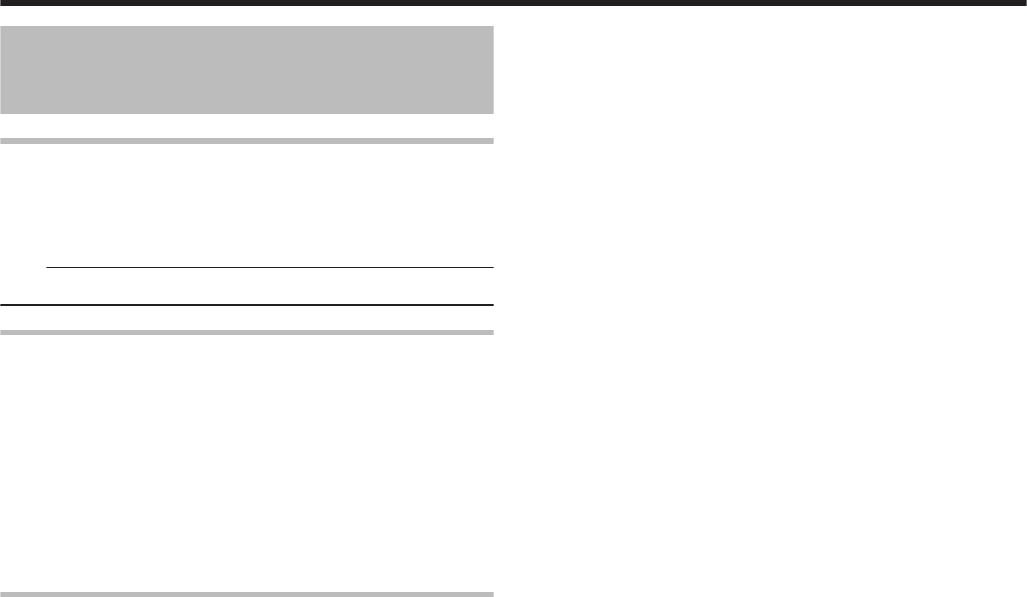
Recording Modes
(Continued)
HD picture quality
v
Using BD enables dubbing to be done with HD picture
quality. To dub HD picture quality titles that are imported in
the HDD, it is recommended to use BD.
Note:
v
Dubbing to a DVD cannot be done in HD picture quality.
DR mode
v
HDV, MOV*/MXF* and SD-VIDEO (JVC Everio MPEG2
TS) titles can be imported using the DR mode.
MOV*
:
MOV format files recorded in the SP mode and HQ
mode using the JVC ProHD MEMORY CARD
CAMERA RECORDER GY-HM series
MXF*
:
MXF format files recorded in the SP mode and HQ
mode using JVC ProHD MEMORY CARD
CAMERA RECORDER GY-HM650
FR mode
FR mode is displayed as the recording mode in the following
cases.
v
FR mode during import into HDD
During import of SD-VIDEO (JVC Everio MPEG2 PS) titles
via high-speed dubbing. During import of data via high-
speed dubbing from DVD-VR discs recorded using other
units.
v
FR mode during dubbing from HDD
When selecting the most appropriate mode automatically
between XP and EP according to the remaining memory on
the disc.
Dubbing/Importing
32


















