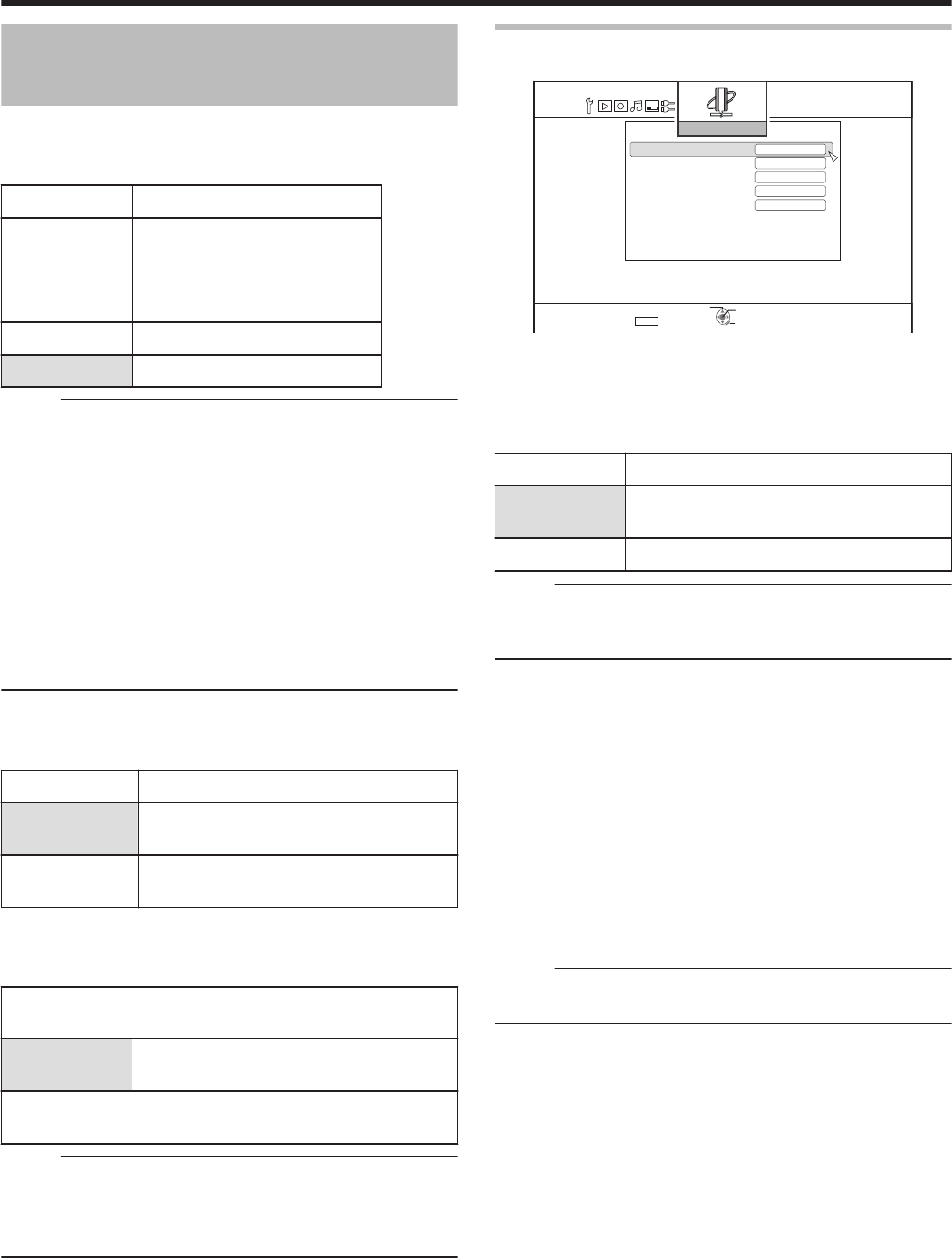
Setting Menu List
(Continued)
m
COMPONENT OUTPUT
For setting the resolution of video output from the
[COMPONENT VIDEO OUT] terminal.
Setting Values Description
480i (NTSC)
576i (PAL)
Sets output to “480i” or “576i”.
480p (NTSC)
576p (PAL)
Sets output to “480p” or “576p”.
720p Sets output to “720p”.
1080i Sets output to “1080i”.
Memo:
v
When the resolution is set to “720p”, videos are output at
“1080i” other than those recorded at “720p” even though
“720p” is shown on the display.
v
This unit does not support component output at “1080p”. To
output at “1080p”, do so via HDMI connection.
v
If “VIDEO PRIORITY MODE” is set to “HDMI”, the unit will
output at “480i” or “576i” regardless of the current setting.
v
If “VIDEO PRIORITY MODE” is set to “COMPONENT”, or
when an HDMI connection is used, DVD videos and BDMV
will be output at “480p” or “576p” even if “720p” or “1080i”
has been set.
v
The aspect ratio of video/S-video output changes according
to the component output setting. As such, there may be
cases where the aspect ratio of the video/S-video output is
different from the predefined setting of the content.
m
VIDEO INPUT SETTING
Choose a setting according to the video terminal to be
connected when an external analog input terminal is used.
Setting Values
Description
VIDEO Use this setting when connecting via the
video (BNC) terminal.
S-VIDEO Use this setting when connecting via the
S-video (black) terminal.
m
HDCP
For setting the output of copyright-free contents to devices
that do not support HDCP.
Setting
Values
Description
FIXED Encrypts copyright-free contents during
playback.
AUTO Does not encrypt copyright-free contents
during playback.
Memo:
v
If “HDCP” is set to “AUTO” while a device incompatible with
HDCP is used, images may appear distorted. Operate as
follows if the images are distorted.
Press and hold the “0” button on the remote control for 5
seconds to set HDCP to “AUTO”.
NETWORK SETTING (only for SR-HD1700)
.
京京京京
京京京京
京京京京
5'672
4'6740
1-
%10(+4/
/#%#&&4'55
&'(#7.6)#6'9#;
57$0'6/#5-
+2#&&4'55
&*%2
+2#&&4'555'66+0)
0'6914-5'66+0)
5'.'%6
':+6
For specifying settings related to the LAN terminal.
m
IP ADDRESS SETTING
For setting whether to obtain the IP address using “DHCP” or
to enter it manually using “MANUAL”.
Setting Values
Description
DHCP Obtains information from the DHCP
server each time the unit starts up.
MANUAL For entering the IP address manually.
Memo:
v
Upon setting to DHCP, “IP ADDRESS”, “SUBNET MASK”,
and “DEFAULT GATEWAY” are grayed out, and input is
disabled.
m
IP ADDRESS
For setting the IP address.
m
SUBNET MASK
For setting the subnet mask.
m
DEFAULT GATEWAY
For setting the default gateway.
m
MAC ADDRESS
Displays the MAC address.
m
CONFIRM
Confirms the network settings that are currently displayed.
Memo:
v
The settings are not applied until the confirmation items are
selected.
v
The default values when “IP ADDRESS SETTING” is set to
“MANUAL” are as follows.
IP ADDRESS
:
192.168.100.100
SUBNET MASK
:
255.255.255.0
DEFAULT GATEWAY
:
192.168.100.254
v
Perform settings such that the same IP address is not used
within the network environment.
v
For details, check with the person in charge of setting the
network.
Settings Menu
90


















