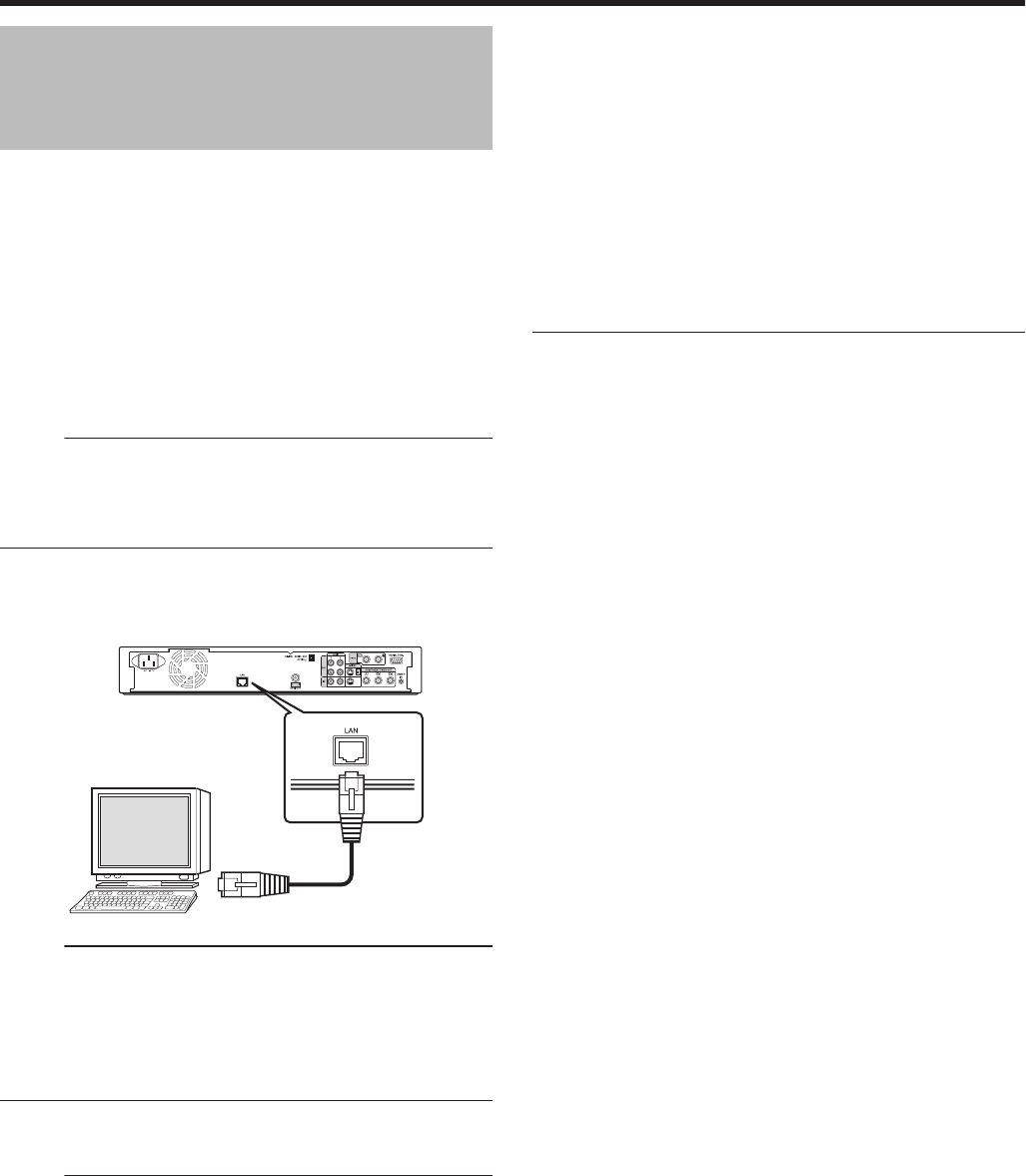
Importing Data from a LAN-
compatible Device to the
HDD (only for SR-HD1700)
Data on devices connected to the LAN terminal can be
imported to the HDD as follows.
v
File formats that can be imported
MOV (MPEG2-TS), MXF (MPEG2-TS)
v
Image resolutions that can be imported
(for NTSC)
1920x1080/59.94i, 1920x1080/29.97p, 1920x1080/23.98p,
1440x1080/59.94i,
1280x720/59.94p, 1280x720/29.97p, 1280x720/23.98p
(for PAL)
1920x1080/50i, 1920x1080/25p, 1440x1080/50i,
1280x720/50p, 1280x720/25p
Memo:
v
Still image files cannot be imported.
v
MOV (H.264) and MXF (H.264) files cannot be imported.
v
SR-HD1350 does not support import from a LAN-
compatible device.
m
Preparations
1
Connect the LAN device (PC, etc.) to this unit
using a LAN cable
.
Memo:
v
Execute the network setting.
For details, refer to “NETWORK SETTING(only for SR-
HD1700)” (A page 90) .
v
Make use of FTP for file transfer.
v
Use the PC as the FTP client, and this unit as the FTP
server.
2
Perform FTP transfer
v
Importing of the files starts.
Memo:
v
Do not unplug the LAN cable while importing to the HDD is
in progress.
v
You can execute FTP transfer with multiple files selected.
v
In the event that an error occurs during FTP transfer, import
of the file for which transfer is in progress and those that
are not transferred will be canceled.
v
Make use of an FTP client software for FTP transfer.
Examples of FTP client software
Windows
:
FTP client function of Internet Explorer, etc.
Mac OS
:
Cyberduck, etc.
v
To import to the HDD, the capacity of the HDD must be
twice the size of the transfer files.
The available disk space in the HDD is stated in the
Readme.txt (*1) file.
Download the file to check when transferring the files.
(*1)
:
The file is located in the current directory of the HDD
in this unit.
v
Setting items for FTP communication
user (user name)
:
Optional
pass (password)
:
Optional
mode
:
Either passive or active
port (port number)
:
21
Dubbing/Importing
43


















