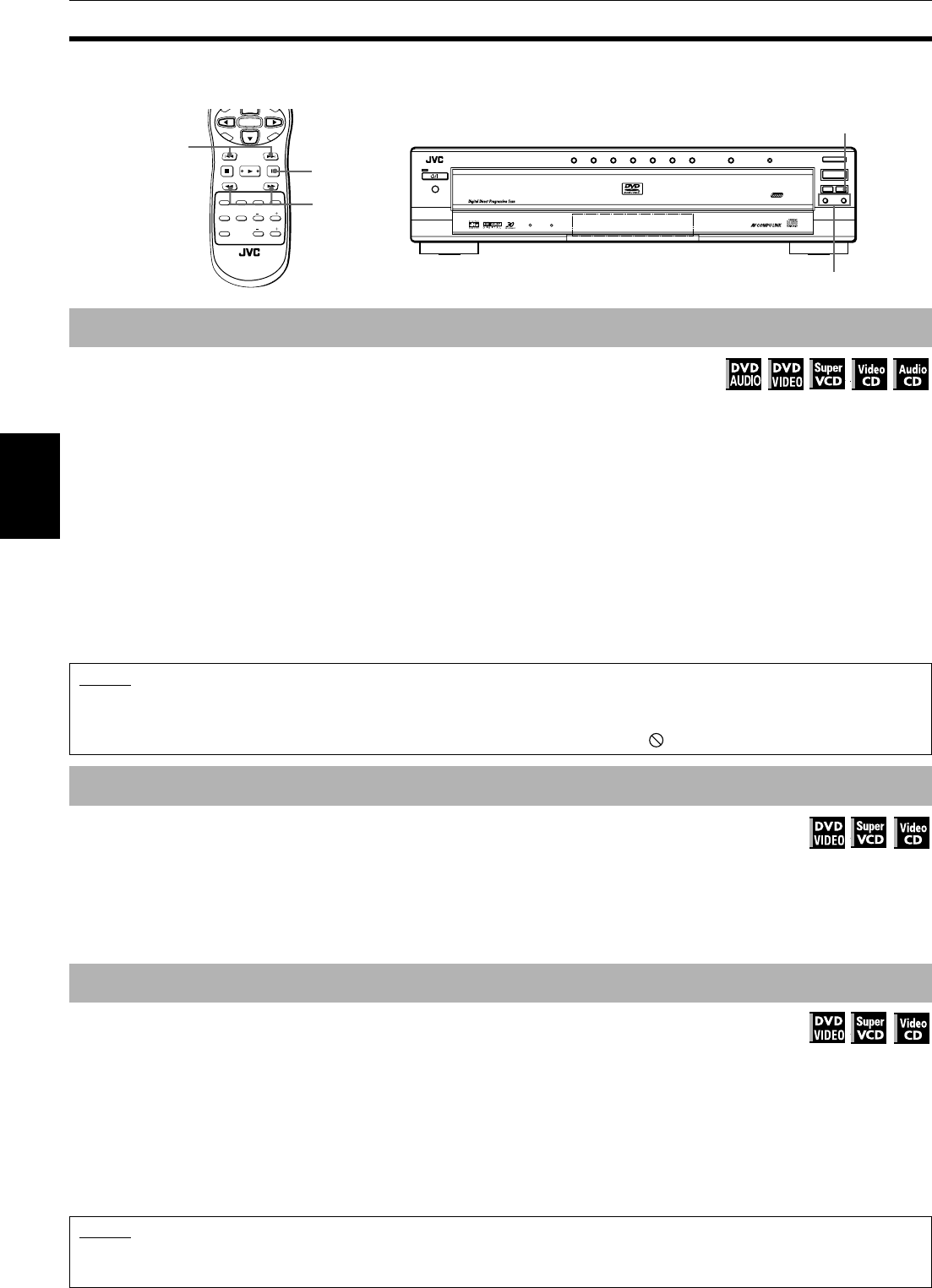
Basic operations
26
Basic operations
Variable speed playback
You can play back slowly or fast, or advance a picture frame by frame.
¶ During playback
Method 1 (from the remote control unit only)
Press 1 or ¡.
Each press of 1 or ¡ increases the playback speed. You can select the speed among x2, x5, x10, x20 and x60 the
normal speed.
Pressing 3 returns the unit to normal playback.
Method 2
Hold down 4 or ¢.
Holding down ¢ advances playback rapidly, while holding down 4 reverses playback rapidly at five times the
normal speed. Releasing the button returns the unit to normal playback.
¶ While paused (still)
Press 8.
Each time you press 8, the still picture advances to the next frame.
Pressing 3 returns to normal playback.
You can play back the picture in slow-motion. The speed can be selected among x1/32, x1/16, x1/8, x1/4 and x1/2 the
normal speed.
¶ During playback
Press 8, then use 1/¡.
To play forward slow-motion, press ¡, and to play reverse slow-motion (for DVD VIDEO discs only), press 1 .
First, the unit plays the slowest speed, and each time you press the button, the playback speed increases.
Pressing 3 returns to normal playback. Pressing 8 pauses slow-motion playback.
To advance or reverse playback rapidly while monitoring
Available :
NOTES
• During this operation, the sound is muted except when a DVD AUDIO and an Audio CD are played back. When playing back
them in this function, the sound will come out discontinuously.
• This function does not work for an MP3 or JPEG disc. If you try to use this function, appears.
To advance a still picture frame-by-frame
Available :
To play back in slow-motion
Available :
NOTES
• The sound is muted during slow-motion playback.
• Reverse slow-motion playback is not possible for an SVCD and Video CD.
STANDBY/ON
STANDBY/ON
PROGRESSIVE
PAUSE
PLAY
STOP
3
87
OPEN/CLOSE
0
SKIP
¢4
DVD AUDIO/DVD VIDEO/SUPER VCD/VCD/CD PLAYER
DISC 1 DISC 2 DISC 3 DISC 4 DISC 5 DISC 6 DISC 7 EXCHANGE DISC SKIP
PLAY & EXCHANGE
7
-
DISC
DVD AUDIO
8
4/¢
VFPAUDIOSUB TITLEREPEAT
ANGLEDIGEST
3D
PHONIC
ZOOM
AMP VOL
PROGRESSIVE
SCAN
fs/Rate
RM-SXV016J
REMOTE CONTROL
NEXTPREVIOUS
SELECT STROBECLEAR
SLOW
-
SLOW+
VOL
-
VOL+
CH
-
T
O
N
S
C
R
E
E
N
C
H
O
I
C
E
ENTER
8
1/¡
4/¢


















