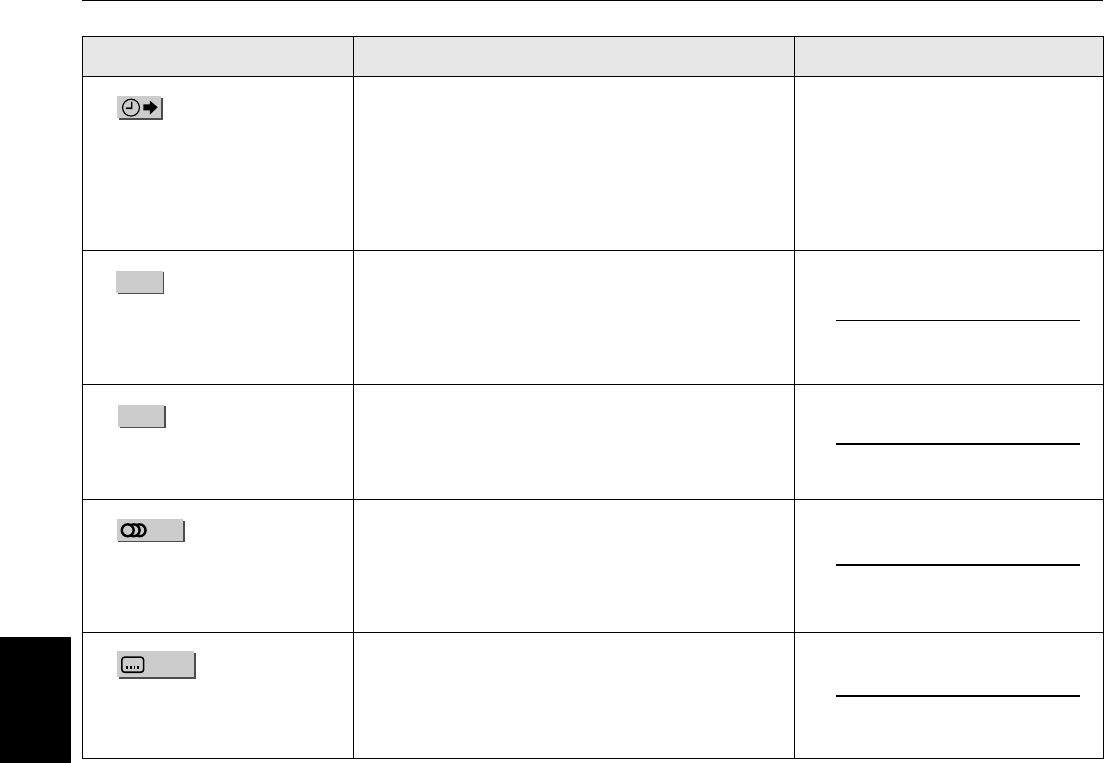
Advanced operations
50
Advanced
operations
Selected Icon Operation Note
3
Time search
(Except during SVCD/Video CD
playback with PBC)
Specifies the elapsed time from
the beginning of the disc, from
which the unit starts playback.
1 Press ENTER to open the pull-down window.
2 Use numeric buttons to enter a desired time.
3 Press ENTER to play back from the specified
time.
(See page 31 for details about time search function.)
• This function cannot be used during
program playback.
4
Program
(While stopped only)
Specifies the playback order of
tracks.
1 Press ENTER to bring up the program table.
2 Specify tracks in the desired order using the
numeric buttons.
3Press 3 to start program playback.
(See page 35 for details about program playback.)
5
Random
(While stopped only)
Activates random playback.
1 Press ENTER to activate random playback.
(See page 36 for details about random playback.)
6
Audio selection
(During SVCD/Video CD playback
only)
Selects the audio channel(s).
1 Press ENTER to open the pull-down window.
2Use 5/∞ to select a desired audio channel(s).
3 Press ENTER to play back with the selected
audio channel(s).
(See page 40 for details about audio selection.)
7
Subtitle selection
(During SVCD playback only)
Selects the subtitle.
1 Press ENTER to open the pull-down window.
2Use 5/∞ to select a desired subtitle.
3 Press ENTER to play back with the selected
subtitle.
(See page 39 for details about subtitle selection.)
PROG.
RND.


















