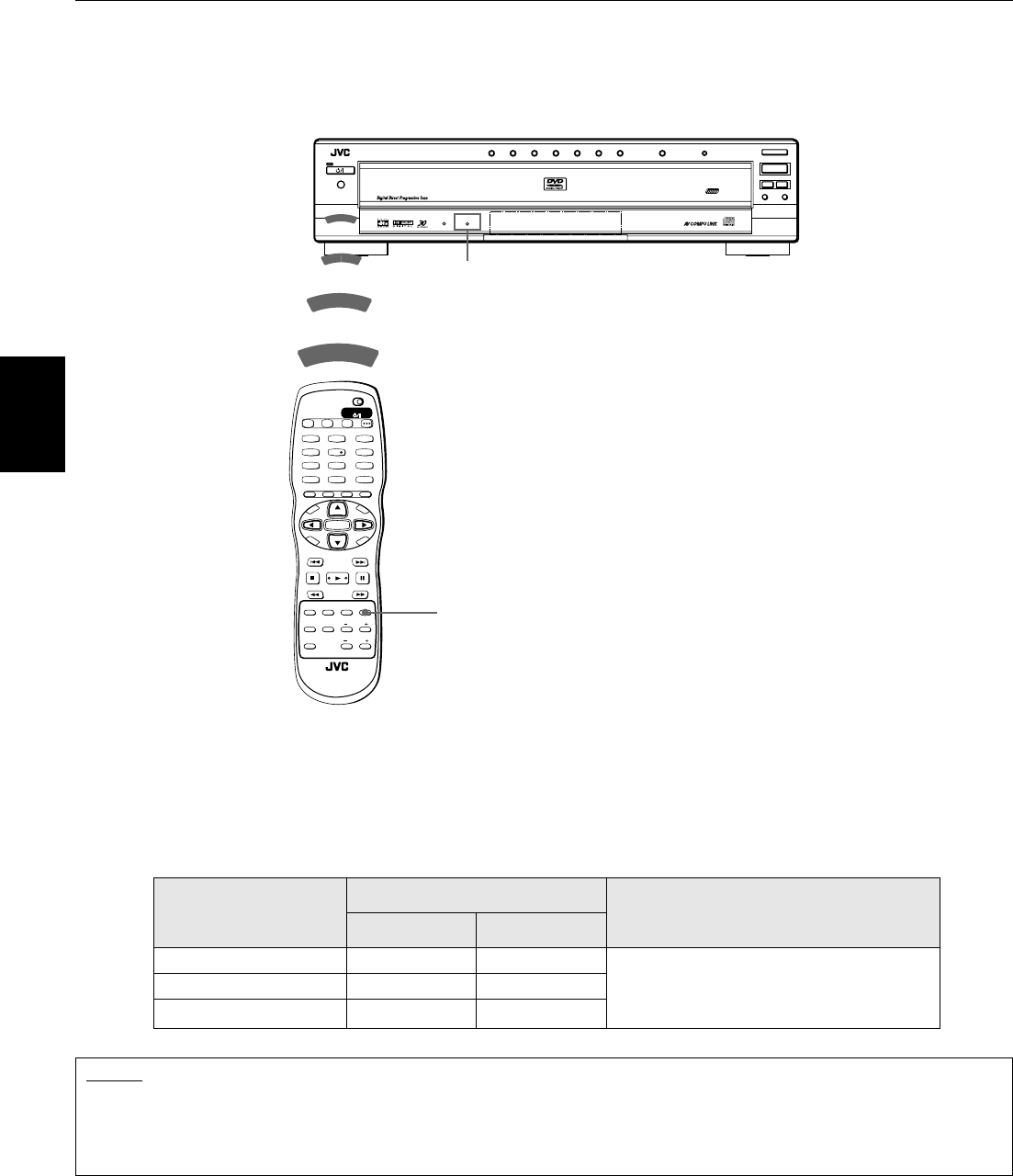
Getting started
8
Getting started
To make the Progressive scanning mode selection active
The unit supports the Progressive scanning system as well as the conventional Interlaced scanning system. If your television
or monitor supports the progressive video input, you can enjoy a high quality picture by making the Progressive scanning
mode active.
Press and hold down VFP - PROGRESSIVE SCAN for a few seconds.
The scanning mode switches between the Progressive scanning and Interlaced scanning modes.
• When the scanning mode is set to the Progressive mode, the PROGRESSIVE indicator on the front panel is lit.
Depending on the “PROGRESSIVE MODE” setting on the “PICTURE” preference display and whether the current
DVD VIDEO disc is film-source or video-source, the color of the indicator differs, as shown in the table below
(see also pages 7 and 63).
Setting of
PROGRESSIVE MODE
Source type of DVD VIDEO
Note
Film Source Video Source
VIDEO Red Red While stopped in the Progressive scanning
mode, the PROGRESSIVE indicator is lit in red
regardless of the “PROGRESSIVE MODE”
selection.
FILM Green Green
AUTO Green Red
NOTES
• There are some progressive TV and High-Definition TV sets that are not fully compatible with the unit, resulting in the
unnatural picture when playing back a DVD VIDEO disc in the Progressive scanning mode. In such a case, use the Interlaced
scanning mode. To check the compatibility of your TV set, contact your local JVC customer service center.
• All JVC progressive TV and High-Definition TV sets are fully compatible with the unit (Example : AV-61S902).
STANDBY/ON
STANDBY/ON
PROGRESSIVE
PAUSE
PLAY
STOP
3
87
OPEN/CLOSE
0
SKIP
¢4
DVD AUDIO/DVD VIDEO/SUPER VCD/VCD/CD PLAYER
DISC 1 DISC 2 DISC 3 DISC 4 DISC 5 DISC 6 DISC 7 EXCHANGE DISC SKIP
PLAY & EXCHANGE
7
-
DISC
DVD AUDIO
TV2
2
TV1
1
TV3
3
TV5
5
TV4
4
TV6
6
TV8
8
TV7
7
TV9
9
TV0
0
TV-/--
10
MUTING
+10
TV/VIDEO
CANCEL
TITLE/
GROUP
RETURN
VFPAUDIOSUB TITLEREPEAT
ANGLEDIGEST
3D
PHONIC
ZOOM
AMP VOL
PROGRESSIVE
SCAN
fs/Rate
RM-SXV016J
REMOTE CONTROL
OPEN/
CLOSE
DISC
SELECT
TV DVD
NEXTPREVIOUS
SELECT STROBECLEAR
SLOW
-
SLOW+
VOL
-
VOL+
CH
+
CH
-
T
O
P
M
E
N
U
M
E
N
U
O
N
S
C
R
E
E
N
C
H
O
I
C
E
ENTER
STANDBY/ON
TV DVD
PAGE
PROGRESSIVE indicator
VFP - PROGRESSIVE SCAN


















