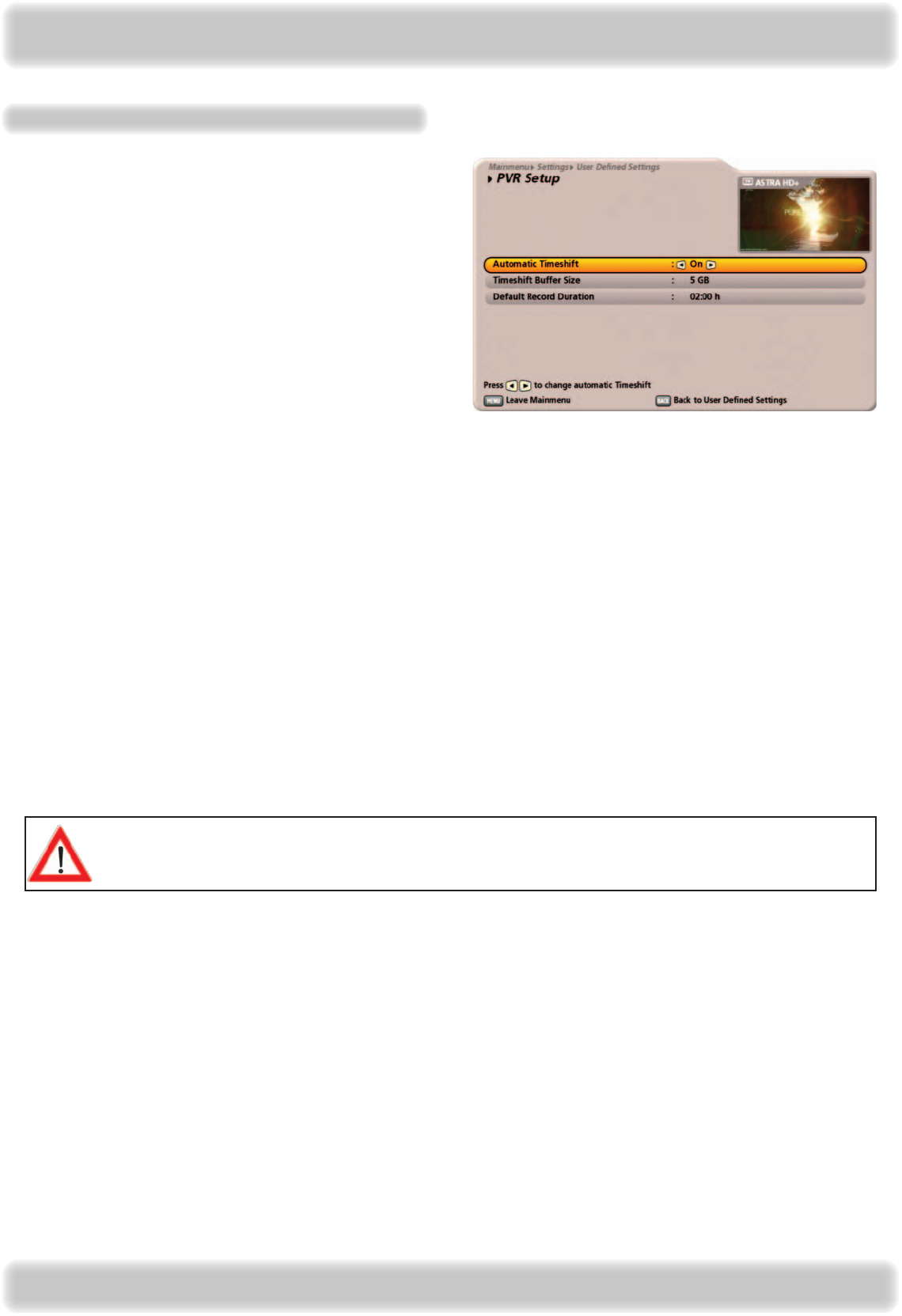
120
Recording settings
After calling up the menu you will see the following
display:
The individual items are selected using the
buttons. Changes to the current settings can be made
using the
buttons.
Automatic Timeshift
Select here whether automatic time-shifting is enabled or disabled. If this is set to “On”, the receiver automatically
(in the background) starts recording the programme you are viewing as soon as you switch to the channel.
Then, in manual record mode, you can decide whether to record the programme from the current time or from the
time you switched to the channel. The advantage of this is that you do not lose the part of the programme you were
watching before you decided to record it! When you select “Off” you can only record the programme as from the point
you press Record, and lose the portion of the programme before you started recording. For this see also the chapters
“Basic operation”, “Automatic Timeshift”.
Timeshift Buffer Size
Select here the size of the background buffer the receiver makes available for time-shift recording. You have the following
selection options:
- 5 GB (sufcient for approx. 1 hour of HDTV recording)
- 10 GB (sufcient for approx. 2 hours of HDTV recording)
- 15 GB (sufcient for approx. 3 hours of HDTV recording) or
- 20 GB (sufcient for approx. 4 hours of HDTV recording)
Main menu - Settings
The value selected for the timeshift memory automatically reduces the available memory capacity
for recordings in the recording archive.
Default Record Duration
Select here the default record duration. If the channel information gives no start time and end time for the programme
that is to be recorded, the receiver will automatically use the default record duration that is set here. You can choose
between 30 minutes and 3 hours, in 30 minute increments.


















