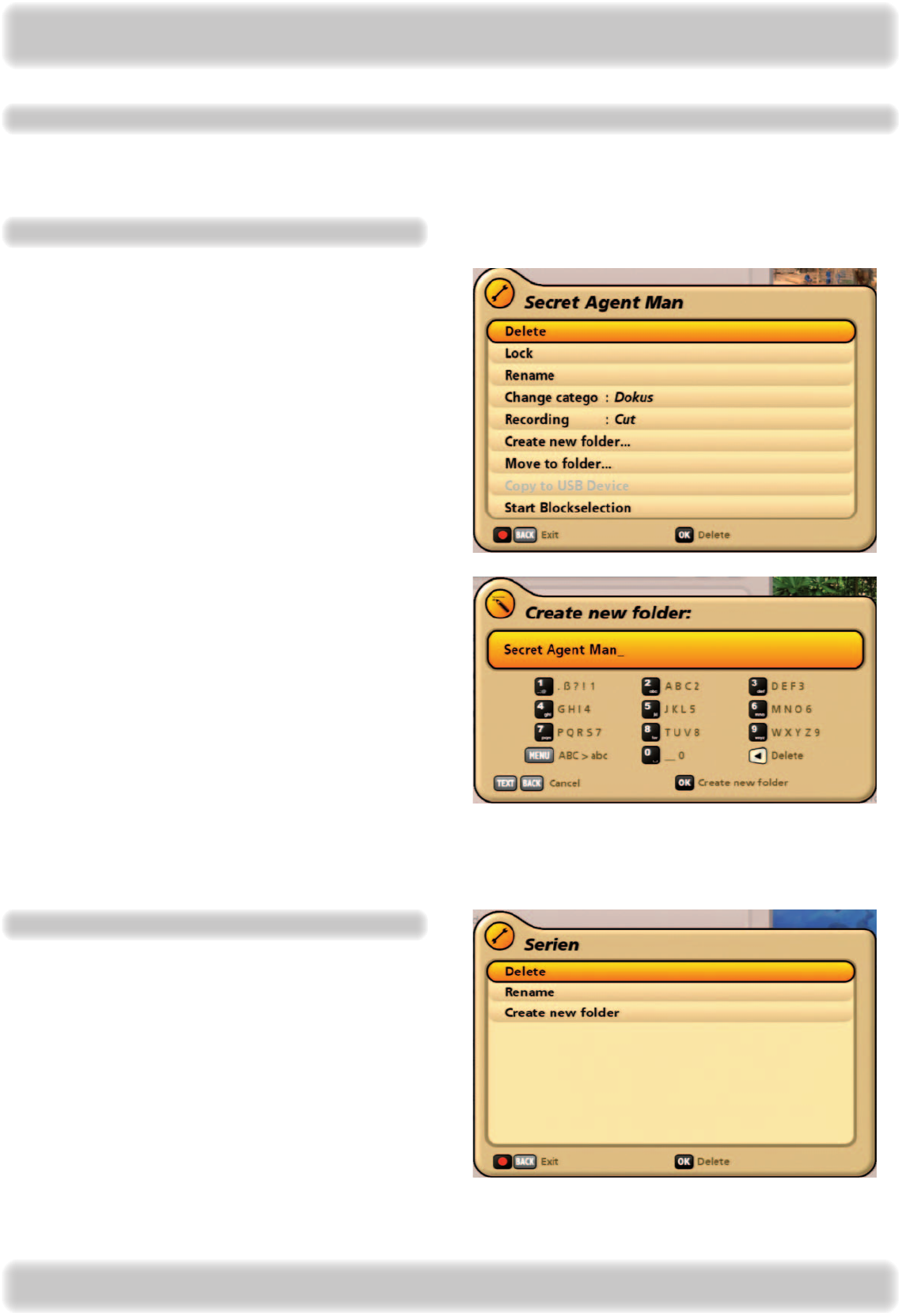
84
Recording archive (play back/edit recordings)
Folders in the recording archive
From software version 1.02, the UFS 922 includes the option of creating folders in the recording archive. You can give
these folders the names of your choice and add recordings to them.
Creating folders
Use the
buttons to select any recording and then
press the
(red dot) button. The following display
appears (see screenshot on the right).
Use the
buttons to select the “Create new folder”
option and conrm by pressing the
button.
Note: To create a subfolder in a folder you have already created, you must rst open the main folder using
the
button. Then follow the same process described under “Creating folders”.
Editing folders (delete/rename)
Use the
buttons to select the folder to be edited
and then press the
(red dot) button. The following
display appears (see example screenshot on the right):
Use the
buttons to select the line containing the
editing option you want to use.
Delete:
The folder must be empty to use this function. If the folder to be deleted still contains recordings, you must rst delete
these as described under “Editing recordings”, “Delete”. Press the
button to conrm deletion of the selected folder.
The following display appears (see example screenshot
on the right): The receiver always suggests the recording
that was selected when you switched to the edit menu
automatically as the folder name. You can press
the
button to delete the name suggested by the
receiver. You can then give the folder to be created a
new name, as described under “Operating instructions”,
“Alphanumeric entries”.


















