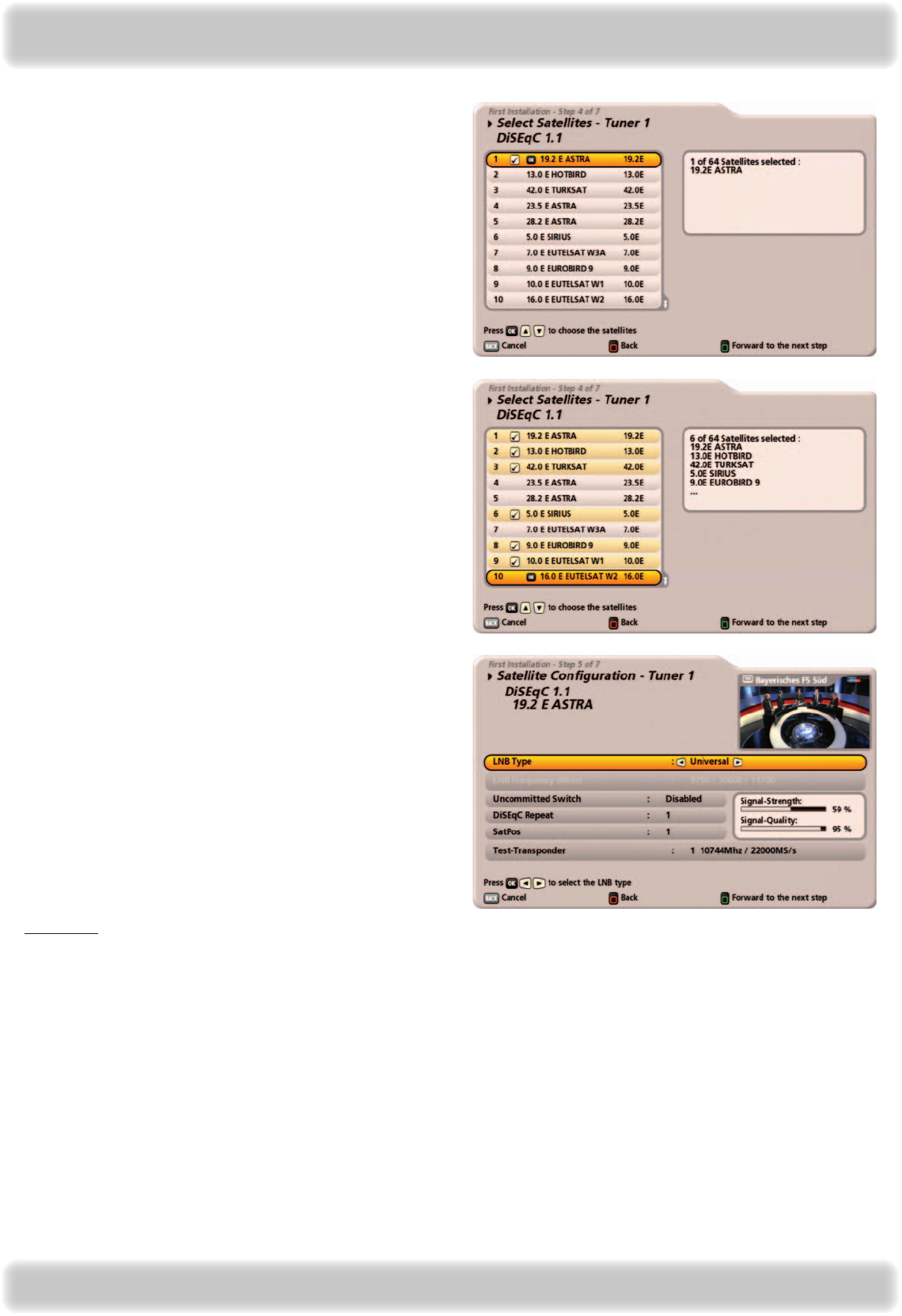
22
Connection and setup
The following display appears:
Select Satellites - Tuner 1
Here, you can select the available satellites (max. 64)
included in the signal on tuner 1. Use the
buttons to
select the satellite you want and conrm your selection
with the
button.
The selected satellites will be identied with a tick.
When you have completed all settings, press the
(green) button.
The following display appears:
Satellite Conguration - Tuner 1
Make the settings for the rst satellite for tuner 1 here.
LNB Type:
If your reception system does not have a Universal LNB, use the
buttons to select the LNB types that are used
in your reception system. You can choose from the following LNB types:
- Universal
- Simple or
- User-dened


















