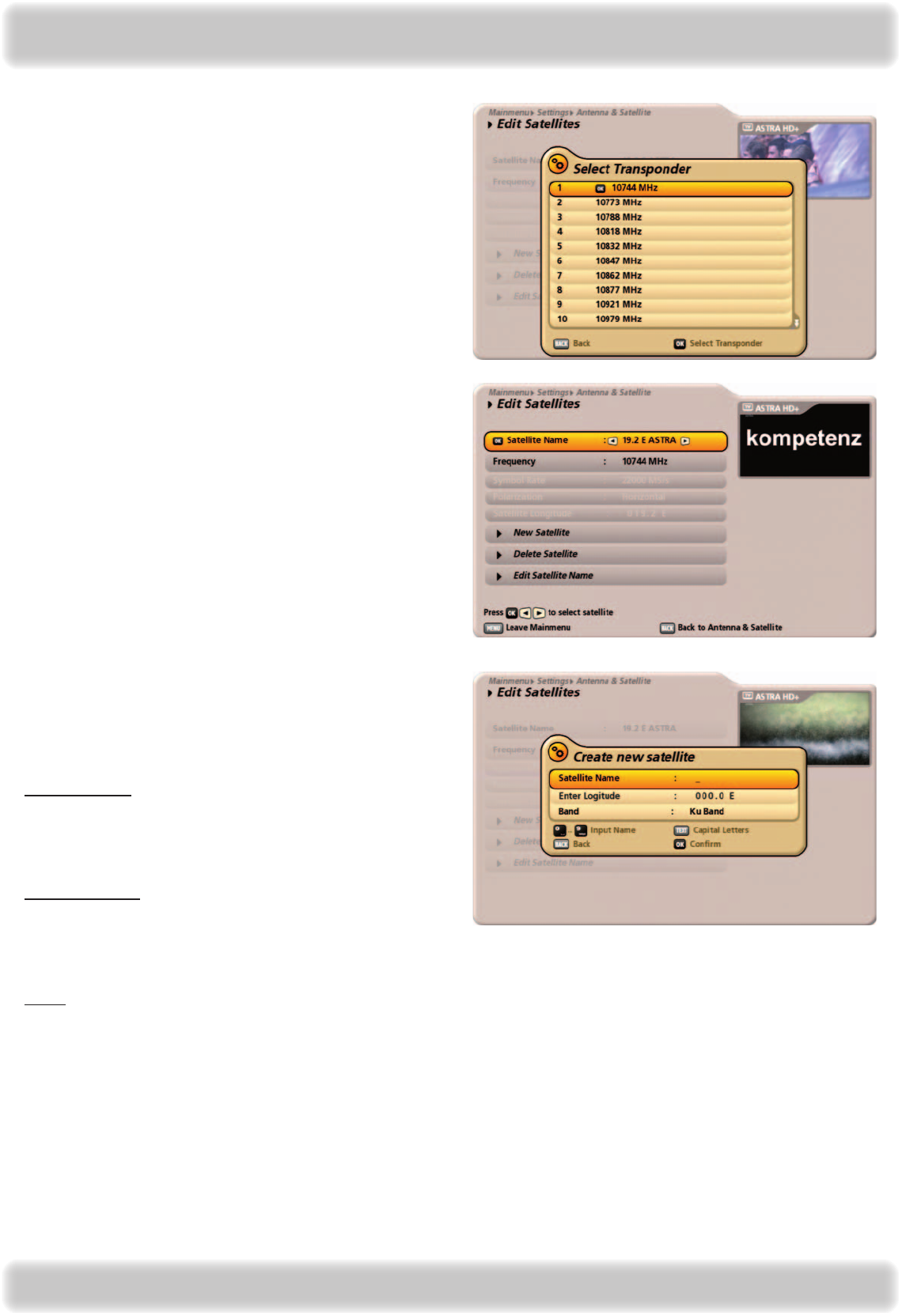
123
Frequency
Select here the desired transponder. By pressing
the
button at this point you can view a list of the
transponders saved in the receiver for this satellite.
Use the
buttons to select the transponder you want
and conrm your selection with the
button.
Symbol Rate
The symbol rate is positively assigned to each saved
transponder, and cannot be changed.
Polarization
The polarization is positively assigned to each saved
transponder, and cannot be changed.
Longitude
A xed longitude is assigned to each saved satellite, and
cannot be changed.
Create new satellite
By pressing the
button you can call up the input screen
to save a new satellite. The following display appears:
Satellite Name:
Use the keypad to enter a name for the new satellite.
Alphanumeric characters are input as described in
“Operating instructions”, “Alphanumeric entries”.
Enter Longitude:
Then switch to the “Longitude” input eld and use the
numeric keypad to enter the desired longitude. Use the
buttons to choose between E (East) and W (West).
Band:
Use the
buttons to select the correct band for the new satellite.
When all settings have been made, press the
button to save the new satellite.
Main menu - Settings


















