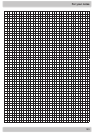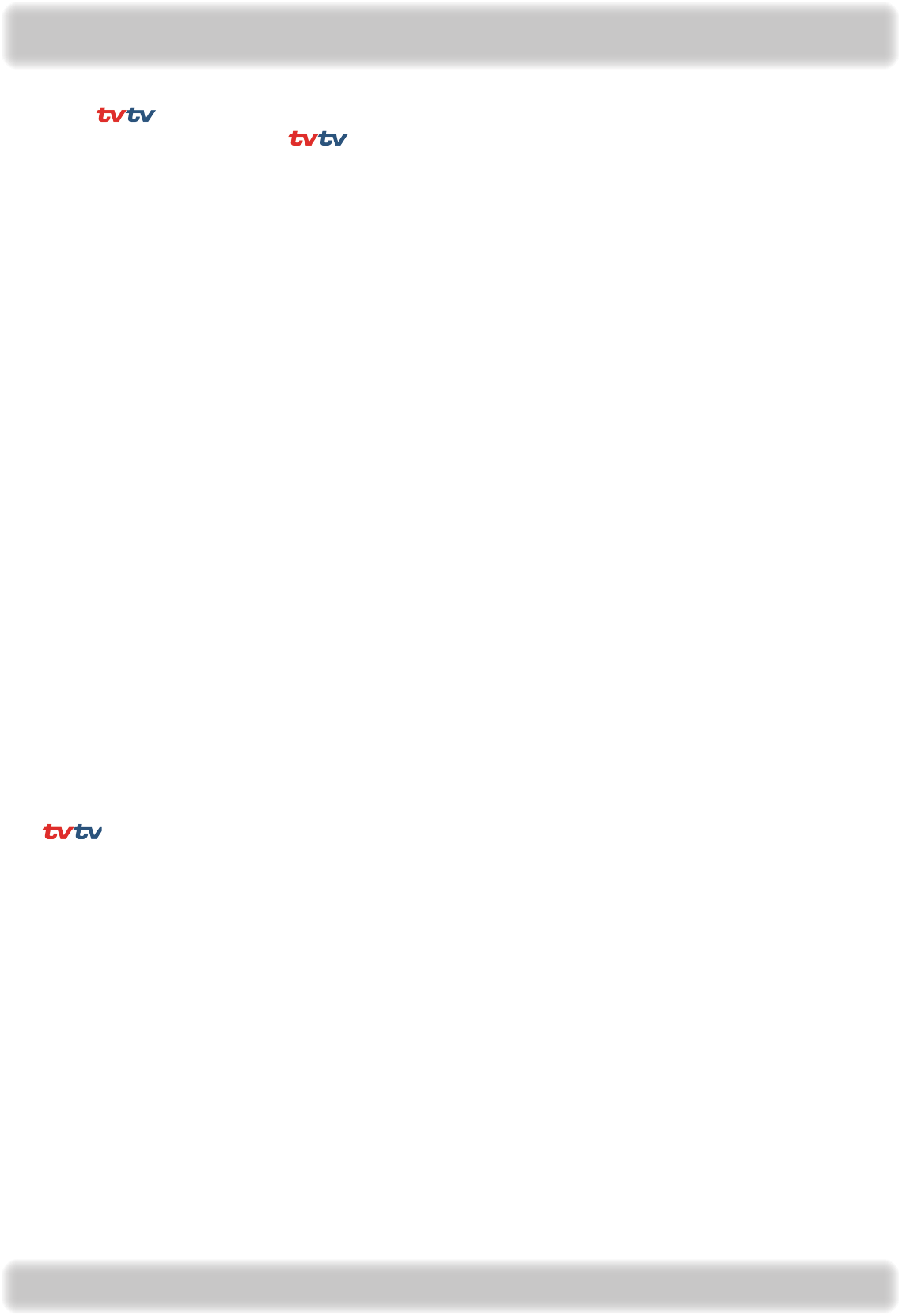
176
Comprehensive index
Premium EPG ................................................................................................................................................. 56
General information about Premium EPG ..................................................................................................... 56
Calling up the EPG ....................................................................................................................................................... 57
Selection options (remote control buttons in the EPG) ................................................................................................ 58
Views of the EPG ......................................................................................................................................................... 59
“Current” View ................................................................................................................................................................................. 59
“Coming up” view (programme listings) .......................................................................................................................................... 60
Categories view .............................................................................................................................................................................. 61
Extras ........................................................................................................................................................................... 62
My hints ........................................................................................................................................................................................... 62
Actors list ........................................................................................................................................................................................ 63
Search function ............................................................................................................................................................ 64
More Episodes ................................................................................................................................................................................ 64
Actor ................................................................................................................................................................................................ 64
Key word search in detailed information ......................................................................................................................................... 65
Full text search ................................................................................................................................................................................ 65
Recording settings (programming the timer) ................................................................................................................ 66
Setting the storage location for recordings ..................................................................................................................................... 67
Recording “Once” ............................................................................................................................................................................ 68
Recording “Daily” ............................................................................................................................................................................ 69
Recording “Weekly” ........................................................................................................................................................................ 69
Recording “User-Defined” ............................................................................................................................................................... 70
“Series Recording” .......................................................................................................................................................................... 70
Reminder function (switch over to programme) ........................................................................................................... 71
Timer list view ............................................................................................................................................................... 72
Editing a recording .......................................................................................................................................................................... 73
Overlaps of recordings .................................................................................................................................................................... 73
Editing the channel list ................................................................................................................................................ 74
Calling up the “Edit TV-Channellist” menu .................................................................................................................... 74
Selecting the channel list/favourites list to be edited .................................................................................................... 75
Selecting the channels to be edited ............................................................................................................................. 76
Editing channels (channel lists) .................................................................................................................................... 76
Move ............................................................................................................................................................................................... 77
Delete .............................................................................................................................................................................................. 77
Skip ................................................................................................................................................................................................. 77
Lock ................................................................................................................................................................................................ 78
Add to favourites list ........................................................................................................................................................................ 78
(on/off) ............................................................................................................................................................................. 78
Start block selection ........................................................................................................................................................................ 79
Editing channels (favourites lists) ................................................................................................................................. 80
Move ............................................................................................................................................................................................... 80
Remove from favoritelist ................................................................................................................................................................. 80
Lock ................................................................................................................................................................................................ 80
Start block selection ........................................................................................................................................................................ 80
Rename favourites list .................................................................................................................................................................... 80
Recording archive (play back/edit recordings) ......................................................................................................... 81
Calling up the recording archive ................................................................................................................................... 81
Selection options (remote control buttons in the recording archive) ............................................................................ 82
Views of the recording archive (sorting the recordings) ............................................................................................... 83
Folders in the recording archive ................................................................................................................................... 84
Creating folders ............................................................................................................................................................................... 84
Editing folders (delete/rename) ....................................................................................................................................................... 84
Playback of a recording ................................................................................................................................................ 85
Playback functions ....................................................................................................................................................... 85
Creating chapters ......................................................................................................................................................... 86
Selecting the recordings to be edited ........................................................................................................................... 87
Editing recordings ......................................................................................................................................................... 87
Delete .............................................................................................................................................................................................. 88