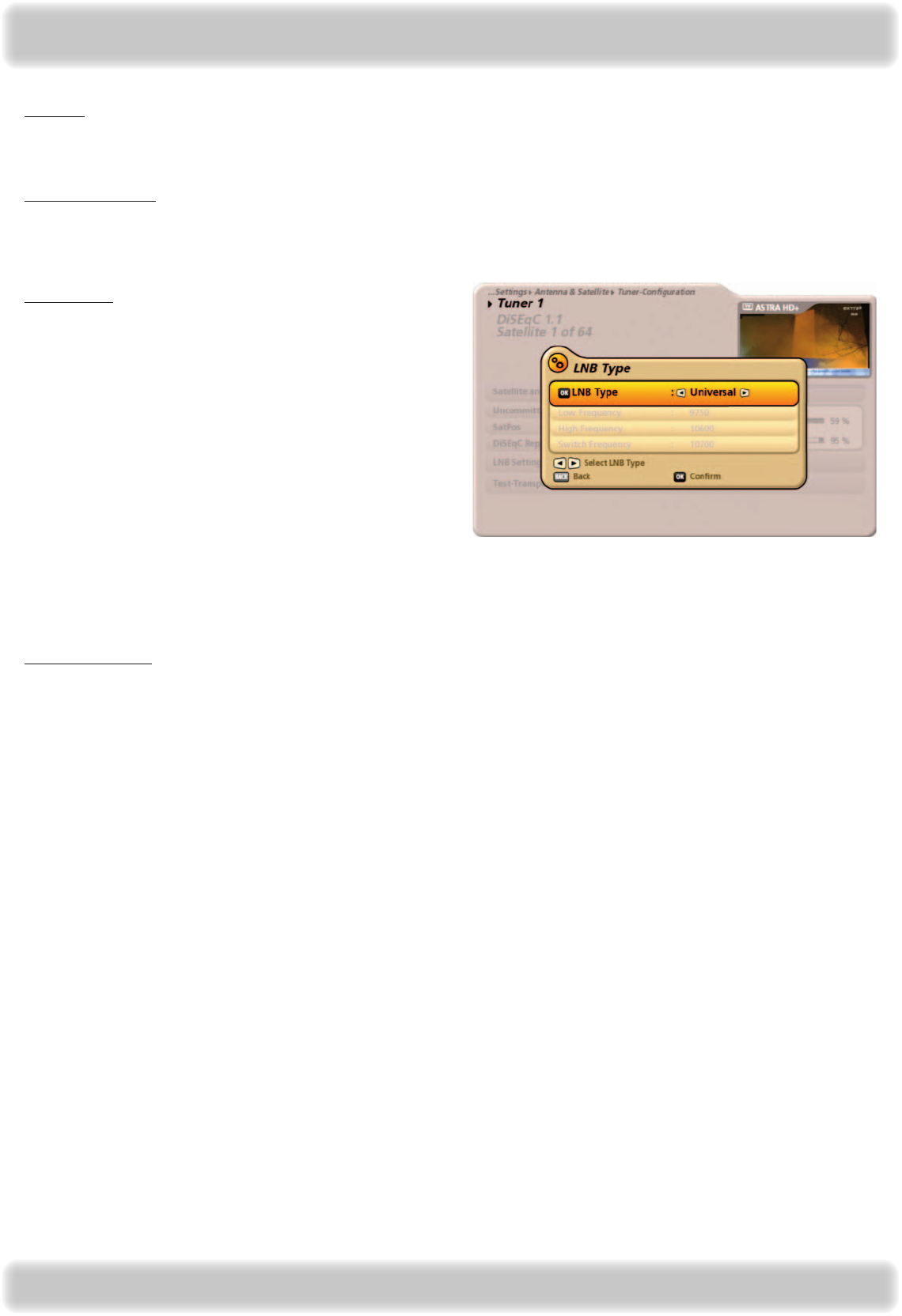
142
LNB Setting:
Select the “LNB Setting” eld. If your reception system
does not have a Universal LNB, press the
button so
that you can make the settings for the LNB.
You can choose from the following LNB types:
- Universal
- Simple
- User-dened
Tuner Conguration
If you select “Universal” you need make no further settings. If you select “Simple” you need to input the low frequency
manually. For this, refer to the documentation for your LNB.
If you select “User-dened” you need to manually set all the frequency ranges that are congured for your LNB.
For this, refer to the documentation for your LNB.
Test-Transponder:
Select the “Test-Transponder” eld. Here you can select a transponder for checking whether your settings are correct
using the signal strength bar and signal quality bar.
When you have completed all settings, press the
button.
Settings for satellites 2, 3 ... 64
If you want/are able to receive more than one satellite at the rst tuner input, make the settings for the other satellites in
the same way as described for the rst satellite.
When you have completed the settings for all the satellite, press the
button.
Remove satellite
If you want to remove a satellite from your DiSEqC™1.1 conguration, under “Number of Satellites” use the
buttons
to select the satellite to be removed, and then use the
buttons to switch to the “Remove satellite” eld. Press
the
button to conrm deletion of the satellite. You are now free to select and congure a different satellite for this
position.
Tuner 2
If you selected the “Separated” connection type for the second tuner you must now make the settings for the second
tuner in the same way as you did for the rst tuner.
Position:
Select the eld “SatPos”. Set the “Position” here to match the conguration of your reception system. You can select
“Deactivated” or a value between “1” and “4” in single unit increments.
DiSEqC™ Repeat:
Select the “DiSEqC™ Repeat” eld. Set the “DiSEqC™ command” repeat rate here to match the conguration of your
reception system. You can select “Off” or a value between “1” and “3” in single unit increments.


















