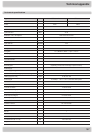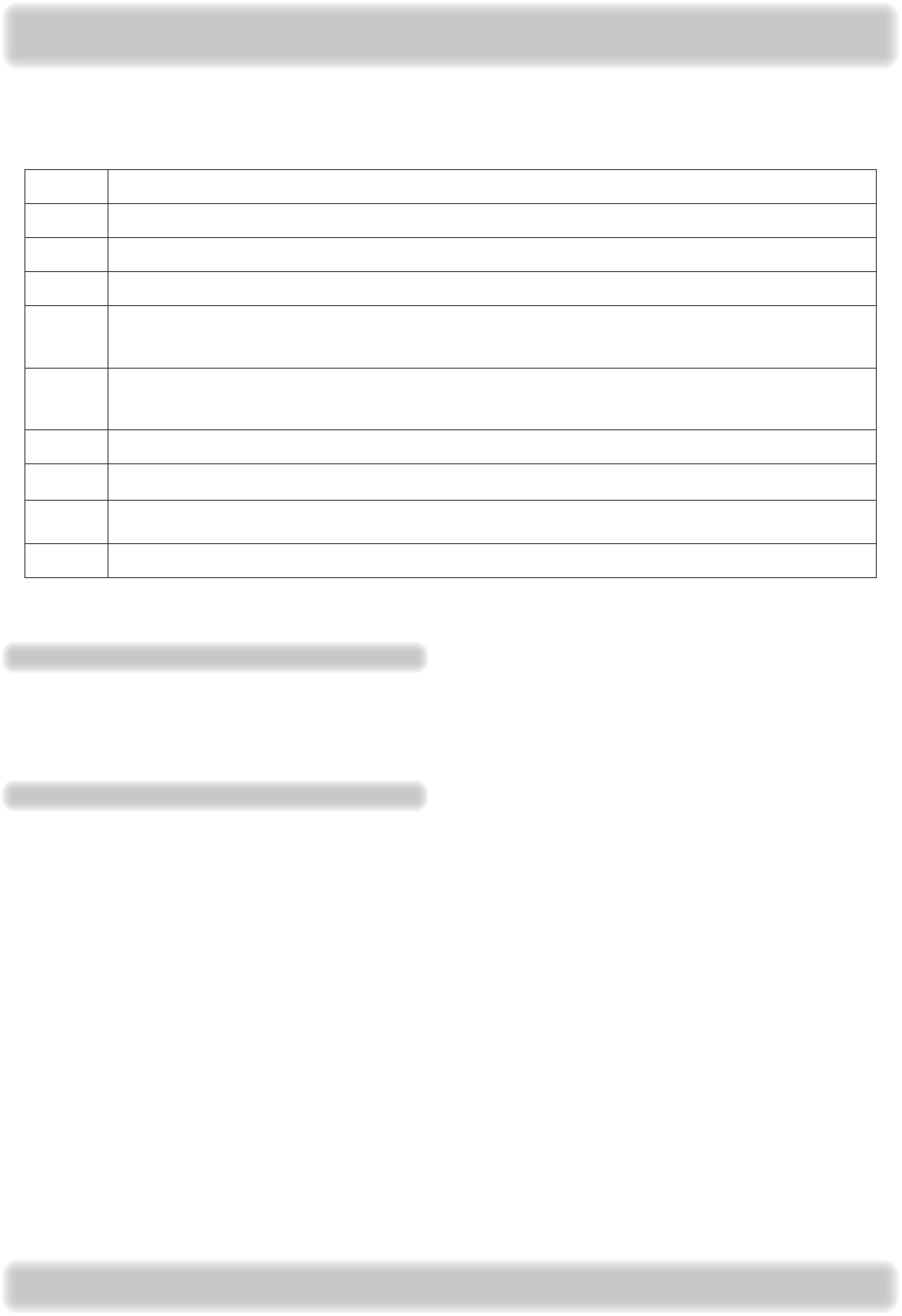
163
Playback of XVID les functions in the same way as playback of an external recording (see “Playback of external
recordings”).
XVID playback
Multimedia
Pause
Start playback after pause; show/hide playback banner
10 % jumps forwards/back in recording
Skip 30 seconds forwards or backwards
Available fast forward speeds: 2, 4, 8, 16 and 32 times. Each time the fast forward button is pressed, the fast
forward speed increases another step. Pressing the rewind button reduces the fast forward speed step by
step. Press the “Play” button to return to the normal playback speed
Available rewind speeds: 2, 4, 8, 16 and 32 times. Each time the rewind button is pressed, the rewind
speed increases another step. Pressing the fast forward button reduces the rewind speed step by step.
Press the “Play” button to return to the normal playback speed
Cancels playback and displays the Media Centre
Media Centre display (playback continues in preview window). Pressing again restarts full-screen mode.
Number
buttons
Enter percentage, e.g. entering “50” means that the receiver will automatically skip to the middle of the
programme being viewed to start playback
Show/hide playback info banner
During playback, you have the following control options:
From software version 1.2 onwards, the integrated UPnP server in the UFS 922 enables the media les stored
on the UFS 922 (MP3s, JPEGs and recordings) to be provided to external devices and streamed via the network
using UPnP. The external device must have a UPnP client that is capable of displaying and playing these les.
This function has been tested with the XMBC Media Center software (http://xbmc.org).
Streaming from the UFS 922 to external devices