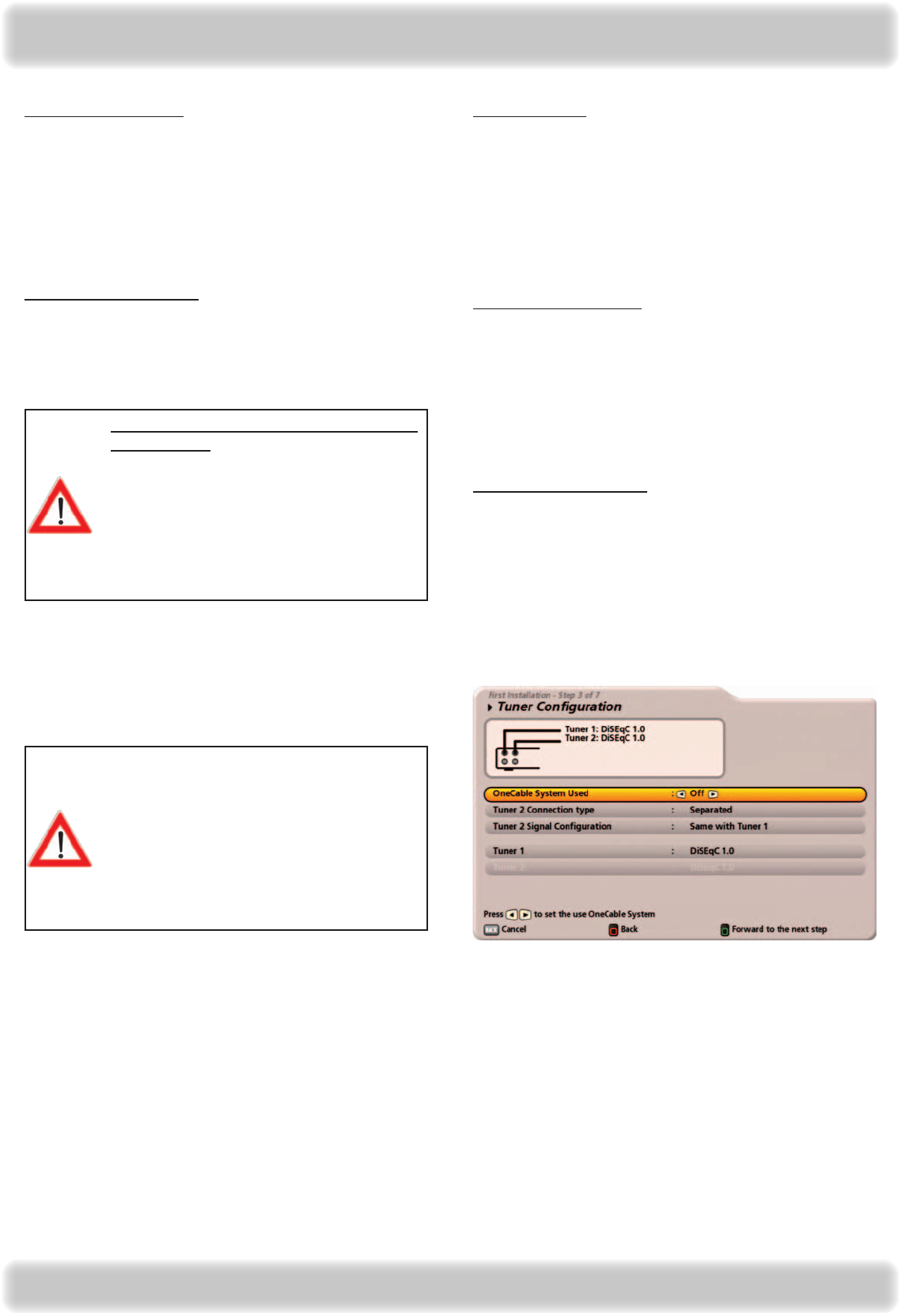
16
Audio format via HDMI
Here you can select the type of audio signal that is
transmitted by the HDMI interface. Select the signal that
your TV set can process:
- Decoded PCM or
- S/PDIF format
Auto Dolby Digital output
Here you can select whether the receiver should
automatically select the Dolby Digital soundtrack (if this is
transmitted).
TV Scart Output
Select the type of video signal at the TV Scart socket here.
Select the signal that your TV set can process.
- CVBS – Colour Video Baseband Signal
- RGB – Red/Green/Blue signal or
- Y/C – S-Video signal (luminance/chrominance)
VCR Scart signal output
Select the type of video signal at the VCR Scart socket
here. Select the signal that your external recorder can
process.
- CVBS – Colour Video Baseband Signal or
- Y/C – S-Video signal (luminance/chrominance)
Auto Dolby Digital output
Here you can select whether the receiver should
automatically output the Dolby Digital signal (if this is
transmitted).
Press the
(green) button to move to the next menu.
The following display appears:
Tuner conguration should be
performed by a specialist engineer for
the respective reception system.
You should only perform the tuner
conguration yourself if you are fully
familiar with the particulars of your
reception system.
You can set up the tuner conguration for the following types of reception systems:
- DiSEqC™1.0
- DiSEqC™1.1
- Motorized antenna (DiSEqC™1.2/DiSEqC™1.3)
- Simple LNB or
- OneCable System
If your reception system is a one cable system, go to the “OneCable System” option and continue from there.
For all other types of reception systems, continue from the next page.
Connection and setup
Important instruction for picture output
using “YUV”:
The “YUV” output can be used only if
“RGB” is not selected as the output
signal for the TV Scart socket!
In this case, select “Y/C” or “CVBS” as
the output signal for the TV Scart
socket.


















