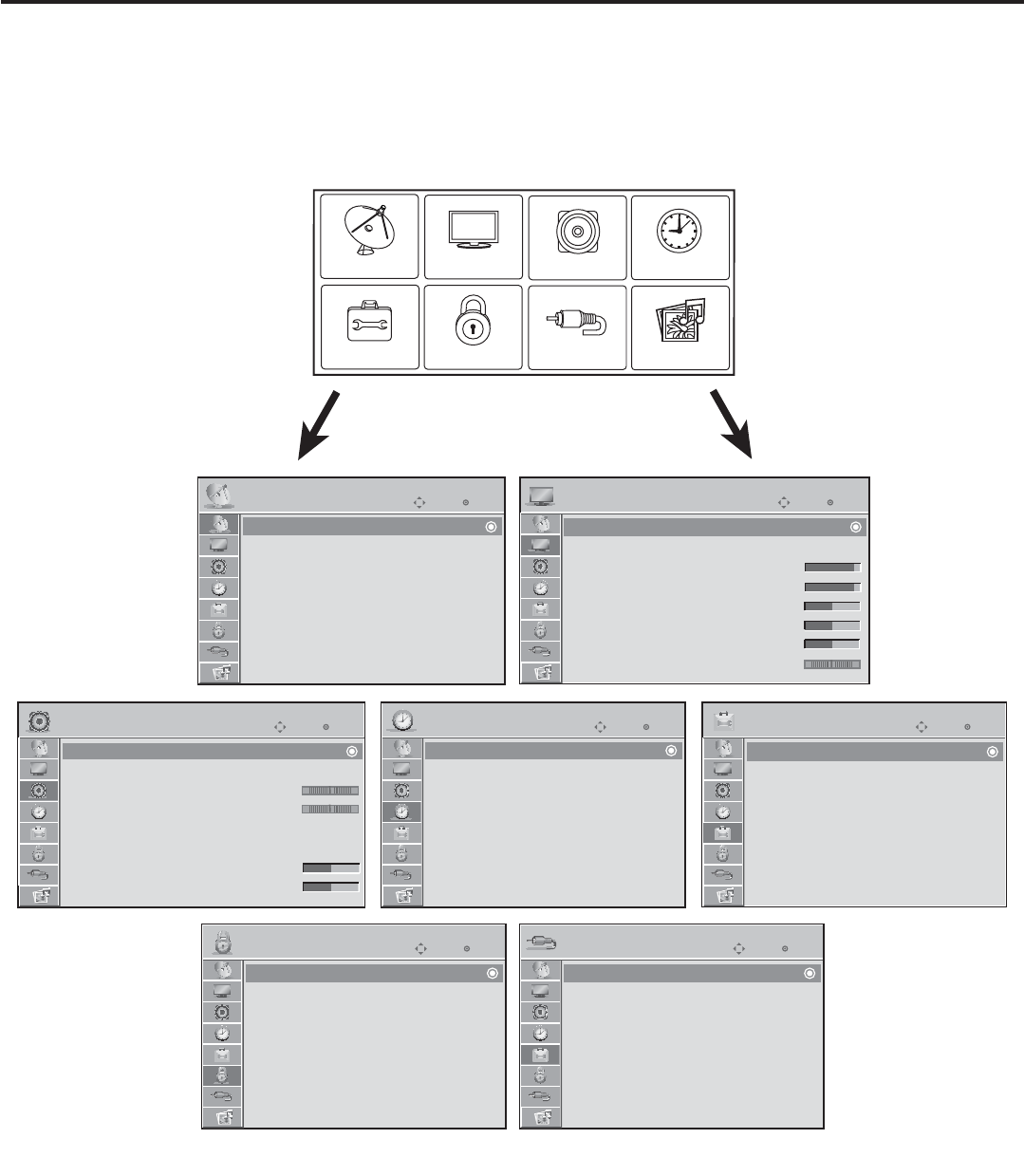
15
206-4147
STB1000 Setup Menus
CHANNEL
PICTURE
AUDIO
INPUT
OPTION
LOCK
TIME
USB
PICTURE
Enter
Move
TIME
Enter
Move
AUDIO
Enter
Move
CHANNEL
Enter
Move
INPUT
Enter
Move
LOCK
Enter
Move
OPTION
Enter
Move
On-screen setup menus control the basic features of the STB1000/display. Press MENU on the Installer
Remote to access the STB1000 setup menus. Setup menu options are described in detail on pages 16 to 38.
Note that on-screen displays (OSDs) shown in this manual may differ from those shown on the display panel.
This document provides typical examples to familiarize you with the STB1000 options.
Note: The USB menu option
is not applicable for the
STB1000.
Auto Tuning
Manual Tuning
Channel Edit
Channel Label
►
Aspect Ratio : 16:9
Picture Mode : Standard
• Backlight 90
• Contrast 90
• Brightness 50
• Sharpness 50
• Color 50
• Tint 0
Lock System : Off
Set Password
Block Channel
Movie Rating
TV Rating-Children
TV Rating-General
Downloadable Rating
Input Block
Menu Language : English
Audio Language : English
Caption : Off
Set ID : 1
Demo Mode : Off
Data Broadcasting
*
Auto Volume : On
Clear Voice II : On
• Level 3
Balance 0
Sound Mode : Standard
• SRS TruSurround XT: Off
• Treble 50
• Bass 50
Clock
Off Time : Off
On Time : Off
Sleep Timer : Off
TV
AV1
AV2
Component
RGB-PC
HDMI1
HDMI2
* Data Broadcasting is not applicable for the STB1000.
R
G


















