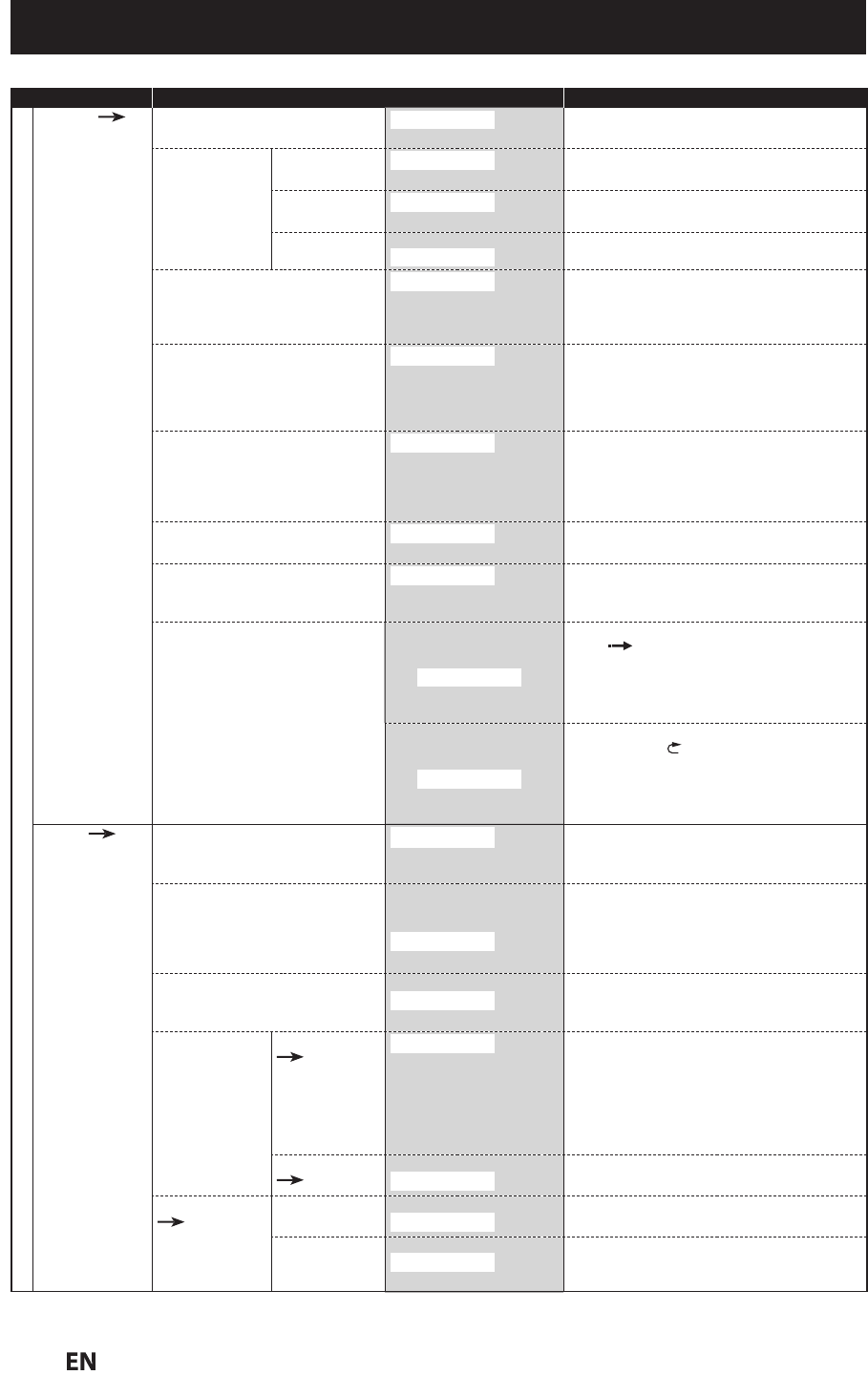
102
EN
EN
LIST OF SETTINGS
The following table is the contents which you can set and the default setting. Refer to the following table for useful operation
.
Menu Items (highlight is the default) Contents
Genera
l
Settin
g
P
l
ay
b
ac
k
pages 105-10
8
Parenta
l
Loc
k
O
F
F
level 8 [Adult] to 1 [Kid Sa
f
e]
S
et the parental level for DVD playback
.
Disc Au
d
io
D
ynamic
R
ange
C
ontrol
O
N
O
F
F
Compressing the range o
f
sound volume
.
P
CM
48kH
z
9
6
kH
z
S
et whether the sound recorded in 96kHz will
b
e down sampled in 48kHz
.
Dolby Digital PCM
St
r
ea
m
S
et the type of sound signal which outputs
from the digital audio output
j
ack
.
D
isc Menu Languag
e
En
gl
is
h
Frenc
h
Spanis
h
Othe
r
S
et the language for disc menu language.
A
udio Languag
e
Origina
l
Eng
l
is
h
Frenc
h
Spanis
h
Ot
h
e
r
S
et the language for audio.
Su
b
tit
l
e Language
OF
F
Eng
l
is
h
Fr
e
n
ch
Spanis
h
Ot
h
e
r
S
et the language for subtitles.
A
ngle Icon
ON
O
F
F
S
et whether or not to display the angle icon
.
St
ill M
ode
Aut
o
Fi
e
l
d
Fram
e
S
et the t
y
pe of still image when pausing
p
layback.
Varia
bl
e S
k
ip / Rep
l
ay Varia
bl
e S
k
i
p
5
secon
d
s
15 secon
d
s
3
0 secon
d
s
1 minute
5 minutes
S
et the amount o
f
skip time when you press
[
SKIP
]
.
Variable Replay
5
secon
d
s
15 secon
d
s
30 secon
d
s
1 m
i
nute
5 m
i
nutes
S
et the amount of rewind time when you
p
ress
[
REPLA
Y
]
.
Disp
l
ay
pages 109-111
L
anguage
Eng
l
is
h
Françai
s
Es
p
año
l
S
et the language for OSD (on-screen display)
.
Sc
r
ee
n
Sa
v
e
r
O
F
F
1 min
ute
5
min
utes
10 minute
s
15 minutes
S
et the idling time before the screen saver
sta
r
ts.
FL
D
imme
r
A
ut
o
Brigh
t
Dar
k
S
et the brightness o
f
the
f
ront panel display.
DTV
CC
C
aption Service
page 3
8
O
F
F
S
ervice1
S
ervice2
S
ervice3
S
ervice4
S
ervice
5
S
ervice
6
S
et the t
y
pe of the DTV closed caption
.
R
ecording
page 4
3
O
N
O
F
F
S
et whether to record the DTV closed caption
o
r not.
CC Style
pages 39-40
U
ser Settin
g
O
N
O
F
F
S
et the CC style setting whether or not it is
e
ffective
.
F
ont Size
L
ar
g
e
Middl
e
Small
S
et font size of the displayed caption.
Instructions continue on the next pa
g
e.


















