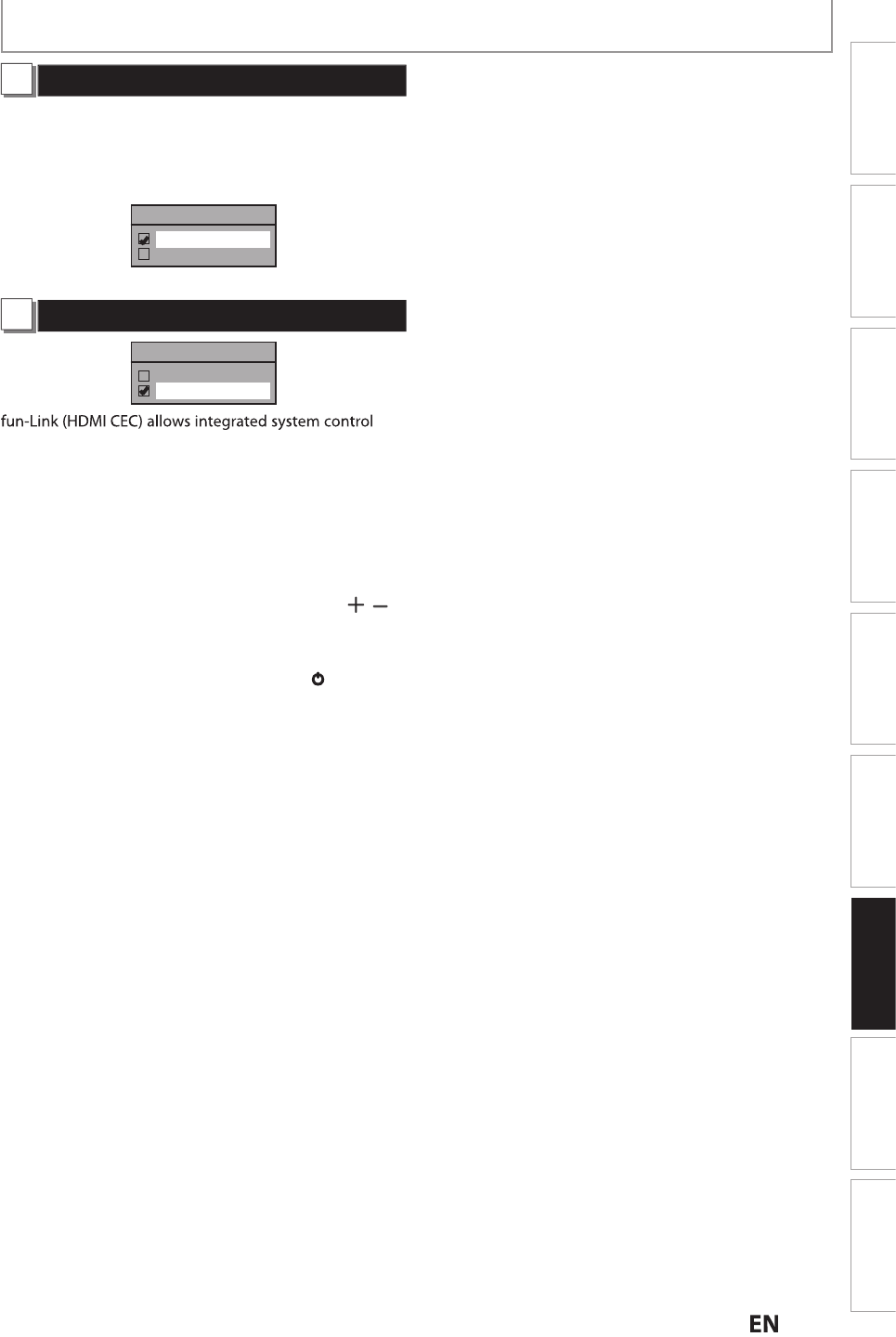
1
1
5
EN
EN
Editing
Function Setup
PlaybackRecording
Basic Setup
ConnectionsIntroduction Others Español
3
RGB Range (Default : Normal)
You can adjust the RGB range to make the dark areas of
the HDMI images brighter
.
Use
[
K
/
L
] to se
l
ect a setting, t
h
en press [OK].
• Select “Enhanced“ if the black-white contrast is not clear.
• This setting is effective only for HDMI RGB output.
RGB Range
Normal
Enhanced
Your setting will be activated
.
4
fun-Link (HDMI CEC) (Default : OFF)
fun-Link (HDMI CEC)
ON
OFF
over HDMI and is part o
f
the HDMI standard.
W
hen “fun-Link (HDMI CEC)” setting is set to “ON”,
f
unctions listed below will be available
.
One Touch Pla
y
W
hen this unit is turned on, the TV also is turned on and
the a
pp
ro
p
riate external in
p
ut channel will be selected
a
utomaticall
y
. The appropriate external input channel
c
an also be selected on
y
our TV automaticall
y
, when
y
ou
p
ress
[
PLAY
B
]
,
[
G
]
,
[
H
]
,
[DISC MENU]
,
[
TIMER PROG.]
,
[DTV/TV]
,
[MENU]
,
[CHANNE
L
/
]
,
[the Number buttons]
o
r
[
DUBBING
]
wh
e
n
t
h
e
u
ni
t
’
s
p
ower is on.
Standb
y
Wh
en you press an
d
h
o
ld
[
S
TANDBY
/O
N
yy
]
f
o
r 2
seconds, it turns o
ff
the power to the standby mode o
f
the TV
f
irst and then turns the power o
ff
on this unit
a
lso
.
S
y
stem Information
Get & Set Menu Languag
e
T
his unit recognizes the language set
f
or the TV and
a
utomatica
ll
y sets t
h
e same
l
anguage on t
h
e p
l
ayer
menu language
f
or this unit.
SETUPS


















