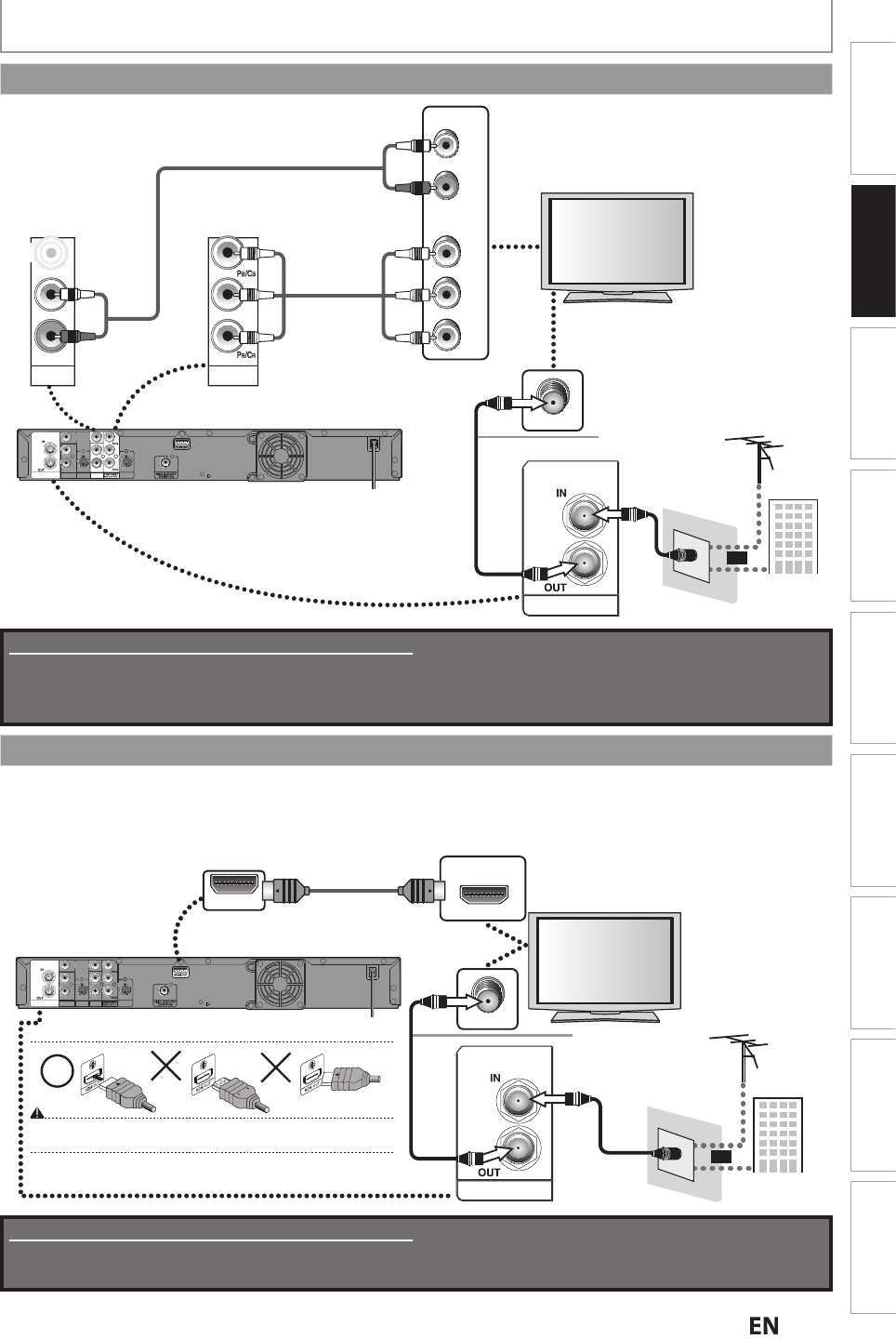
17
E
N
EN
Recording Playback EditingIntroduction
Connections
Basic Setup Function Setup Others
Español
Supplied cables used in this connection are as follows:
• RF coaxial cable x 1
• RCA audio cable (L/R) x 1
Please purchase the rest of the necessary cables at your local store.
VIDEO
IN
AUDIO IN
(
L1
)
S-VIDEO
R
L
COAXIAL
IN
S-VIDEO
OUT
AUDIO OUT
L
R
Y
VIDEO
OUT
ANTENNA
ANTENNA
rear of this unit
VHF / UHF
antenna
cable TV
company
or
RF coaxial
cable
RF coaxial
cable
ANT. IN
This connection is for
TV pass through only
AUDIO OUT
L
R
Y
COMPONENT
VIDEO OUTPUT
RCA audio cable
(Green)
(Blue)
(Red)
Y
P
B
/CB
PR
/CR
COMPONENT
VIDEO IN
(Green)
(Blue)
(Red)
AUDIO IN
L
R
RCA component
video cable
VIDEO
OUT
CONNECTION
Connecting to a TV Using Component Video Out jacks
• HDMI outputs the video / audio signals without converting to analog signals.
• No audio connection is re
q
uired
.
• High Speed HDMI cable (also known as HDMI category 2 cable) is recommended
f
or better compatibility.
• Use an HDMI cable with the HDMI logo (a certi
f
ied HDMI cable)
f
or this connection
.
VIDEO
IN
AUDIO IN
(
L1
)
S-VIDEO
R
L
COAXIAL
IN
S-VIDEO
OUT
AUDIO OUT
L
R
Y
VIDEO
OUT
ANTENNA
ANTENNA
HDMI OUT
HDMI IN
rear of this unit
VHF / UHF
antenna
cable TV
company
or
ANT. IN
This connection is for
TV pass through only
RF coaxial
cable
RF coaxial
cable
Do not tilt the connector when inserting it into the HDMI jack, and make sure the
shapes of the jack and the connector are matched.
HDMI cable
Supplied cables used in this connection are as follows:
• RF coaxial cable x 1
Please purchase the rest of the necessary cables at your local store.
Connecting to a TV with an HDMI Compatible Port


















