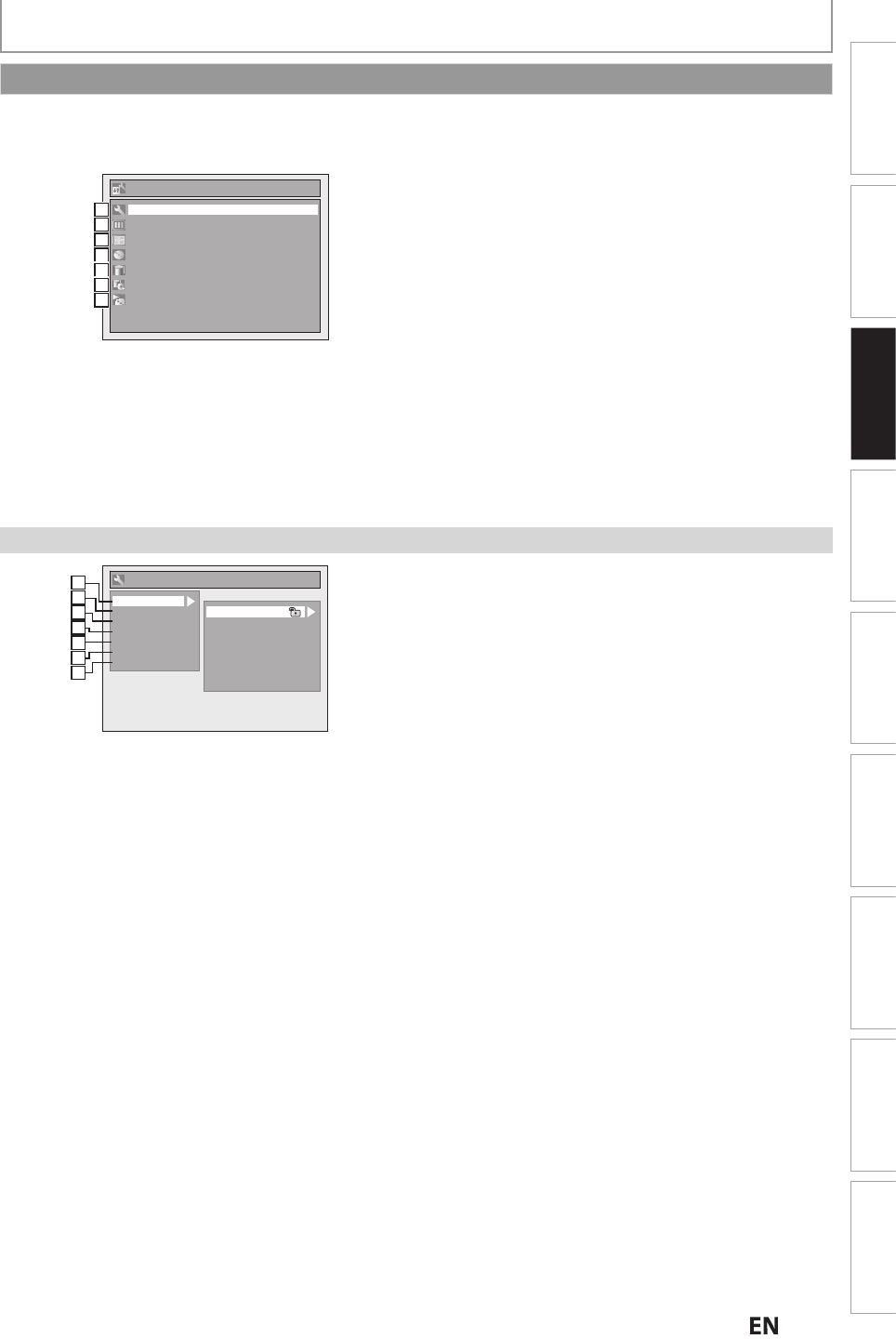
2
5E
N
EN
Connections
Basic Setup
Recording Playback EditingIntroduction Function Setup Others
Español
Connections
Basic Setu
p
Basic Setup
Recording Playback EditingIntroduction Function Setup Others
Español
BEFORE YOU START
Press
[
MENU
]
to
d
isp
l
ay t
h
e main menu. T
h
en u
se
[
K
/
L
]
to se
l
ect a menu an
d
press
[
OK
]
to
d
isp
l
ay t
h
e
menu. These menus provides entries to all main settings.
Menu
Timer Programming
Title List
Disc Edit
HDD Menu
General Setting
Dubbing
DISC Playback Mode
1
1
1
2
2
2
3
3
3
4
4
4
4
4
5
4
4
6
4
4
7
1. Genera
l
Settin
g:
To
g
o to
g
enera
l
settin
g
menu.
2. Timer Programming
:
To pro
g
ram a timer recor
d
in
g
.
3. Tit
l
e List:
To ca
ll
up t
h
e tit
l
e
l
ist.
4. Disc E
d
it:
To set up the DVD setting.
5. H
DD
Menu
:
T
o set up the HDD settin
g.
6. Dubbing
:
•
To dub the content of the HDD to DVD or vice versa
.
•
“Dubbing” is available only when a recordable disc is
l
oa
d
e
d.
7. DISC Playback Mode:
To set up t
h
e
d
isc p
l
ay
b
ac
k
setting.
• “DISC Playback Mode” is available only when, an audio
CD, a video CD and a disc with JPEG / KODAK Picture
CD
f
iles is inserted into the unit
.
General Setting
Playback
Display
Video
Recording
Clock
Channel
HDMI
Parental Lock
Disc Audio
Disc Menu Language
Audio Language
Subtitle Language
Angle Icon
Still Mode
Variable Skip / Replay
1
1
2
2
3
3
4
4
5
5
2
2
3
3
1
2
3
4
5
6
7
1. Playback
:
To set up the unit to play back discs as you pre
f
er.
2. Disp
l
ay
:
To set up the screen as you pre
f
er.
3
. Vi
d
eo
:
To set up the video setting. (Re
f
er to page 113
f
or TV
Aspect setting.
)
4. Recor
d
ing
:
To set up the unit to record to discs as you pre
f
er
.
5. C
l
oc
k:
To set up the clock o
f
the unit as you need.
6. C
h
anne
l:
To adjust the channel setting on the unit as you pre
f
er
.
7. H
D
MI
:
To set up t
h
e HDMI connection setting
.
Main Menu
Genera
l
Setting Men
u


















