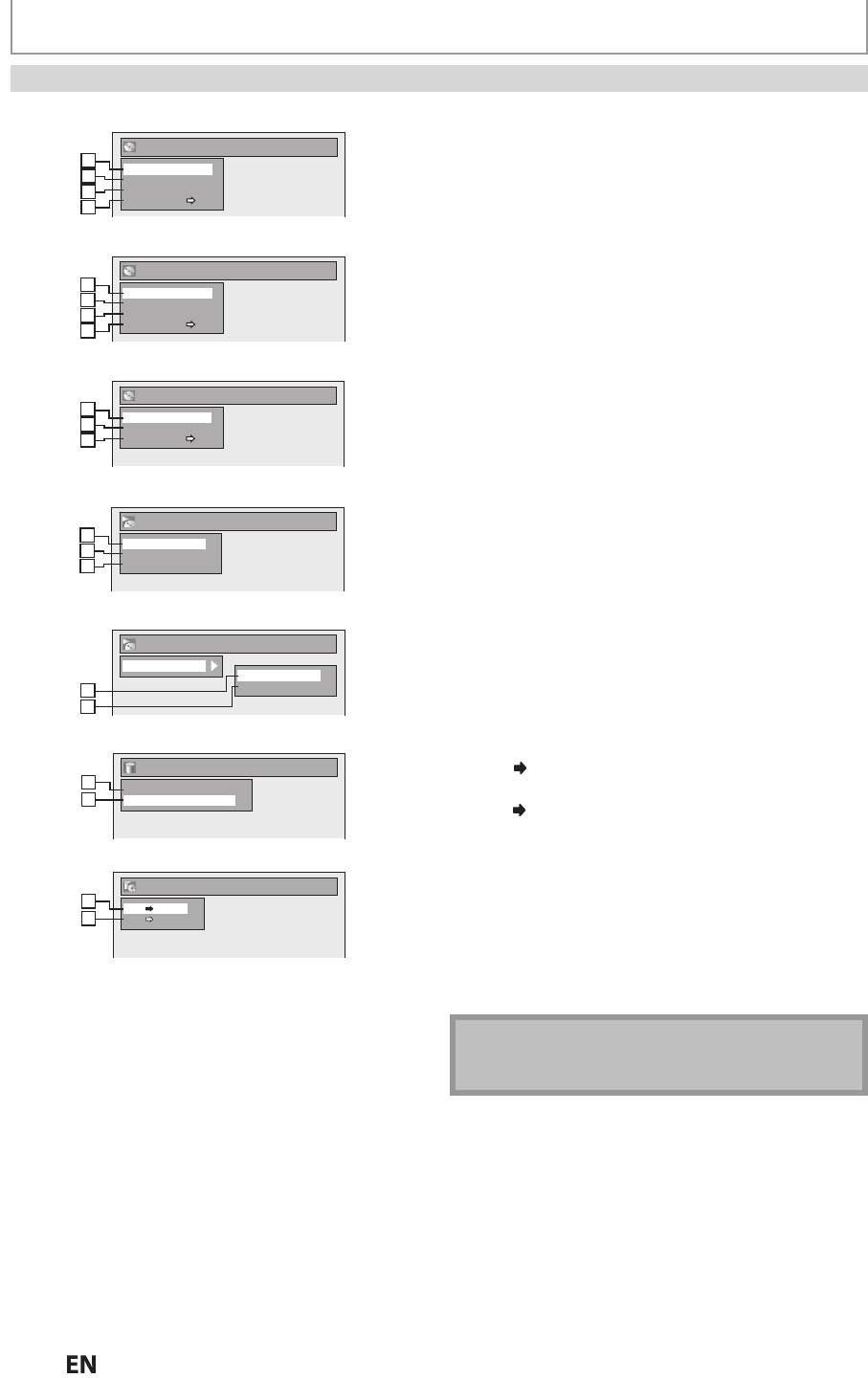
26
E
N
EN
BEFORE YOU START
1
.
E
d
i
t
Di
sc
N
a
m
e:
Allows
y
ou to rename the disc.
2.
Er
ase
Di
sc:
(
DVD+RW
/
D
V
D
-RW only)
Allows
y
ou to erase all contents in the disc and format it
.
3. Make Edits Compatible:
(
DVD+RW only)
Allows you to memorize the editing status on the
disc if you have added or deleted chapters, or made
c
hapters hidden on this unit, and to show the effects
when playing back on the other unit.
Finalize:
(
DVD+R/DVD-RW/-
R
only
)
Allows you to finalize a disc containing recorded titles
.
4. Disc Protect :
Allows you to protect a disc from accidental editing or
recording
.
5
. Random Play:
Allows you to activate the random playback feature
.
6. Program Play: (audio CD/video CD only)
Allows you to activate the program playback
f
eature
.
7
. PBC (Video CD only):
Allows
y
ou to select images or information on the
menu screen by activating PBC (playback control)
f
unction
.
8. Sli
d
e Show: (JPEG/KODAK Picture CD files only
)
Allows
y
ou to select the displa
y
time o
f
the slide show
mo
d
e
.
9. Delete All Unprotected Titles
:
Allows you to delete all unprotected titles in the HDD
t
i
t
l
e
li
st.
10. Delete All Titles
:
Allows you to delete all titles, including the protected
titles
,
in the HDD title list
.
11
.
HDD DVD
:
Allows you to dub
f
rom HDD to DVD.
12
.
DVD HDD
:
Allows
y
ou to dub from DVD to HDD.
Disc Edit
Edit Disc Name
Erase Disc
Make Edits Compatible
Disc Protect OFF ON
1
1
2
2
3
3
4
4
1
2
3
4
<Disc E
d
it menu (DVD+RW)
>
DISC Playback Mode
Random Play
Program Play
PBC (Video CD only)
1
1
2
2
3
3
4
4
5
6
7
<DISC P
l
ay
b
ac
k
Mo
d
e menu (au
d
io CD/VCD)
>
Disc Edit
Edit Disc Name
Finalize
Disc Protect OFF ON
1
1
2
2
3
3
1
3
4
<Disc Edit menu (DVD+R/DVD-
R
)
>
Disc Edit
Edit Disc Name
Erase Disc
Finalize
Disc Protect OFF ON
1
1
2
2
3
3
4
4
1
2
3
4
<Disc E
d
it menu (DVD-RW)
>
Delete All Unprotected Titles
Delete All Titles
HDD Menu
1
2
9
10
<
H
DD
Men
u
>
HDD DVD
DVD HDD
Dubbing
1
1
2
2
11
12
<
Du
bb
ing men
u
>
DISC Playback Mode
Photo
Random Play
Slide Show
2
2
5
2
2
8
<
DISC Pla
y
back Mode menu (JPEG/KODAK Picture CD
)
>
N
ot
e
• Disc edit is available for a disc which is not finalized
o
r DVD+RW
.
Disc Edit / HDD Menu / Dubbing / DISC Playback Mode


















