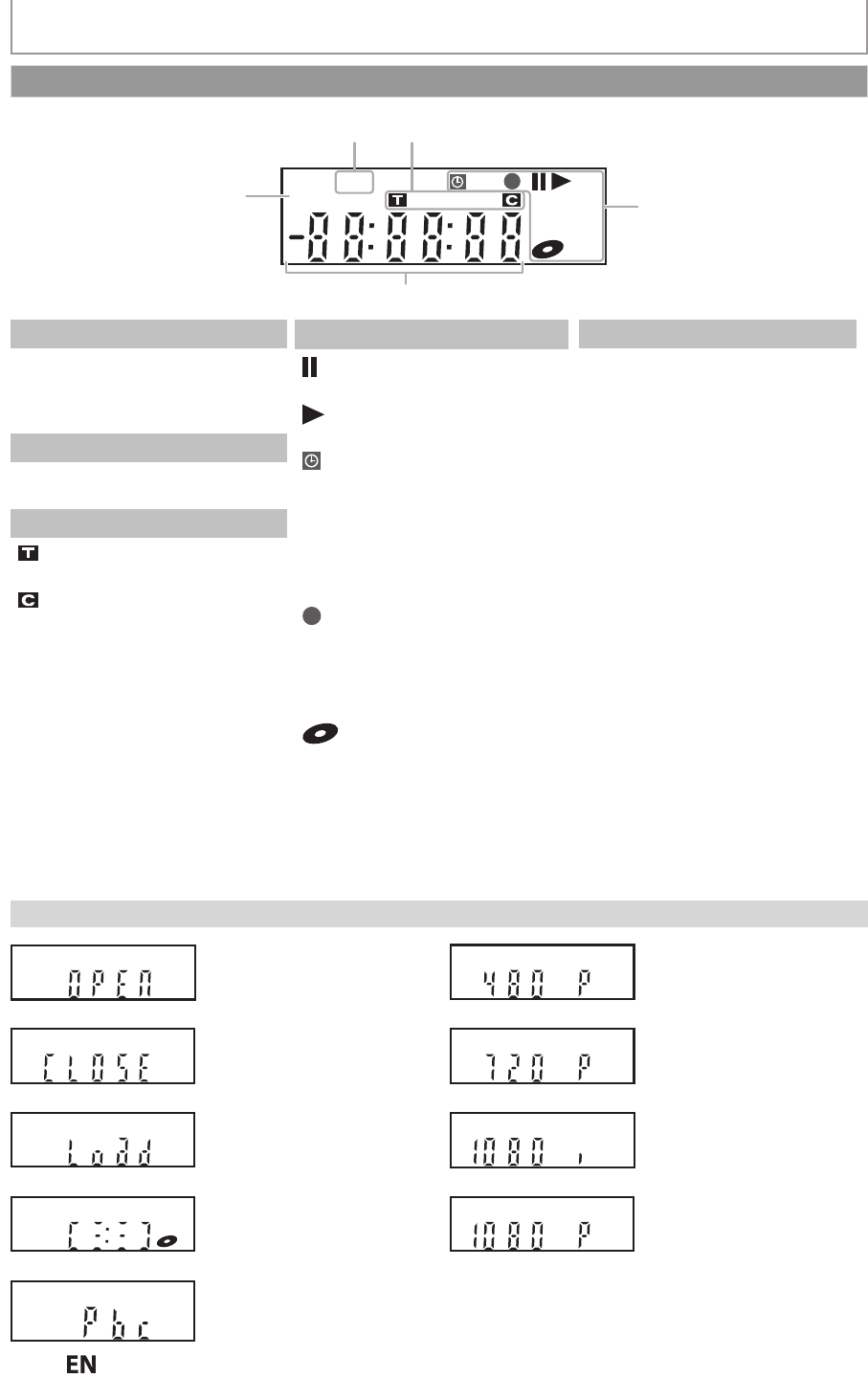
14
E
N
EN
A
ppears when the PBC function
i
s activated. (Video CD playback
o
nly. Refer to page 68.)
FUNCTIONAL OVERVIEW
PM
DTV BS CS DR CD
VCR
HDDDB
DVD
1
5
3
4
2
1.
PM
: Appears in the afternoon
with the clock display.
(Nothing appears in the
mornin
g
.
)
2.
DT
V
: Appears when the channel
i
s
in DTV m
ode.
3. Title / track / file and cha
p
ter mar
k
: Appears when indicatin
g
a
title / track / file number.
: Appears when indicatin
g
a
cha
p
ter number
.
4
. Current status of the unit
: Appears when playback is
paused.
: Appears when playing back
an HDD or disc.
:
Appears when the timer
programming or OTR has
b
een set and is proceeding
.
E
ntire Display
:
Fl
as
h
es
wh
e
n
t
im
e
r
programming was not executed
because
o
f
so
m
e
e
rr
o
r
.
:
Appears during recording
p
rocess
.
E
ntire Displa
y:
Flashes when a recording
p
auses.
: Appears when a disc is in
t
hi
s
u
ni
t.
DB
: Appears during dubbing.
HDD
: Appears when the unit is in
HDD mo
d
e
.
DVD
: Appears w
h
en t
h
e unit is in
DVD mo
d
e
.
5. Displays the followin
g
• Elapsed playback time
• Current title / chapter / track /file
numbe
r
• Recording time / remaining time
•
C
l
oc
k
•
C
h
a
nn
e
l n
u
m
be
r
• Remaining time for one-touch
timer recordin
g
• Selected HDMI out
p
u
t
A
ppears when data is bein
g
recorded on a disc.
A
ppears when a disc is loaded
o
n the disc tray.
A
ppears when the disc tra
y
is
c
losin
g.
A
ppears when the disc tray is
o
pening
.
Displa
y
Message
Appears w
h
en HDMI output
(720p) is se
l
ecte
d
.
A
pp
ears when HDMI out
p
ut
(1080p) is selected.
Appears when HDMI output
(480p) is selected
.
Appears when HDMI output
(
1080i
)
is selected.
Front Panel Display


















