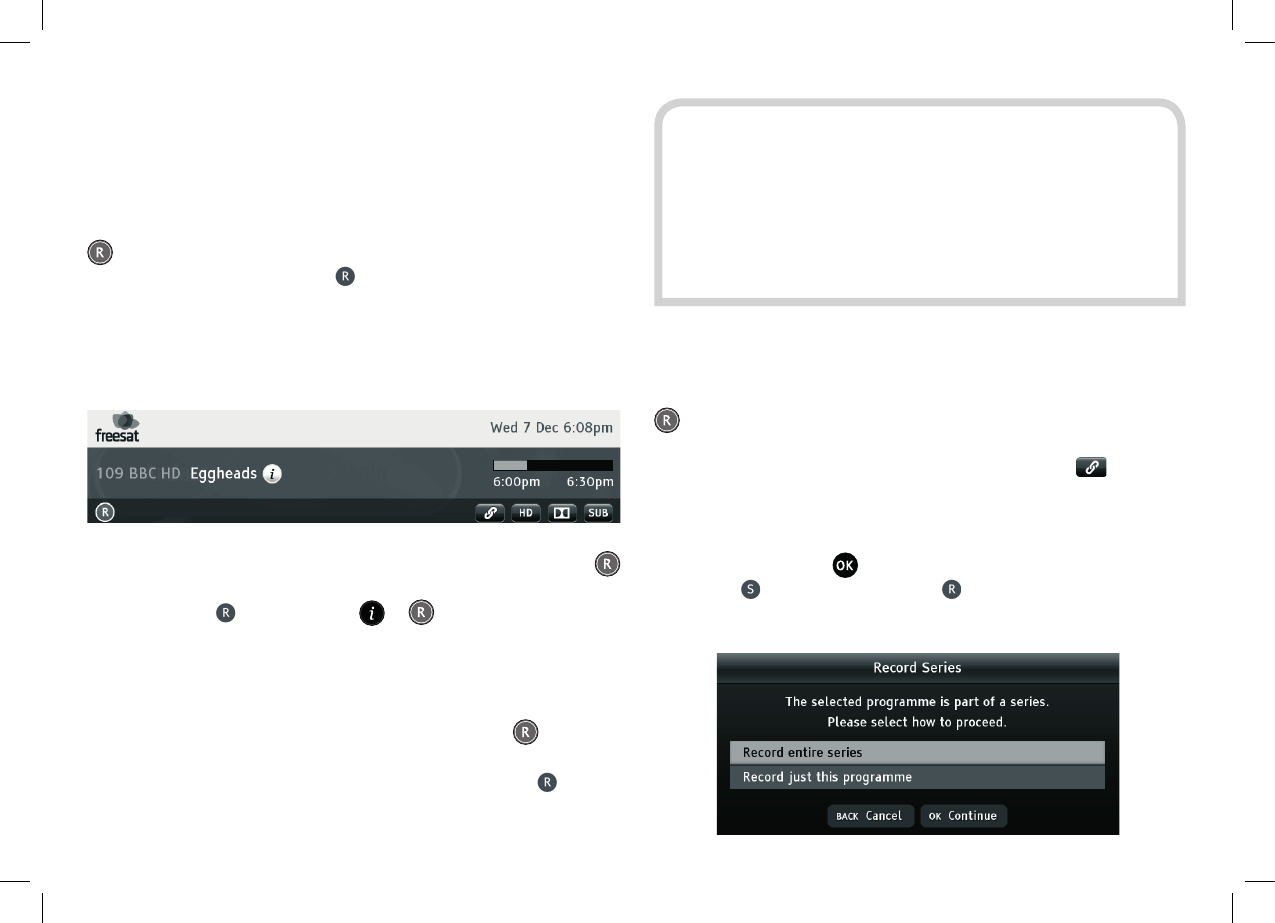
23
RECORDING A PROGRAMME
There are two ways to record a programme to watch later – either
record a programme that is on at the time, or set the timer to
automatically record a programme later.
To record the programme you are currently watching, press the
button. Recording will start immediately and the browsing
bar will be displayed with the
symbol in the bottom left hand
corner. Once a recording has been started, you can change channel
to watch another programme and the recording will continue. You
can also start to watch a recorded programme before the recording
has fi nished.
You can stop the recording of a programme by pressing the
button while the browsing bar is displaying that programme’s
details (and the symbol). Press or if the bar is not already
on-screen.
You can also start and stop recording a channel from the browsing
bar, while watching another channel. When the browsing bar is
displaying the channel you want to record, press the button to
start the recording (if that channel is not being recorded) or to stop
the recording (if that channel is being recorded and the
symbol
is displayed).
HINT: The Plaza HDR•S can record a programme from
one channel while you are watching another or record
programmes on two different channels at the same time.
If you try to record a third programme or watch a third
channel, the Plaza HDR•S will display a warning and options
of the actions you can take (eg to stop recording one of the
programmes so you can watch the third channel).
To record a programme that will be broadcast in the future, either
highlight the programme in the programme guide or use the
browsing bar to display that programme’s details, and press the
button.
If the programme is part of a series (indicated with a
symbol in
the browsing bar and in the programme guide full summary), you
will be given the option of setting the Plaza HDR•S to automatically
record future episodes of the series as well - highlight the option
you want and press . Programmes set to series link record
display an symbol instead of an symbol.


















