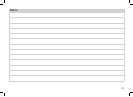41
When you have some non-Freesat channels stored, the channel
list displays both Freesat and non-Freesat channels. Go to the
channel list by pressing the
button. Now pressing or will
take you through the four channel lists available:
• Freesat TV Channels
• Freesat Radio Channels
• non-Freesat TV Channels
• non-Freesat Radio Channels
You can use the same channel list functions for any of the lists –
lock or delete a channel, or add it to your favourite channels list.
If you put both Freesat channels and non-Freesat channels in the
favourite channels list, you can switch from one to the other freely
and easily.
PAUSING AND RECORDING NON-FREESAT CHANNELS
You can pause a live non-Freesat channel using the button,
just like a Freesat channel.
Most non-Freesat channels will display information about the
current and next programmes in the browsing bar. You can set
HINT: The programme guide does not display non-Freesat
channels but most non-Freesat channels will display
information about the current and next programmes in the
browsing bar.
any programme displayed to record, just like on a Freesat channel.
To set a recording of a non-Freesat channel in the future, use the
manual recording menu (see the Advanced Use section on page 27).