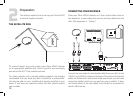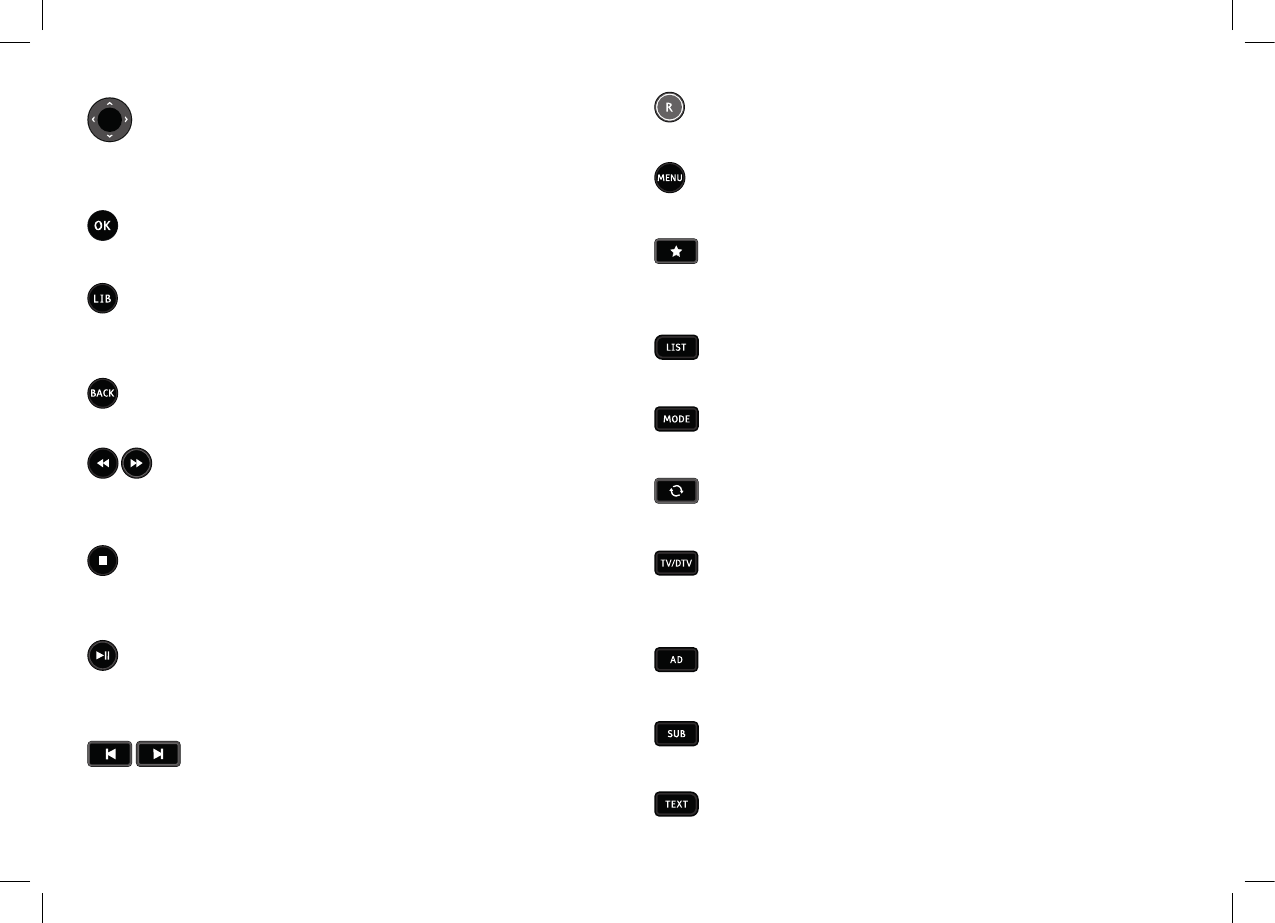
9
Up, down, left, right - move the highlight bar in menus
and in the programme guide, and allow you to browse the
channels and programmes.
Selects the highlighted option in a menu.
Displays the list of programmes already recorded and set to
be recorded.
Exits a menu and returns to the previous menu.
Winds backwards or forwards through a recording being
played. Moves through the programme guide in 2 hour steps.
Stops playback of a recorded programme. Returns to live TV
from paused live TV.
Pauses live TV. Starts and stops playback of a recorded
programme or paused live TV.
Jumps backwards or forwards through a recording
being played. Moves through the programme guide in 24 hour
steps.
Records the selected programme.
Displays the main menu screen.
Selects favourite channels sequentially whilst watching TV
and adds favourite channels to the channel list.
Displays the channel list.
Switches between available screen display modes.
Switches back to the last channel watched.
Switches the TV SCART output between Freesat and the
TV’s tuner.
Displays the available audio menu used to change between
different soundtracks ( such as languages and audio description ).
Displays the subtitles menu used to select subtitles.
Displays interactive and digital text services (where available).