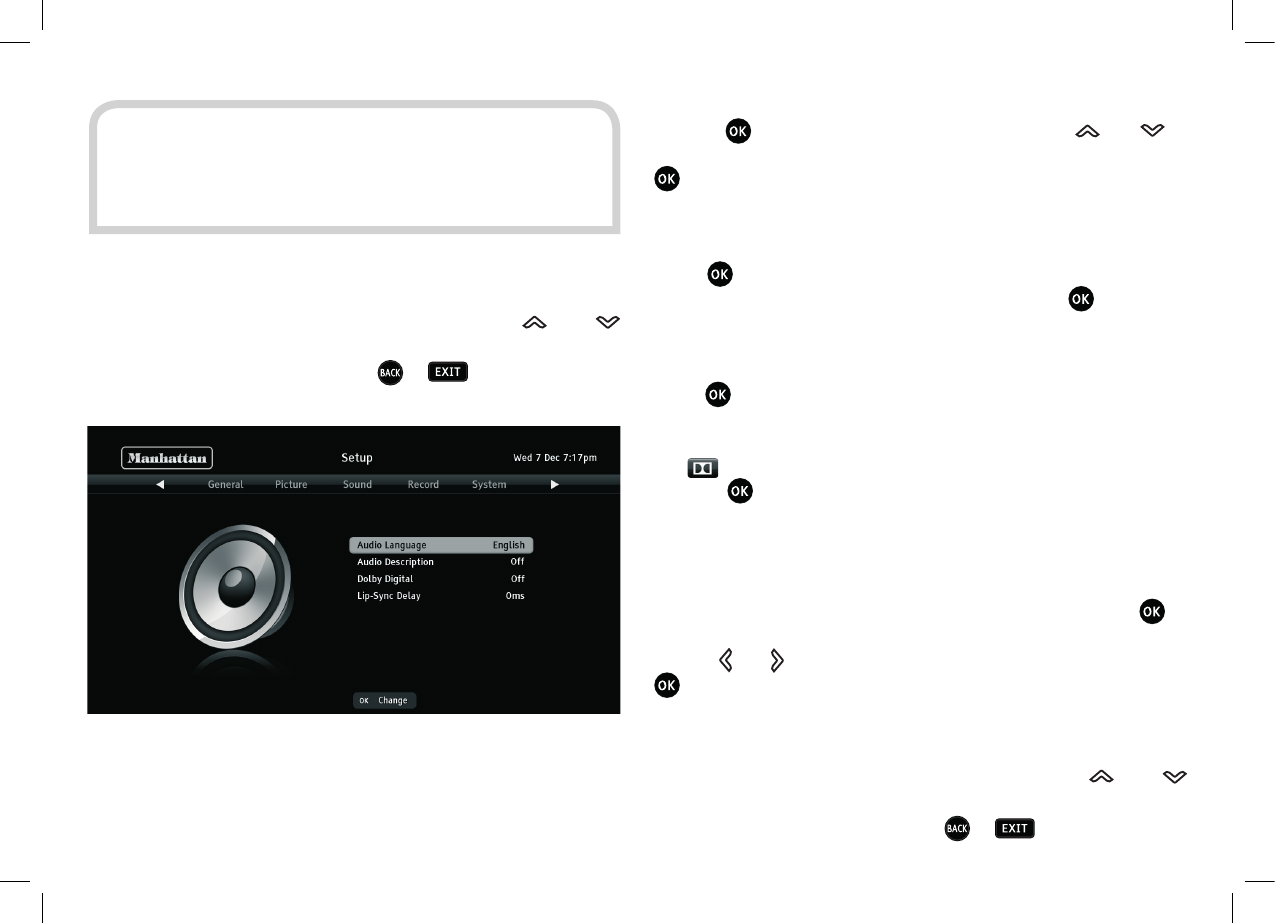
33
HINT: The RGB setting will usually produce the best quality
picture but a few televisions cannot accept this signal
(see your TV manual). This setting has no e ect on the
receiver’s HDMI output.
SOUND MENU SECTION
Highlight the option you want to alter using the and
buttons. When you have fi nished making the changes you want,
leave the menu system by pressing or .
AUDIO LANGUAGE
Some programmes are broadcast in a number of languages. The
Plaza HDR•S is set to English, but you can change this setting by
pressing
to show the audio language menu. Use and to
move the orange highlight bar to the language you want and press
.
AUDIO DESCRIPTION
Press
to switch on audio description for all channels that
provide it. Switch audio description o by pressing again.
DOLBY DIGITAL
Press to switch on the Dolby Digital surround sound output
from the S/PDIF and HDMI sockets, for all programmes that
provide it (channels with Dolby Digital sound available show
the
symbol in the browsing bar). Switch o Dolby Digital by
pressing again.
LIP-SYNC DELAY
If you fi nd the sound and picture falling out of sync, you can delay
the sound output by a small amount to compensate. Press to
show the lip-sync delay bar on top of the normal TV picture, and
use the and buttons to alter the amount of audio delay. Press
to confi rm your choice and return to the sound menu.
RECORD MENU SECTION
Highlight the option you want to alter using the and
buttons. When you have fi nished making the changes you want,
leave the menu system by pressing or
.


















