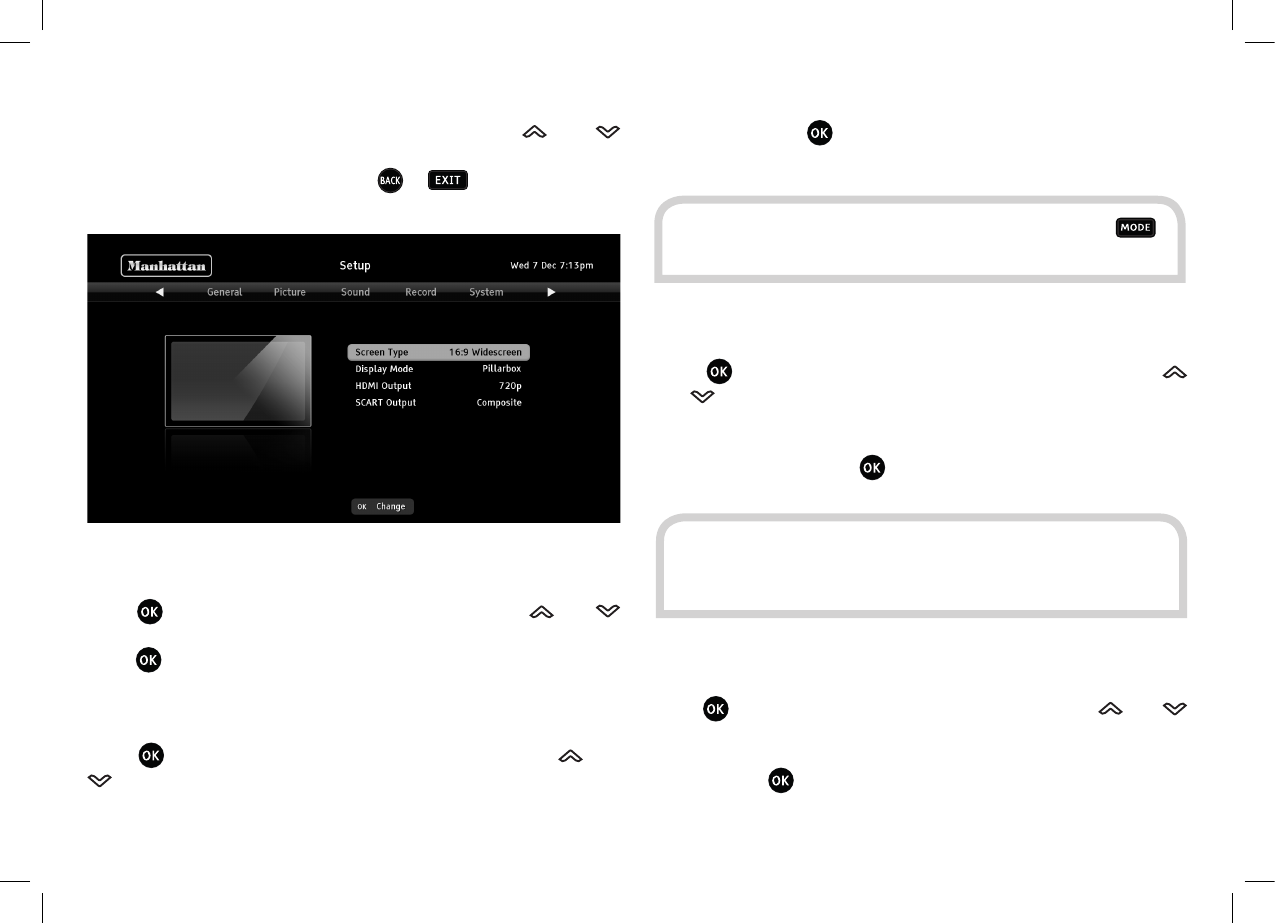
32
PICTURE MENU SECTION
Highlight the option you want to alter using the and
buttons. When you have finished making the changes you want,
leave the menu system by pressing
or .
SCREEN TYPE
Press to show the screen type menu and use the and
buttons to choose between 16:9 Widescreen and 4:3 Traditional.
Press to confirm your choice.
DISPLAY MODE
Press to show the display mode menu and use the
and
buttons to choose between Auto, Centre Cut-Out, and
Letterbox, if the screen type is set to 4:3 Traditional, or between
Auto, Widescreen, and Pillarbox if the screen type is set to 16:9
Widescreen. Press
to confirm your choice. See Advanced Use -
Display Mode (page 28) for more information.
HDMI RESOLUTION
Press
to show the HDMI resolution menu and use the
and buttons to choose the correct resolution for your TV. You
should set the HDMI resolution to the highest that your television
can display (see your television’s manual). If in doubt, set the
resolution to 720p. Press
to confirm your choice.
SCART MODE
Press to show the SCART mode menu and use the and
buttons to choose between Composite and RGB for the correct
output for a television connected to the receiver’s TV SCART
output. Press to confirm your choice.
HINT: This menu option has the same effect as the
button.
HINT: This setting overrides the HDMI resolution set when
you first installed the receiver. It has no eect on the
receiver’s TV SCART output.


















