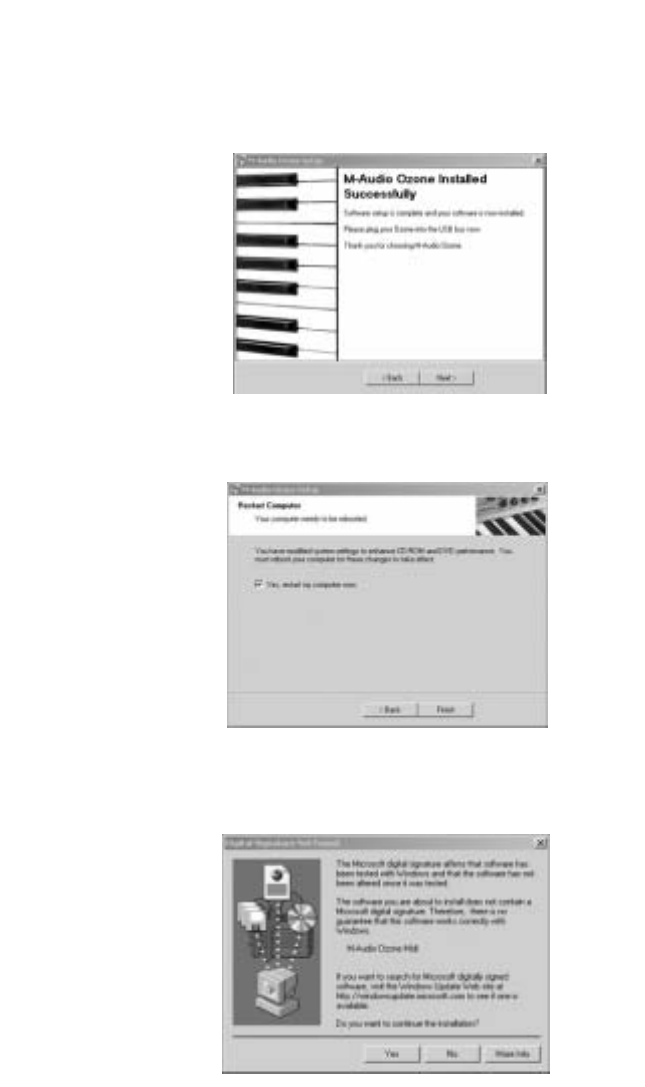
8. An M-Audio Setup Window will come up,confirming a successful setup.
Click,“Next,” to successfully install the M-Audio Ozone.
9. Windows will prompt you to restart the computer.Make sure that “Yes,
restart my computer now,” is checked and then click,“Finish,” to restart
10. When you are completely restarted and at your desktop, power up the
M-Audio Ozone.A “Digital Signature Not Found” Window will appear
next.Again, just click “Yes.”
11. Another Digital Signature Not Found Box will appear.Click,“Yes,” again.
12. The driver is now installed in your computer.When you are completely
restarted and at your desktop, power up the M-Audio Ozone.
16


















