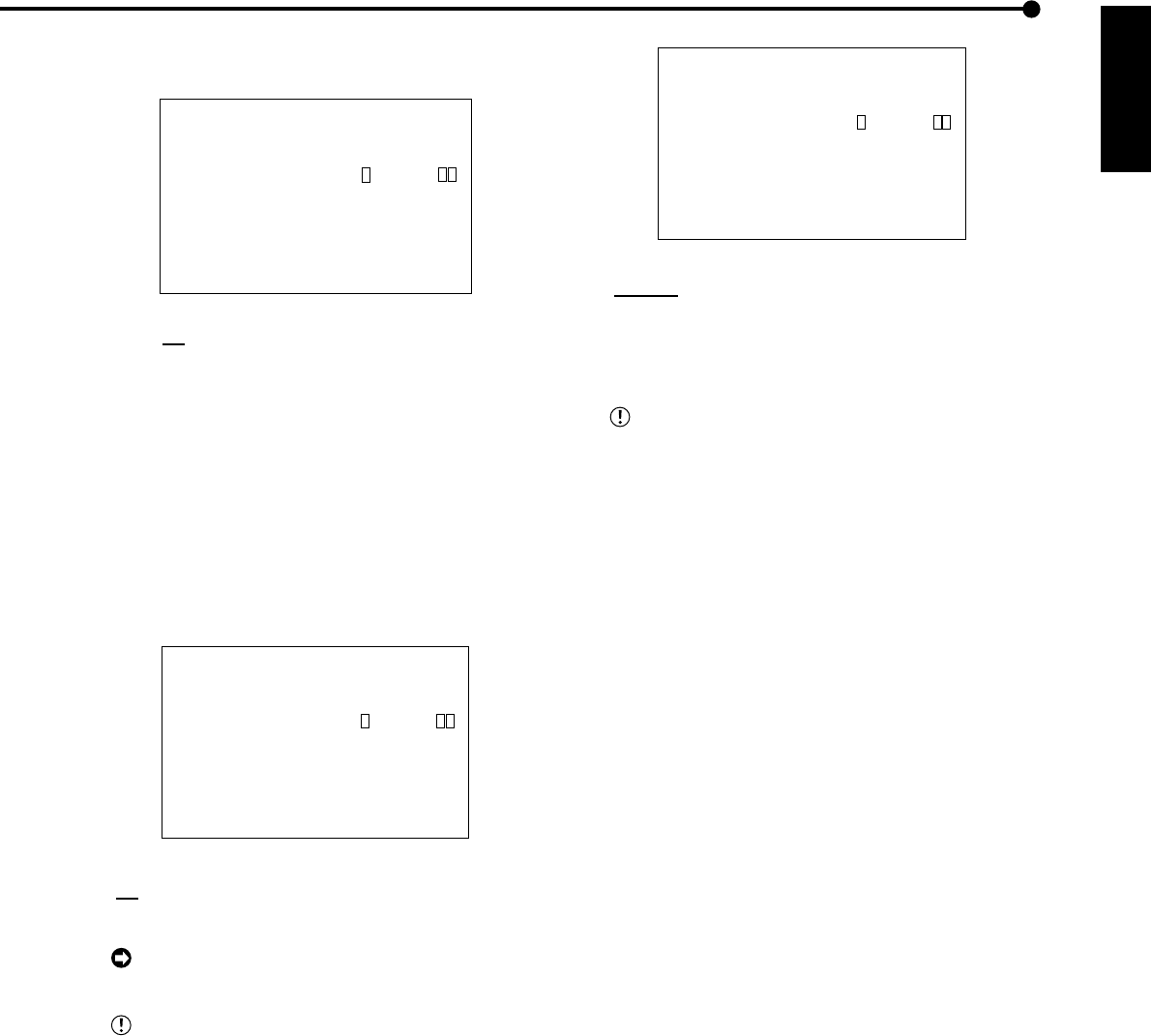
43
••••••••••••••••••••••••••••••••••••••••••••••••••••••••••••••••••••••••••••••••••••••••••••••••••••••••••••••••••••••••••••
Operations
ENGLISH
■ ALARM REC DURATION
The recording time during alarm recording can be set.
<RECORD SETTINGS>
ALARM SETTING
RECORD SETTING
>>
ALARM REC DURATION 5S
PRE ALARM REC ( S ) S
MOTION DET REC ALARM
Setting ( default : “5S” )
“2S”, “5S”, “10S”, “15S”, “30S”, “45S”, “1M”, “2M”,
“5M”, “10M”, “20M”, “30M”, “60M”, “MANUAL”
“MANUAL” : Alarm recording is continued until the
grounding of the ALARM IN terminals is cancelled.
1. Press the SET UP button
}
<SETTINGS>
}
Select “ALARM
REC DURATION” in the <RECORD SETTINGS> screen.
Display the desired setting and confirm.
2. Turn the SHUTTLE ring counterclockwise or press the SET
UP button.
■ PRE ALARM REC
The pre-alarm recording can be set.
<RECORD SETTINGS>
ALARM SETTING
RECORD SETTING
ALARM REC DURATION 5S
>>
PRE ALARM REC ( S ) S
MOTION DET REC ALARM
Setting ( default : “0S” )
“0S”, “1S”, “2S”, • • • • • ,“58S”, “59S”, “60S”, “90S”,
“120S”, “150S”, “180S”
When “0S” is selected, the pre-alarm recording
is inoperable.
The maximum pre-alarm recordable time is dis-
played in “( )”. Beware that when set the pre-alarm
recording time longer than the maximum the set-
tings will turn red. Set the time within the recording
time limit, so that the display returns to white. Even
if the time is set beyond the limit, Pre-Alarm record-
ing time is not changed.
1. Press the SET UP button
}
<SETTINGS>
}
Select “PRE
ALARM REC” in the <RECORD SETTINGS> screen, and
display the desired setting.
2. Turn the SHUTTLE ring counterclockwise or press the SET
UP button.
■ MOTION DET REC
Select whether alarm recording or normal recording is to
be started when motion is detected.
<RECORD SETTINGS>
ALARM SETTING
RECORD SETTING
ALARM REC DURATION 5S
PRE ALARM REC ( S ) S
>>
MOTION DET REC ALARM
Setting ( default : “ALARM” )
“ALARM” : Alarm recording is started when the mo-
tion is detected.
“NORMAL” : Normal recording is started when the
motion is detected.
When “NORMAL” is selected by “MOTION DET
REC” setting during alarm partition employment,
data is recorded on HDD(MAIN). When playing back
recorded data, please select “MAIN” in the
“PLAYBACK DEVICE” setting.
1. Press the SET UP button
}
<SETTINGS>
}
Select
“MOTION DET REC” in the <RECORD SETTINGS> screen,
and display the desired setting.
2. Turn the SHUTTLE ring counterclockwise or press the SET
UP button.


















