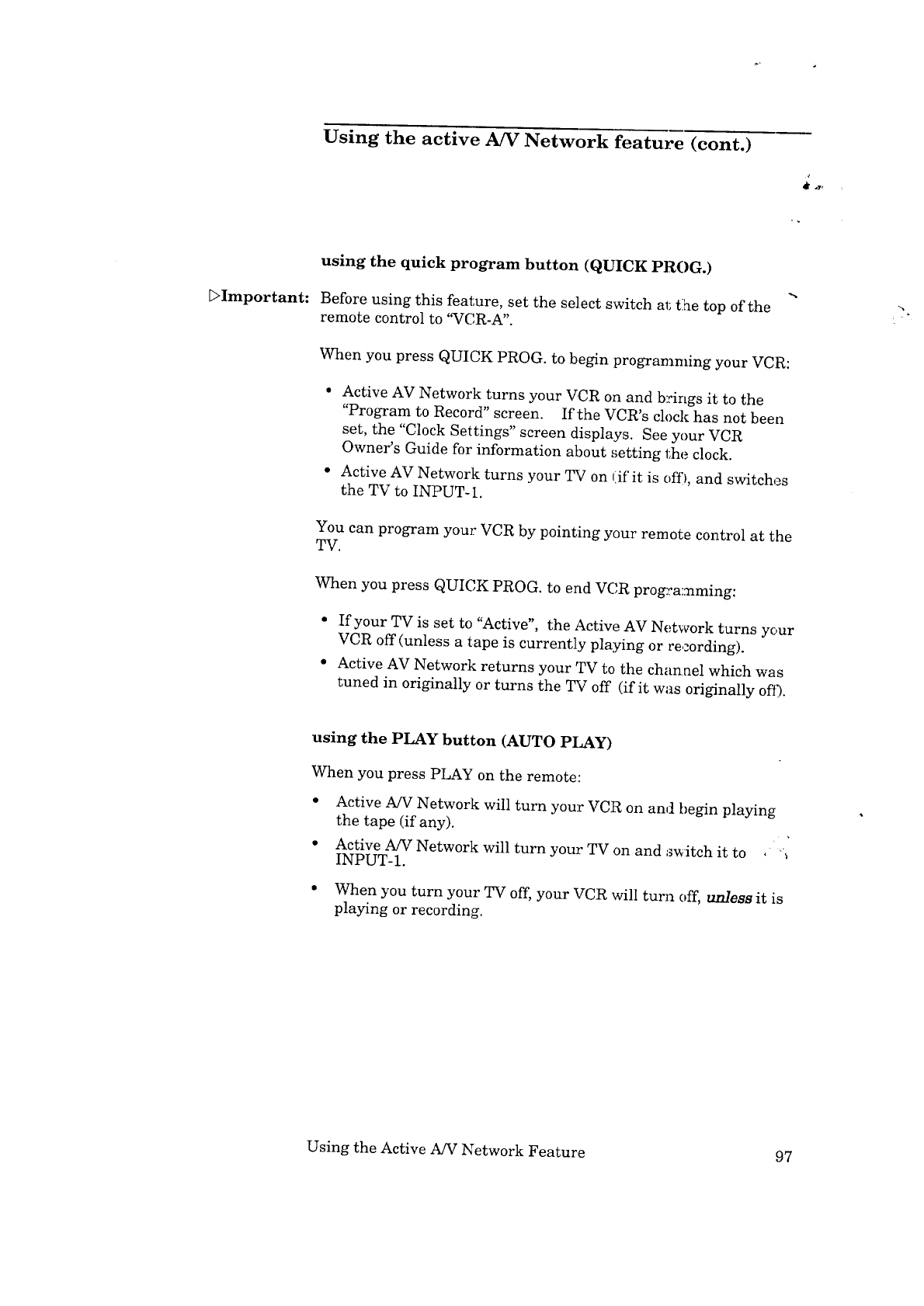
Using the active AN Network feature (cont.)
.7'
_Important:
using the quick program button (QUICK PROG.)
Before using this feature, set the select switch a1_tlhe top of the
remote control to '_CR-A".
When you press QUICK PROG. to begin programming your VCR:
• Active AV Network turns your VCR on and brings it to the
"Program to Record" screen. Ifthe VCR's clock has not been
set, the "Clock Settings" screen displays. See your VCR
Owner's Guide for information about setting the clock.
• Active AV Network turns your TV on (if it is offl, and switches
the TV to INPUT-1.
You can program your VCR by pointing your remote control at the
TV.
When you press QUICK PROG. to end VCR pro_.-amming:
• If your TV is set to "Active", the Active AV Network turns your
VCR off (unless a tape is currently playing or recording).
• Active AV Network returns your TV to the channel which was
tuned in originally or turns the TV off (if it was originally of 0.
using the PLAY button (AUTO PLAY)
When you press PLAY on the remote::
• Active A/V Network will turn your VCR on and begin playing
the tape (if any).
• Active A/V Network will turn your TV on and switch it to _ "_
INPUT-1.
• When you turn your TV off, your VCR will turn off, unless it is
playing or recording.
Using the Active A/V Network Feature 97


















