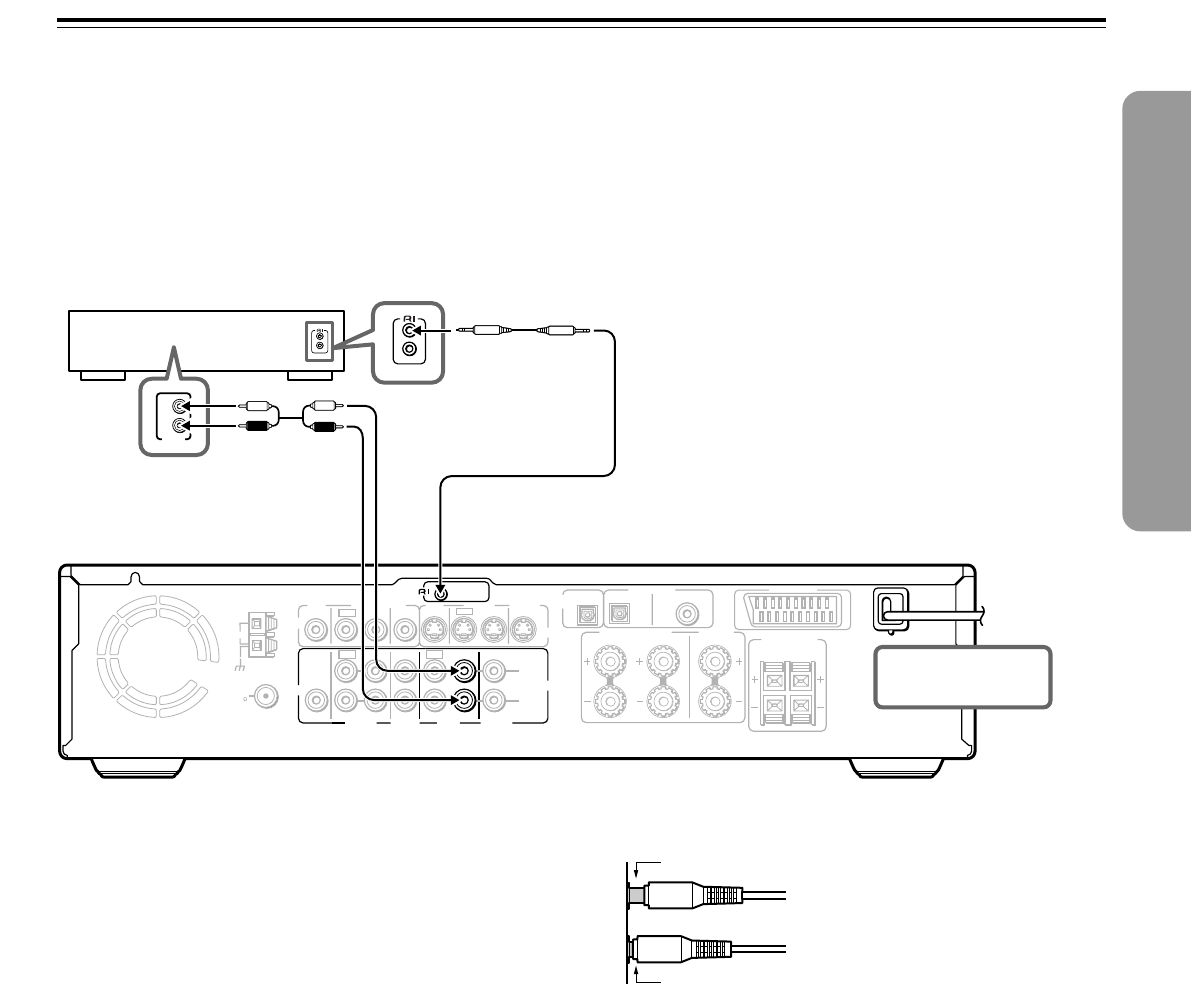
2323
REMOTE
CONTROL
OUT
2 ––VIDEO–– 1 VIDEO 2 VIDEO 1
IN
IN IN
IN
OUT
OUT
IN OUT IN
IN
IN
VIDEO2
CDR/PC
VIDEO 1 TAPE
MD/HD
TV/LINE
MON
OUT
MON
OUT
L
R
VIDEO
S VIDEO
AUDIO
SUB
WOOFER
PRE OUT
SURROUND
SPEAKERS
AUDIO
R
L
FRONT SPEAKERS CENTER
SPEAKER
R
L
FM
75
ANTENNA
DIGITAL
OUTPUT
DIGITAL INPUT
VIDEO 2 VIDEO 1
OPT
OPT
COAX
AM
AV
CONNECTOR
L
R
ANALOG
OUTPUT
z Connection for the Onkyo MD
Recorder or Cassette Tape Deck
Onkyo MD recorder/HD
recorder/cassette tape deck
Notes
• If the connected component has two z connectors, you can use
either one to connect to the DVD Receiver. The other one can be
used to daisy chain with another component.
• Do not connect the Onkyo MD recorder, Hard Disk Recorder and
cassette tape deck with the z cable at the same time. This may
lead to unexpected operation.
• Connect the plugs securely.
• Be sure to connect to the z connectors using the z cable.
• The connections on pages 21 and 22 are needed even if z
connection is made.
• Do not connect the DVD Receiver’s z connector to any
component other than an Onkyo product. It may cause
malfunction.
DO NOT connect the
power cord (mains lead)
at this time.
The supplied remote controller has the following extended functions in addition to operating the DVD Receiver:
• Operating the TV and VCR (see pages 78-80)
• Operating the z connected Onkyo MD recorder, CD Recorder, Hard Disk Recorder or cassette tape deck (see page 41).
The z cable which is needed to make the z connection is supplied with the Onkyo MD recorder, CD Recorder, Hard Disk
Recorder or cassette tape deck.
If you start playing back the MD Recorder, CD Recorder, Hard Disk Recoder or cassette tape deck after making the z connection,
the DVD Receiver automatically changes its input source to TAPE/MD/HD — Direct Change function.
z cable
Be sure to connect
using the audio
connection cable.
Incomplete
Insert completely


















