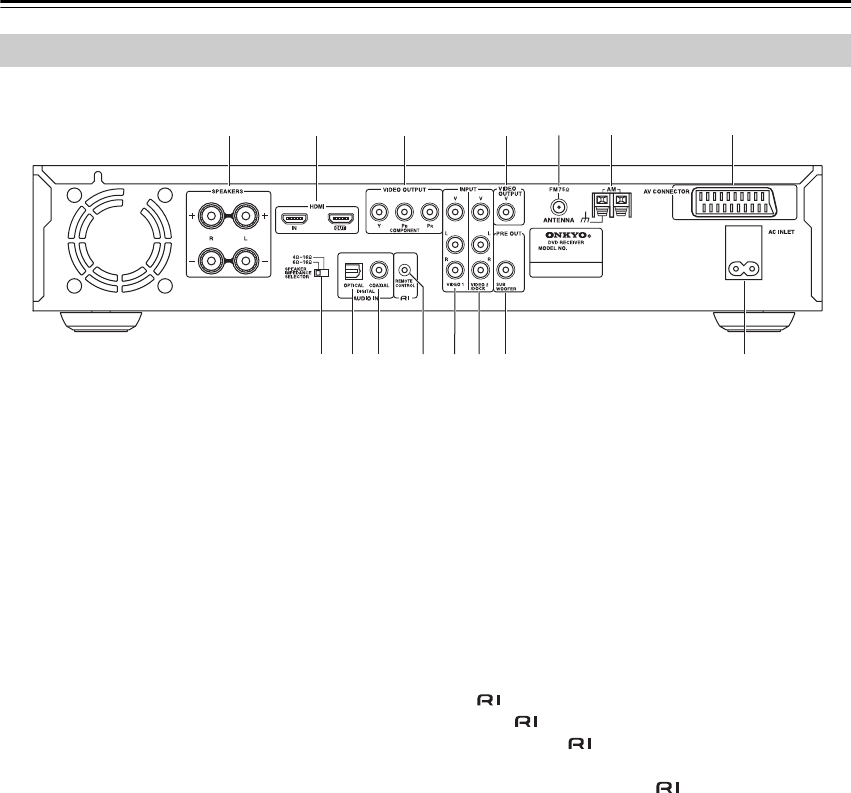
14
Front & Rear Panels—Continued
SPEAKERS [18]
These terminal posts are for connecting your front
speakers.
HDMI IN/OUT [27]
HDMI (High Definition Multimedia Interface) con-
nections carry digital audio and digital video.
The HDMI input is for connecting components with
HDMI outputs. The HDMI output is for connecting
a TV or projector with an HDMI input.
COMPONENT VIDEO OUTPUT [24]
These jacks output component video and can be
connected to an component video input on a TV or
projector.
VIDEO OUTPUT [23]
This RCA connector can be used to connect a TV or
projector with a composite video input.
FM ANTENNA [19]
This jack is for connecting an FM antenna.
AM ANTENNA [19]
These push terminals are for connecting an AM
antenna.
AV CONNECTOR (European model only) [24]
This SCART output can be connected to a TV or
projector with a SCART input. This SCART con-
nector outputs 2-channel stereo audio, composite
video, and RGB video.
SPEAKER IMPEDANCE SELECTOR [18]
This selector is used to select impedances of your
speakers.
If the impedance of any of front speakers is 4 ohms
or more but less than 6, set the speaker impedance
to “4
:~16:”.
OPTICAL DIGITAL AUDIO IN [26]
This optical digital audio input can be connected to
an optical digital audio output on a DVD recorder,
or game console.
This input is assigned for VIDEO 1 INPUT in
default.
If you output audio from this input during
VIDEO 2/DOCK INPUT is selected, you must
change the “Video2 Input” setting to “OPT” from
“Coax” (page 55).
(1 COAXIAL DIGITAL AUDIO IN [26]
This coaxial digital audio input can be connected to
a coaxial digital audio output on a DVD recorder or
game console.
This input is assigned for VIDEO 2/DOCK INPUT
in default.
If you output audio from this input during VIDEO 1
INPUT is selected, you must change the “Video1
Input” setting to “Coax” from “OPT” (page 55).
(2 REMOTE CONTROL [26]
This (Remote Interactive) jack can be con-
nected to an jack on Onkyo RI Dock. The DVD
receiver remote controller can then be used to con-
trol the RI Dock. To use , you must make an
analog audio connection (RCA) between the DVD
receiver and the RI Dock, even if they are connected
digitally.
(3 VIDEO 1 INPUT [25]
Here you can connect other video equipment. Input
jacks include composite video and analog audio
input.
(4 VIDEO 2/DOCK INPUT [26]
Here you can connect Onkyo RI DOCK or other
video equipment. Input jacks include composite
video and analog audio input.
(5 SUBWOOFER PRE OUT [18]
A powered subwoofer can be connected here.
(6 AC INLET [28]
The supplied power cord is connected here. The
other of the power cord should be connected to a
suitable wall outlet.
Rear Panel
(4 (6
(1 (2 (3 (5


















