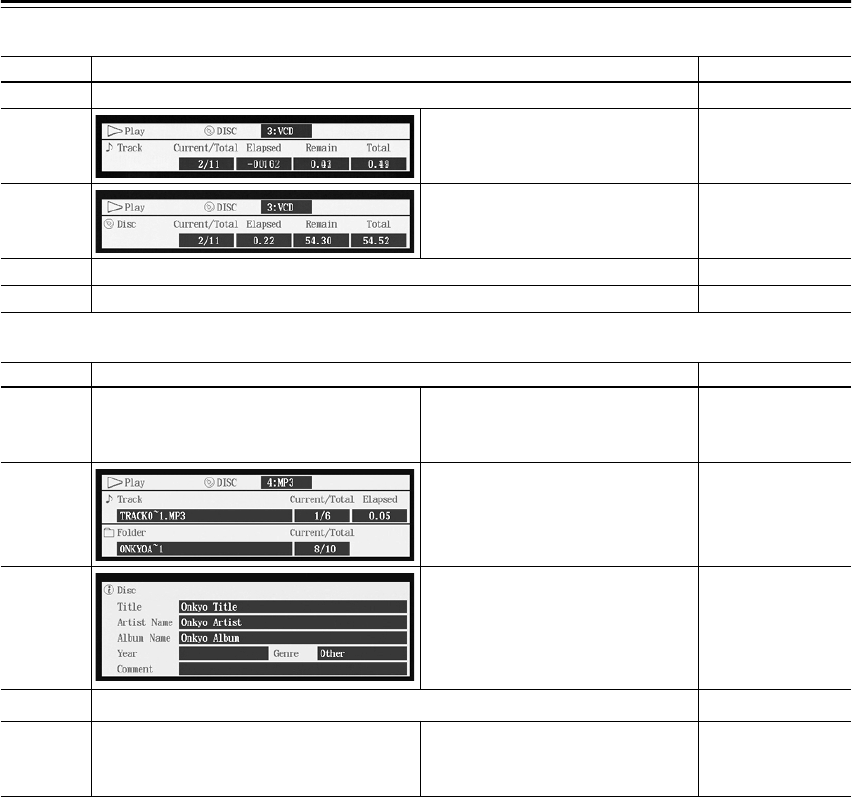
44
Advanced Playback—Continued
■ VCD & CD
■ MP3
Notes:
• For DVD-Video and DVD-Audio discs, when the soundtrack, subtitle, or camera angle is changed, the setting is
displayed onscreen for 10 seconds. To cancel this display, press the [DISPLAY] button twice.
• When playback is started, paused, stopped, and so on, the status is displayed onscreen for five seconds.
• For DVD-VR discs, the bit rate is not displayed.
• No information is displayed when playing a VCD with PBC.
Condition Onscreen DV-CP802 Display
Normal
No display Elapsed track time
1st press
Current/total track number, elapsed
track time, remaining track time, total
track time.
Remaining track
time
2nd press
Current/total track number, elapsed
disc time, remaining disc time, total
disc time.
Elapsed disc time
3rd press
Same as for 2nd press Remaining disc time
4th press
No display Elapsed track time
Condition Onscreen DV-CP802 Display
Normal
Disc Navigator
1
Elapsed track time
1st press
2
Current/total track number, elapsed
track time, current/total folder number,
file name, etc.
File name
2nd press
Title, artist name, album name, year,
genre, comment.
Elapsed track time
3rd press
2
No display File name
4th press
Disc Navigator Elapsed track time
1. If the Disc Navigator is not shown, press the [MENU] button.
2. When another folder is selected, its name is displayed for three seconds.


















