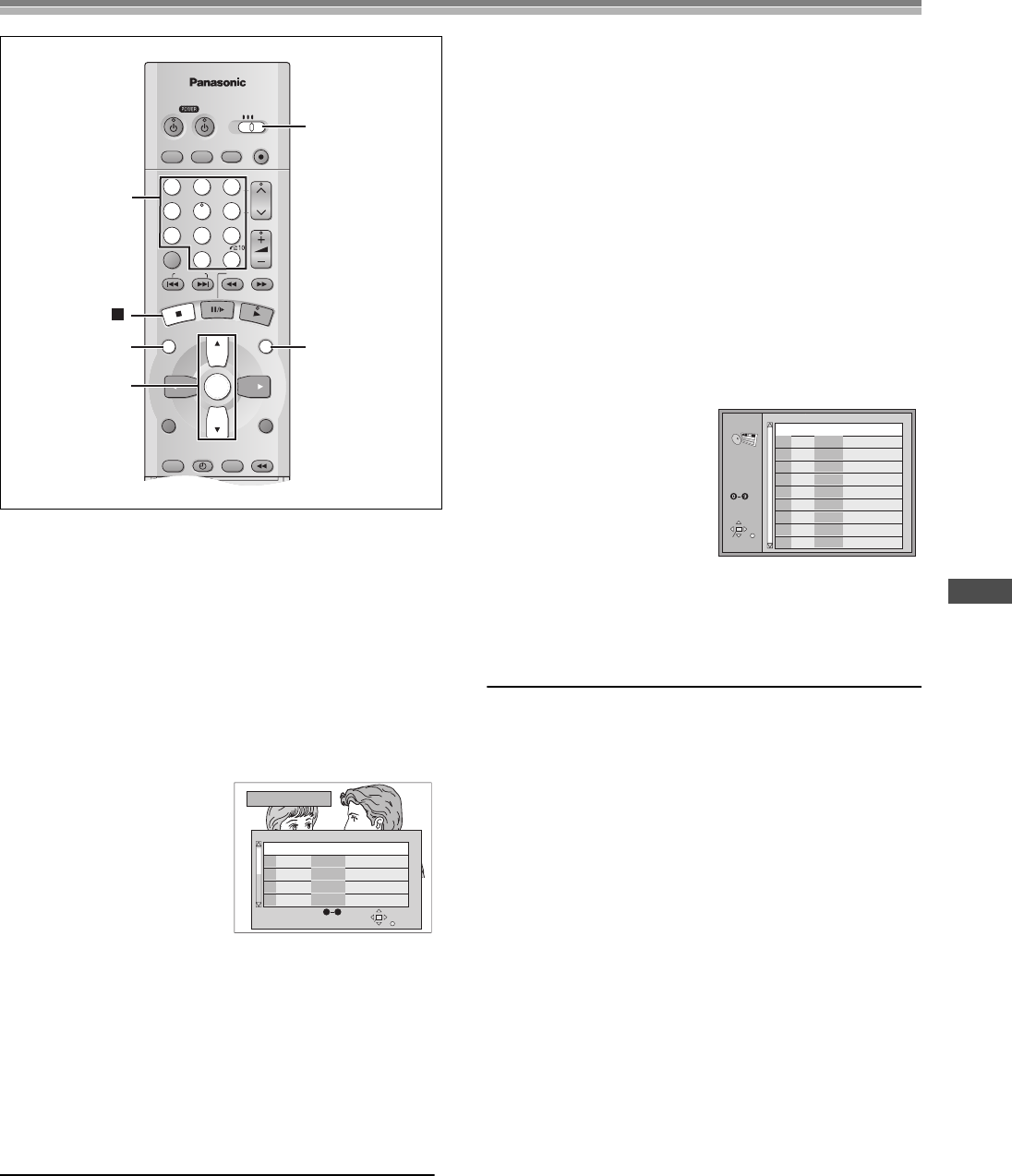
37
DVD
Playing the programs or play lists on DVD-RAM
Selecting a program to play
(Direct Navigator)
[RAM[
You can search for a desired program in the list of the programs
recorded by Panasonic DVD video recorders (optional) to play it.
Preparations
≥Turn on the TV and select the video input for this unit.
≥Switch [VCR/TV/DVD] to “DVD”
≥Insert a recorded DVD-RAM disc.
1
Press
[DIRECT NAVIGATOR].
≥Program numbers, dates of
recording, times at which
recording started, and
program titles (where
applicable) of the programs
recorded on that disc are
displayed.
≥If pressed when stopped,
playback automatically starts and this screen appears.
2
Press [Cursor]34 to select the desired program.
≥The program selected is played in the background.
≥You can also select programs by entering a 2-digit
number with the numeric buttons.
Example: “03”; [3]
“10”; [S10]l[1]l[0]
3
Press [ENTER].
≥The list disappears and you can view the selected program.
To stop play
Press [∫].
To clear the program list
Press [DIRECT NAVIGATOR] or [RETURN].
Notes:
≥
The DIRECT NAVIGATOR program list displays up to 99
programs.
≥You cannot change program and disc titles.
≥
This does not work for commercially available DVDs or CDs
.
To play back favorite scenes
only (Play lists)
[RAM[
Play lists created on Panasonic DVD recorders (optional) can
be played back.
Play list:
It is a list of moving pictures edited on Panasonic DVD recorders
(optional) by collecting only favorite scenes in programs or by
replacing some scenes.
≥
This unit allows play lists created on Panasonic DVD
recorders
to be played back.
Preparations
≥Turn on the TV and select the video input for this unit.
≥Switch [VCR/TV/DVD] to “DVD”.
≥Insert the DVD-RAM disc on which play lists were created.
1
Press [PLAY LIST].
≥The play list screen
appears.
2
Press [Cursor]34 to
select the play list.
≥You can also select play
lists by entering a 2-digit
number with the numeric
buttons.
Example: “03”; [3]
“10”; [S10]l[1]l[0]
3
Press [ENTER].
≥The selected play list is played back.
To stop play list play
Press [∫]
.
≥The play list screen appears.
To clear the play list screen
Press [PLAY LIST] or [RETURN].
Notes:
≥When playing a play list, search,
pause,
and slow-motion play
are operative as in normal playback.
≥Up to 99 play lists can be displayed.
≥This does not work for commercially available DVDs or CDs.
VCR/DVD/TV
VCR/DVD
REC CHECK
REC
CH
VOLUME
TV
TV
VCR DVD
123
789
0
100
4
5
6
SLOW/SEARCH
NAVI
TOP MENU
MENU
RETURN
PROG/CHECK
QUICK REPLAY
DISPLAY
JET REW
TIMER
ENTER
PLAY
LIST
INDEX/SKIP
OUTPUT
TRACKING/V-LOCK
AV
DIRECT
NAVIGATOR
CANCEL/RESET
AUDIO
SUBTITLE
ANGLE
VCR/TV/DVD
DIRECT
NAVIGATOR
PLAY LIST
VCR/
DVD
3, 4
ENTER
Numeric
buttons
DIRECT NAVIGATOR
Date
On
11/11(MON)
11/12(TUE)
11/12(TUE)
11/14(THU)
11/14(THU)
1
2
3
4
5
11:02PM
10:35PM
10:00PM
9:30PM
8:05PM
SELECT
ENTER
RETURN
No
Monday feature
Auto action
Cinema
Music
Baseball
SELECT
NUMBER
09
Nov. 2002
Used 0:49:40
Program Title
On Screen Display
PLAYLIST
No Date Lengt h Title
1
2
3
4
0:46:35
0:09:15
0:12:32
0:07:30
SELECT
ENTER RETURN
10/17
10/24
11/29
12/22
SELECT
NUMBER
Clay Penguin
Ashley at Prom
Formula one
Soccer
5
0:30:2012/23 Baseball
6
0:08:1512/23 Neanderthal
7
0:15:3012/24 Cartoons
8
0:20:3012/24 Trilobites
9
0:20:0012/25 White Dwarf
10
0:55:0012/25 Discovery
On Screen Display


















