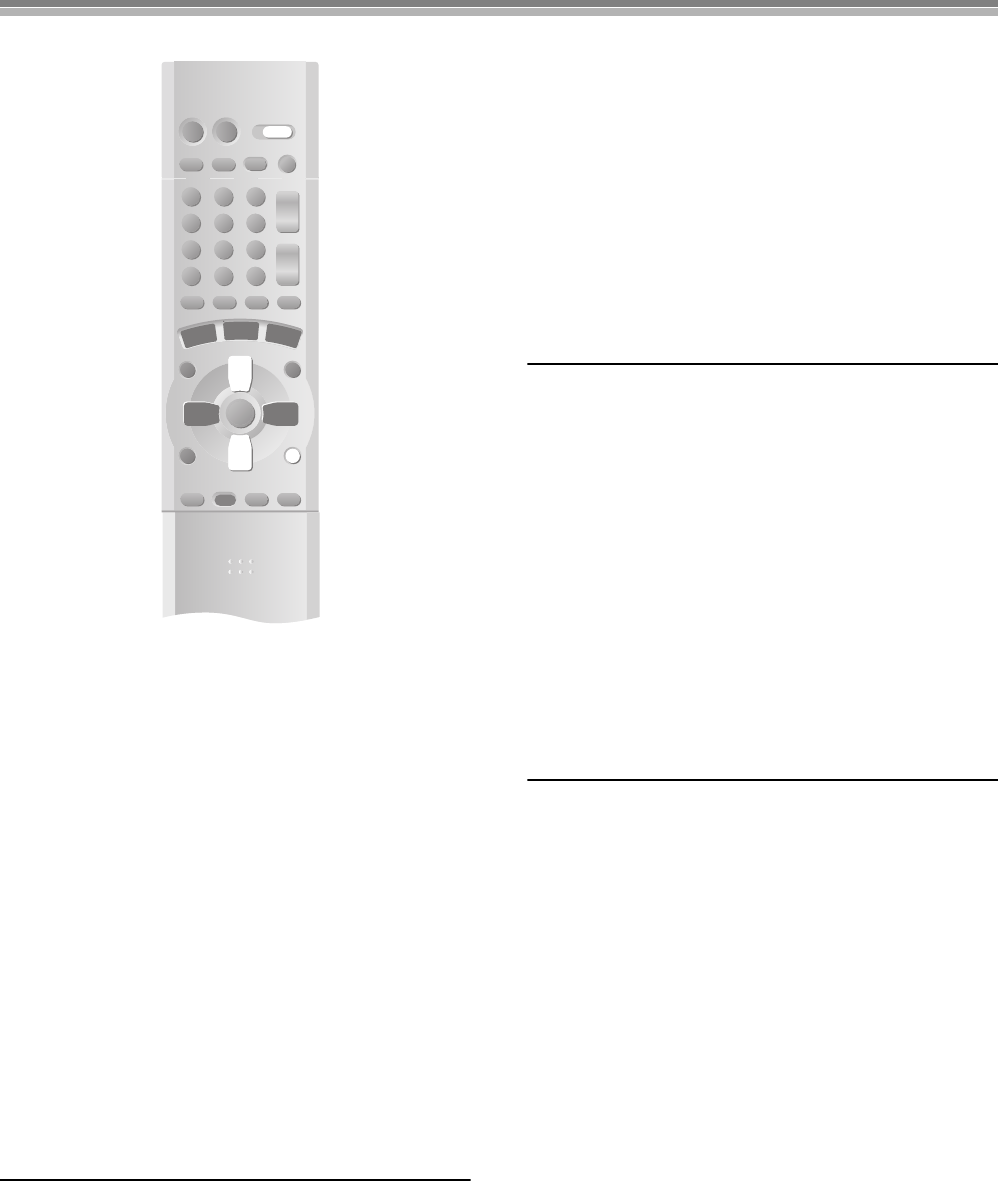
40
To get more enjoyment from movies and music
To switch subtitle, audio or
angle-view
Preparations
≥To view the video on a DVD or Video CD, turn on the TV and
select the video input for this unit.
≥Switch
[VCR/TV/DVD]
to “DVD”.
Subtitles
[DVD-V[ (Discs with multiple subtitle languages)
You can change the subtitle language and turn the subtitles
on and off.
[RAM[ You can turn the subtitles on and off.
During play, press [SUBTITLE].
The number changes each time you press the button.
≥It may take some time until the language selected actually
appears.
To clear/display the subtitles
Press
[Cursor]1 ([DVD-V[), then select “OFF” or “ON” with
[Cursor]34.
ªChanging the position and
brightness of the subtitles
[DVD-V[
1) While the subtitle icon is on the screen,
press
[Cursor]21 to highlight
“Subtitle Position” or “Subtitle
Brightness”.
2) Press
[Cursor]34to adjust.
≥Adjust position between 0 and j60 in 2 unit steps.
≥
For brightness, select “Auto” so the brightness adjusts
automatically against the background, or level between 0 and
j9.
Soundtracks
[DVD-V[ [RAM[ [VCD] (Discs with multiple soundtracks)
During play
Press [AUDIO].
[DVD-V[ The number changes each time you press the button.
[RAM[ [VCD] Each press:
Note:
≥You can also use this button to turn the vocals on and off on
karaoke discs. Read the disc’s instructions for details.
Angles
[DVD-V[ (Discs with multiple angles)
During play
Press [ANGLE].
The angle number changes each time you press the button.
To erase the on-screen display for subtitles, audio or angle-
view
Press
[RETURN]
.
About subtitle, soundtrack and angle-view numbers:
≥“j” or “j j” is displayed instead of the language number in
circumstances such as when no language is recorded on the
disc.
≥You may also select one using numeric buttons or
[Cursor]34.
≥
If there is only one recorded, the
“
3
”
or
“
4
”
mark
does not appear.
≥“”
appears, you have selected a number not
re
corded on that disc.
≥Some discs allow changes to subtitles, soundtracks and angles
only by using the disc’s menus.
≥If you want to start a program played in your favorite language
from the beginning, set “Subtitle” and “Audio” in the SET UP
menus “Disc” (lpage 49).
≥There are some discs that allow the angle number to be specified
beforehand. Refer to the instructions for the disc.


















