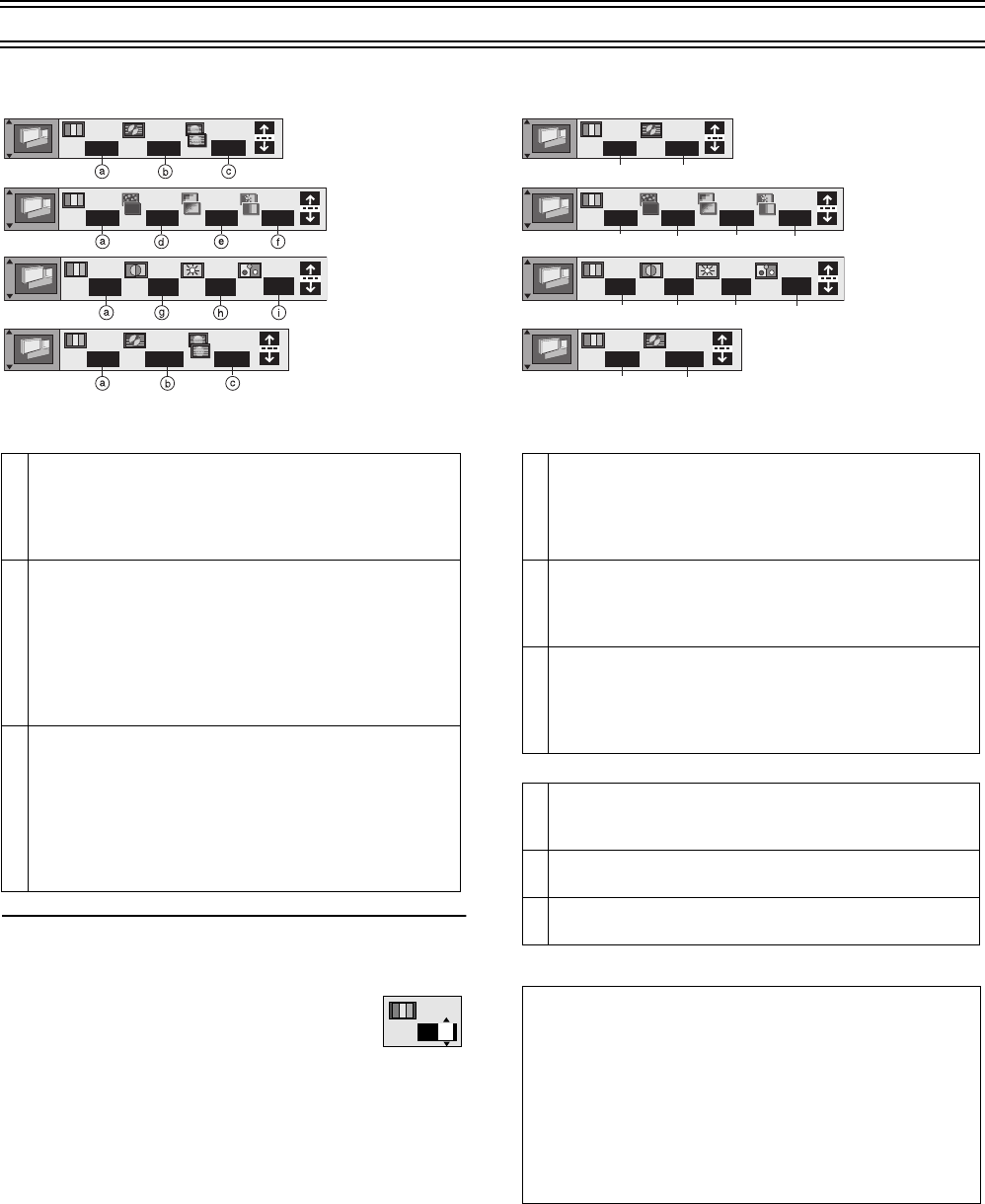
46
MP3Using On-Screen Menu Icons (continued)
Picture Menu
[DVD-V[ [RAM[ [VCD]
Unless otherwise indicated, select items with [Cursor]2 1 and change with [Cursor]34.
N
480P
Auto1
U 1 00
0
U 2
00
0
U 3
480P
Auto1
a b
N
480 I
a edf
U 1 00
0
ag h i
U 2
00
0
a b
U 3
480 I
ªWhen progressive output is off:
U1
U2
U3
U1
U2
U3
ªWhen progressive output is on:
.
ªTo change the user mode
Define your favorite picture quality.
1) Select the Picture mode “U” with [Cursor]34.
2) Press [Cursor]1 to highlight the number.
3) Press [Cursor]34 to select “1”, “2” or “3”.
MPEG Digital Noise Reduction
Picture Control
a
Picture mode
N: Normal mode
C1: Mellows images and enhances detail in dark scenes
C2: Sharpens images and enhances detail in dark scenes
U1/U2/U3: User mode (l below)
b
Video output mode
480I: Interlace video
480P:Progressive video
≥You can change the video output mode only when
“Progressive Out (Component)” in the SETUP menu is set
to “Enable” (lpage 49)
≥When progressive output is on, closed captions will not be
displayed.
c
Transfer mode
Select the method of conversion for progressive output to
suit the type of material being played.
Auto 1 (normal): For viewing film material
Auto 2: For viewing film material (the same as Auto 1,
but able to convert 30-frame-per-second
progressive video)
Video: For video material
U 1
d
3D-NR (0 to i4)/Dot NR (On)
Reduces overall noise/Reduces the dot noise that occurs at
the borders between colors.
≥When the contours on the video get blurred, reduce the
level.
e
Block NR (0 to i3)
Smoothes block noise.
≥When the contours on the video get blurred, reduce the
level.
f
Mosquito NR (0 to i3)
Reduces the smudging that appears around contrasting
sections of the picture.
≥When the contours on the video get blurred, reduce the
level.
g
Contrast (j7 to i7)
Increases the contrast between light and dark parts of the
picture.
h
Brightness (0 to i15)
Brightens the picture.
i
Color (j7 to i7)
Adjust the shade of the picture’s color.
About the material (video information) of DVD video
In general, there are two styles as follows:
This unit determines which of the styles is used for the video
information recorded on the DVD and converts it into
progressive output in the optimum manner.
≥Film material
Film images are recorded in 24 frames/second. (Images in
conventional movie films are recorded in 24 frames/second.)
≥Video material
Video information is recorded in 30 frames/second.


















