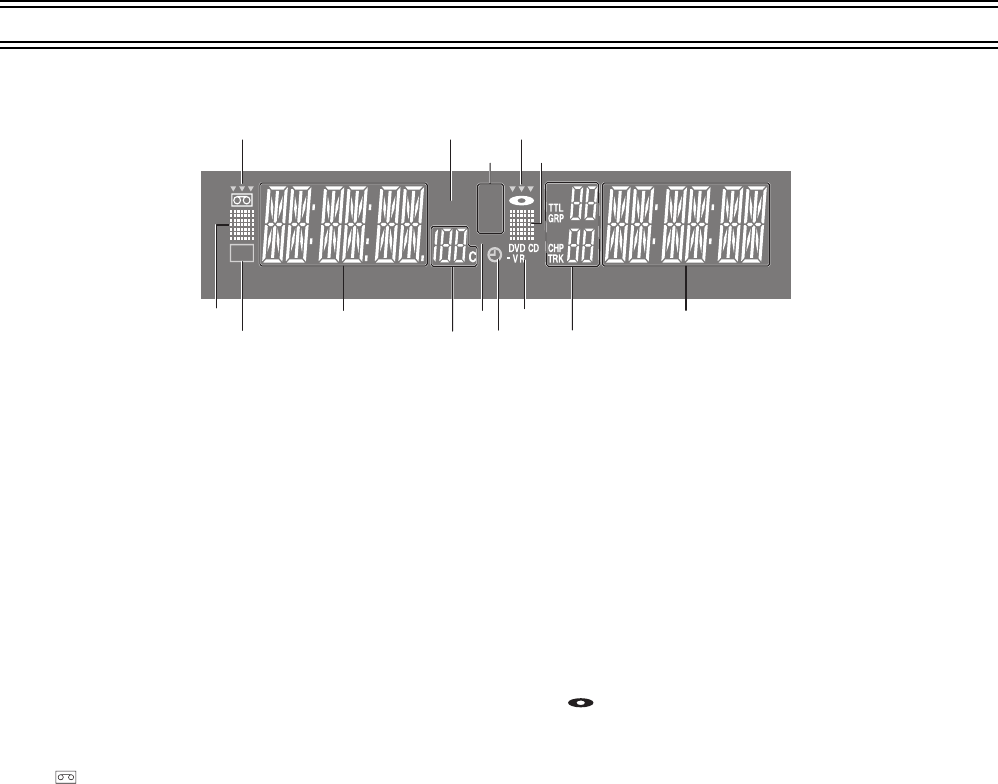
8
Control reference guide (continued)
The unit’s display
REC
REMAIN
LP
SP
VCR
EP
VP
PGM
RND
(1) (2)
(3)
(1)
[A]
(4)
(5) (6) (7)
(3)
(4)
[C]
(2)
[B]
ªCommon section
[A] VCR indicator.....................................(
l
page 17,20)
≥When video on this unit is viewed: (Only when the audio/video
cable is not connected lpage 12)
[B] Main display
≥Current time
≥VCR recording and play counter
≥Timer recording Start time
≥Miscellaneous messages, etc.
[C] Main display (orange)
≥Disc play counter
≥Timer recording end time
≥Miscellaneous messages, etc.
ªVCR section
(1) “ ” indication......................................(
l
page 17)
≥Lights up when a cassette is inserted.
≥Flashes when recording or timer recording is attempted with no
cassette inserted.
≥“444” indicates that the output selected is “VCR”. It flashes
for approx. 5 seconds immediately after the output is switched.
(2) Tape remaining display indicator .........(
l
page 20)
≥Lights up when the remaining time on a cassette is displayed.
(3) Tape speed indicator..............................(
l
page 20)
≥SP: When recording or playing in the Normal mode
≥LP: When playing in the Long play mode.
≥EP: When recording or playing in the Extra long play mode.
≥VP: When recording or playing in the five-time (Long play)
mode.
(4) Tape operation status .......................(
l
page 17,20)
≥The operation status of this unit, such as playback, fast forward
(or fast rewind)
(5) Recording indicator (REC) (red)........... (
l
page 20)
On: while recording or while a timer recording is being
performed
(6) Channel display ..................................... (
l
page 20)
≥1, 2, 3, ....., 125 / A1, A2
≥Indicates the channel while in the TV reception mode or the
channel set for timer recording.
(7) Timer program display (red)................. (
l
page 22)
On:
when a timer recording is in standby mode, or being
performed
ªDVD section
(1) “ ” indication..................................... (
l
page 17)
≥Lights up when a disc is inserted.
≥“444” indicates that the output selected is “DVD”. It flashes
for approx. 5 seconds immediately after the output is switched.
(2) Disc operation status ............................ (
l
page 32)
≥The operation status of this unit, such as playback, pause (still)
(3) Disc type
DVD-VR: DVD-RAM
DVD-V: DVD-Video, DVD-R
V CD: Video CD
CD: Audio CD, CD text
≥When an MP3 or WMA disc is used, “MP3”, “WMA” is indicated
in the Main display section [C].
(4) The display mode of the main display section
PGM: during program play (lpage 36)
TTL: title number (DVD)
GRP: group number (MP3/WMA)
RND: during random play (lpage 36)
CHP: chapter number (DVD)
TRK: track number (Video CD/Audio CD/MP3/WMA)
PG: program number (DVD-RAM)
PL: play list number (DVD-RAM)


















