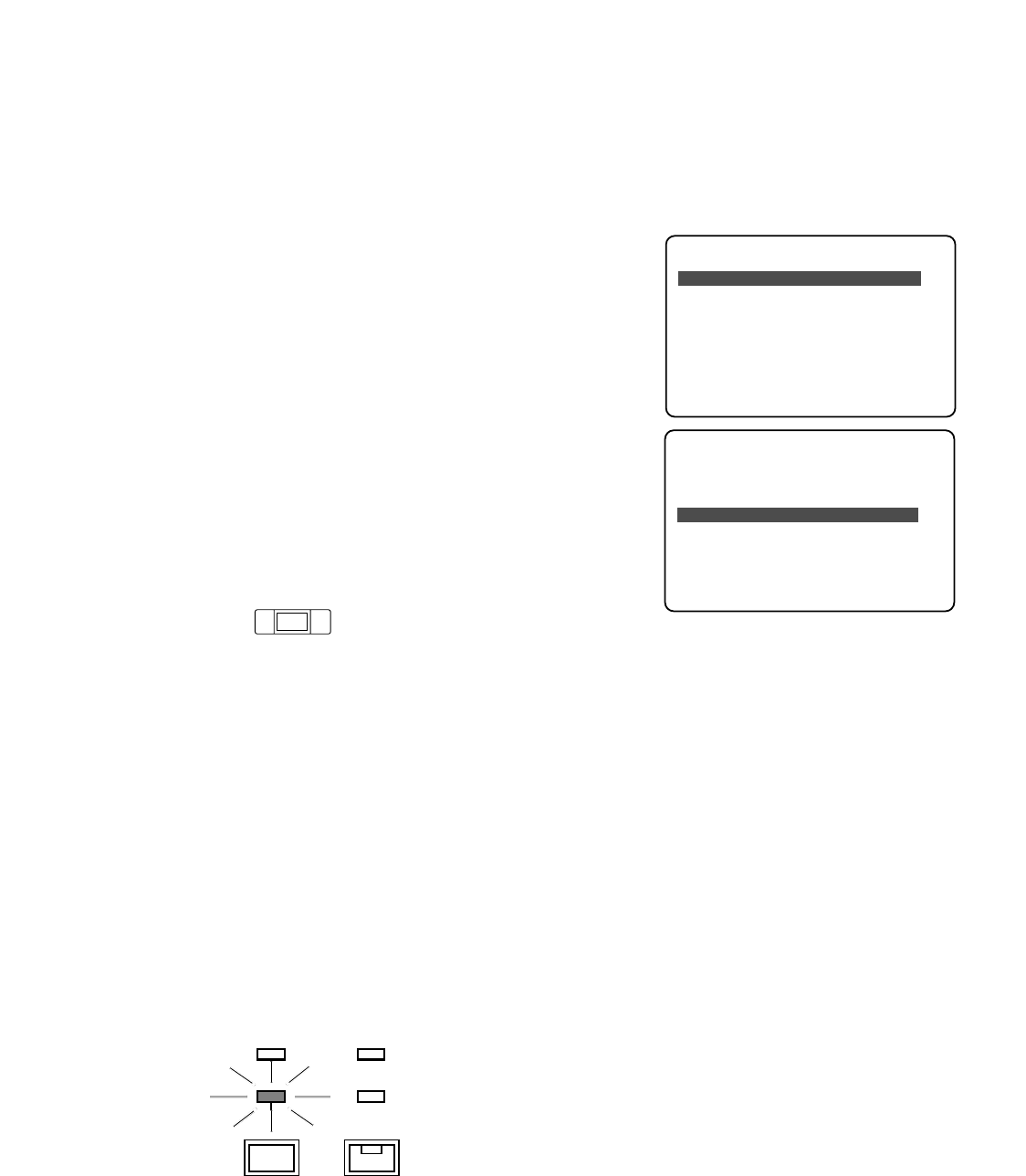
49
● Auto Reset
The activated alarm event is reset when the AUTO RESET
time has elapsed, or the lost video has been recovered.
The ALARM indicator changes from blinking to a steady
light.
● External Reset
The activated alarm event except video motion detection, is
reset when the recorder receives an external reset signal
from the connected device via the REMOTE/ALARM con-
nector on the rear panel.
The ALARM indicator changes from blinking to a steady
light.
● Pressing REC STOP Button
Pressing the [REC STOP] button resets alarm status and
recording when MONITOR MODE is set to OFF. When
SPOT is set, only the [ALARM RESET] button will reset
alarm status and recording.
■ Suspending Alarm Input
This function may be convenient during setup procedures.
When enabled, any alarm input is ignored and the recorder
performs as follows.
• The alarm event will be stored in the alarm log.
• The recorder enters alarm recording.
• The alarm buzzer does not sound.
• The SUSPEND indicator lights up.
1. Hold down the alarm [RESET] button and [LOCK] but-
ton simultaneously to enable the suspension function.
The SUSPEND indicator lights up.
2. Do the same as above to reset the suspension function.
The indicator turns off.
ALARM
SUSPEND
RESET
TIMER
REMOTE
LOCK
■ Alarm Log Recall & Search
The ALARM RECALL window displays the alarm event log
in chronological order with event numbers, dates, times,
and the activation sources. A maximum of 9 999 events can
be stored, and older records will be erased when more
events arise.
T: Alarm terminal was activated.
V: VMD was activated.
P: Alarm event notification from the PC.
Note: In some cases the log displayed in the ALARM
RECALL list may apply to the previous alarm record
that was overwritten after selecting CONTINUE for the
DISK END MODE. This is because the alarm log is
updated later than the image data.
● To Browse through Log
1. Hold down the JogDial for 2 seconds. The monitor dis-
plays the ALARM RECALL list.
2. Rotate the JogDial to scroll up or down the page.
Scrolling speed is selected in the menu setup.
3. Hold down the JogDial for 2 seconds to quit the ALARM
RECALL list and go back to the previous window.
● To Sort by Channel
1. Hold down the JogDial for 2 seconds to display the
ALARM RECALL list. The log of all channels appears.
2. Press the desired channel [CAM SEL] button. The indi-
cator on the button lights up, and only the log of the
selected channel will be displayed.
3. Press another channel button to select a new channel.
REC STOP
ALARM RECALL YEAR03
NO. DATE TIME ALM
1543 OCT30 23:58:12 T1
1542 OCT30 23:52:54 V2
1541 OCT30 23:40:29 V3
1540 OCT30 23:39:50 T4
1539 OCT30 23:35:41 P2
1538 OCT30 23:30:22 P1
1537 OCT30 23:25:55 T2
1536 OCT30 23:21:09 T2
(TOTAL 1543EVENTS)
TO SEARCH PUSH T&D KEY
ALARM RECALL YEAR03
NO. DATE TIME ALM
0003 OCT20 23:52:54 V2
0002 OCT20 23:51:54 V2
0001 OCT20 23:50:54 V2
PUSH JOG
→
DATA CLEAR
(TOTAL 1543EVENTS)
TO SEARCH PUSH T&D KEY


















