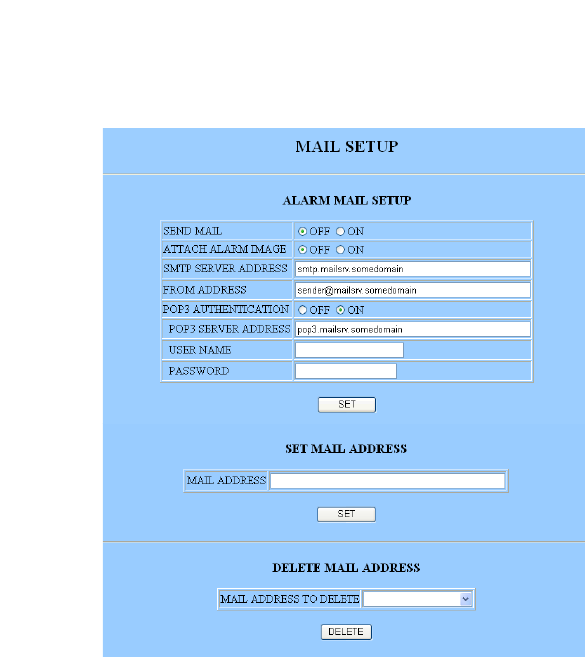
76
■ Mail Setup (MAIL SETUP)
8 Alarm Mail Setup (ALARM MAIL SETUP)
Sending Mail (SEND MAIL)
OFF: Does not send.
ON: Sends an e-mail to a maximum of four recipi-
ents when an alarm operates.
Attaching Alarm Image (ATTACH ALARM IMAGE)
OFF: Does not attach.
ON: Attaches the image of the alarmed channel to
the mail.
SMTP Server Address (SMTP SERVER ADDRESS)
Enter the SMTP server name or its IP address where
you wish to send a mail. The SMTP server name can be
used only when DNS is set to “AUTO” or “MANUAL”.
Sender Address (FROM ADDRESS)
Enter from the keyboard.
POP3 Authentication (POP3 AUTHENTICATION)
ON: Enables authentication with POP3 before
SMTP.
OFF: Does not use authentication.
POP3 Server Address (POP3 SERVER ADDRESS)
Enter the SMTP server name or its IP address where
you wish to send a mail if POP3 authentication is set to
ON. The server name can be used only when DNS is
set to “AUTO” or “MANUAL”.
User Name (USER NAME)
Enter the user name of the sender’s account.
Password (PASSWORD)
Enter the password of the sender’s account.
Click the [SET] button.
8 Set Mail Address (SET MAIL ADDRESS)
Enter from the keyboard, and click the [SET] button.
A maximum of four addresses can be set.
8 Delete Mail Address (DELETE MAIL ADDRESS)
Enter or select the address you wish to erase,
and click the [DELETE] button.
Note: Use the VIEW.HTML to open the attached image
and view it in the normal aspect. Otherwise, it will
be vertically reduced to half size.


















