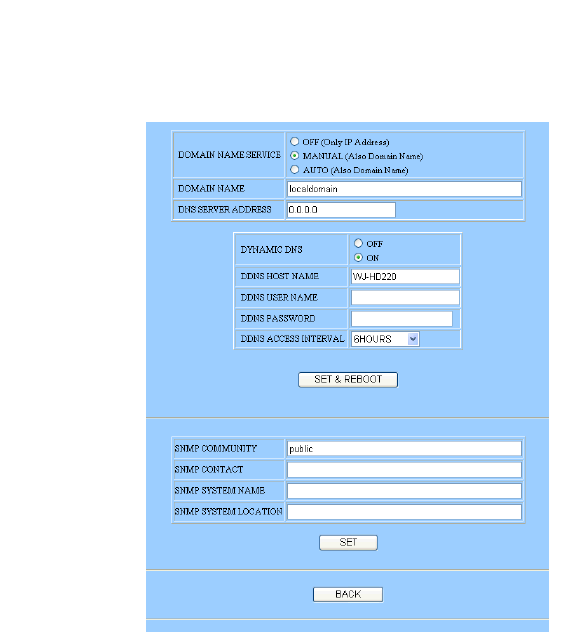
69
8 Domain Name Service (DOMAIN NAME SERVICE)
OFF: Disables DNS, only IP address usable.
MANUAL: Enables DNS.
AUTO: Enables DNS.
Domain Name (DOMAIN NAME)
Enter from the keyboard.
DNS Server Address (DNS SERVICE ADDRESS)
Enter from the keyboard.
8 Dynamic DNS (DYNAMIC DNS)
OFF: Does not use DDNS.
ON: Uses DDNS.
DDNS Host Name (DDNS HOST NAME)
Enter from the keyboard.
DDNS User Name (DDNS USER NAME)
Enter from the keyboard.
DDNS Password (DDNS PASSWORD)
Enter from the keyboard.
DDNS Access Interval (DDNS ACCESS INTERVAL)
Enter from the keyboard.
8 Simple Network Management Protocol
Note: " (double quotation) cannot be used for SNMP.
SNMP Community (SNMP COMMUNITY)
Enter from the keyboard.
SNMP Contact (SNMP CONTACT)
Enter from the keyboard.
SNMP System Name (SNMP SYSTEM NAME)
Enter from the keyboard.
SNMP System Location (SNMP SYSTEM LOCATION)
Enter from the keyboard.
Click the [SET] button when all items have been set proper-
ly.
The WJ-HD220 will restart, and you will be requested to
enter the URL as described earlier in Main Page and
Control Panel.


















