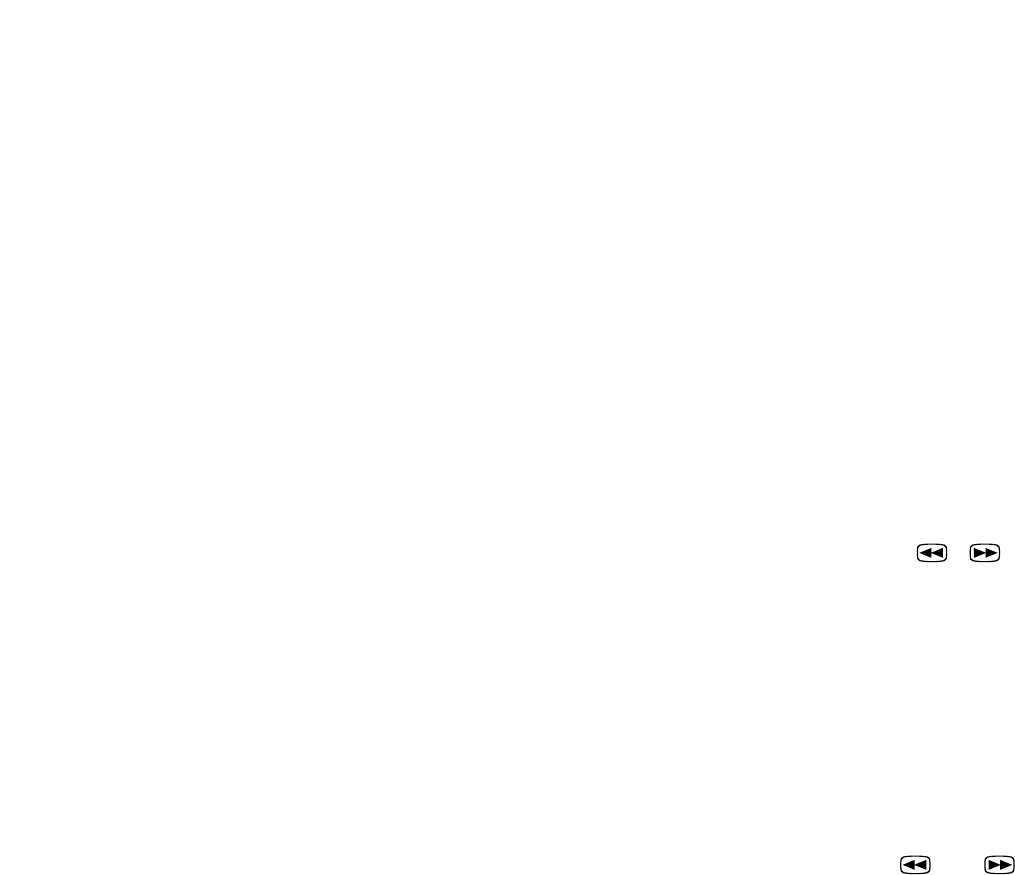8
Orange: The input is not displayed on the monitor, but
is recorded on the hard disk.
Blink Yellow: The input channel has an activated alarm
and is in alarm recording mode.
Blink Green: The input channel has an activated alarm
but it is not recorded.
These buttons are used for password input to release
the button lock function.
!3 Multiscreen Selection Button (MULTISCREEN
SELECT/ZOOM)
Selects the multiscreen pattern to be displayed on the
multiscreen monitor. The pattern changes every time
the button is pressed depending on the setup for
MULTI SEL MODE.
When ALL is selected:
Pattern 4A (comprising input 1, 2, 3, 4) → Pattern
4B (5, 6, 7, 8) → Pattern 9 (1-8) → Pattern 4A
When QUAD ONLY is selected:
Pattern 4A → Pattern 4B → Pattern 4A
Holding down this button for 2 seconds electronically
enlarges the specified area when a single picture is dis-
played on the multiscreen monitor.
!4 HDD Access Indicator (HDD)
Lights up when the HDD is accessed.
!5 FULL Indicator (FULL)
Lights up when the available disk space has dropped
below the percentage specified for HDD FULL and
when STOP is set for DISK END MODE.
!6 Error indicator (ERROR)
Blink Yellow: S.M.A.R.T. (Self-Monitoring Analysis and
Reporting Technology) reports that the usable life-
time of the HDD is nearing its end.
Blink Red: HDD error, HDD removed automatically, or
thermal error.
!7 Stop and Setup/Escape Button (STOP SETUP/ESC)
Pressing this button except in the menu setup or
recording will stop the playback.
Holding down this button for 2 seconds calls up setup
menus, or escapes from the setup.
In the setup menu, pressing this button will go one step
back to the previous selection.
!8 Playback Button (5PLAY)
Pressing this button starts the playback. The LED in the
button lights up while playing back, and it blinks while
pausing the playback or searching the record.
!9 Recording Button (8REC)
Pressing this button manually starts recording. The LED
in the button lights up during recording mode.
Recording starts when this button is pressed manually,
when the preset time for the internal timer comes, or
when an alarm sensor is activated.
@0 Recording Stop Button (REC STOP)
Pressing the button for two seconds stops recording.
Recording in any mode is stopped exclusively with this
button.
@1 to @4 are playback mode selection (PLAY MODE
SELECT) buttons.
@1 Alarm Search Button (ALARM SEARCH)
Pressing this button enables the JogDial to retrieve the
beginning image of the desired alarm record. Press the
[PLAY] button after searching the alarm record to play it
back.
@2 Step Playback & Down Button (
4
h
/
h
5
C)
Pressing this button allows the JogDial to advance pic-
tures field by field for minute searching.
In the menu setup, pressing this button moves the cur-
sor downward.
@3 Skip Playback & Up Button ( / D)
Pressing this button allows the JogDial to skip some
picture fields in rough searching.
In the menu setup, pressing this button moves the cur-
sor upward.
@4 Time and Date Search Button (TIME&DATE
SEARCH)
Pressing this button opens the time & date search win-
dow. Specify the time and date of the desired record
rotating and pressing the JogDial, then press the
[PLAY] button to start playback.
@5 JogDial (PUSH–
h
PAUSE /
4
h
/
h
5
SET ALARM RECALL)
When playing back at normal speed (PLAY):
Pressing the JogDial pauses or restarts playback.
When operating alarm search (ALARM SEARCH):
Rotating the JogDial will access the beginning
image of the next later or next older alarm record.
Holding down the JogDial for 2 seconds will jump to
the newest record at the disk end in forward play-
back, or to the oldest record in reverse playback.
When playing back in step mode (STEP):
Rotating the JogDial one click clockwise or counter-
clockwise will access the next later or next older
image field. A minute search for the desired field
can be made.
When playing back in skip mode (SKIP):
Rotating the JogDial changes the skip playback
speed and directions. The more turns you rotate the
JogDial, the faster the pictures will change. A rough
search for the desired field can be made.
Holding down the JogDial for 2 seconds will jump to
the newest record at the disk end in forward play-
back, or to the oldest record in reverse playback.
When pausing the playback:
Holding down the JogDial for 2 seconds will return
to the live image display, and the alarm list will
appear.