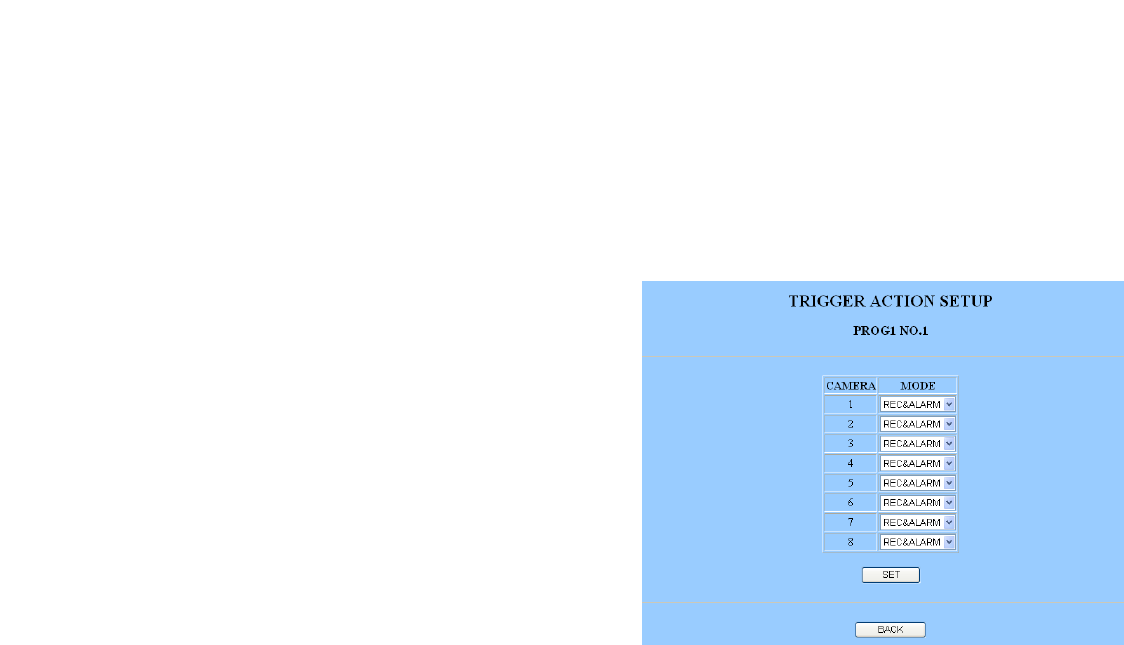
61
• Even if preset to 30 or 15 FPS, the actual recording rate
may drop to 7.5 FPS at worst while busy multi task such
as playback, remote-access playback, remote-access
live image, FTP access, multi-split display, or video
motion detection are carried out simultaneously.
The status display will indicate "*→ PLAY" while playing
back the images recorded with a rate different from the
preset.
• The suffix "xxx" following "SP-" is specified in REC
MODE TABLE in the ADDENDUM attached to the man-
ual.
1. Select a recording mode. Audio data will be recorded
when a mode with hyphen A is selected.
Available recording modes: SF, FQ, NQ, EX, SP, SF-
A, FQ-A, NQ-A, EX-A, and SP-A
2. When SP or SP-A is selected, specify a recording rate
(REC RATE).
Available recording rates: From 0.1 to 30 FPS
3. When SP or SP-A is selected, specify a recording quali-
ty (REC QUALITY).
Available recording qualities: SUPER FINE, FINE,
NORMAL, EXTENDED
8 Alarm Recording Mode Setup (ALM REC MODE)
Recording of alarm events arising within the time zone
specified by the program will start with the preset parame-
ters.
Refer to "PROG NO. SETUP" described above for operating
procedures and available parameters, since they are very
similar.
8 Pre-alarm Recording (PRE ALM REC)
Available times (seconds): 0S, 1S, 2S, 3S, 4S, and 5S
8 Post-alarm Recording (POST ALM REC)
Available times (seconds): 5, 10, 20, 30
Available times (minutes): 1, 1.5, 2, 3, 6
Continue: Recording continues until the [RESET] but-
ton is pressed, or the RESET IN signal is supplied to
the rear panel.
Manual: Recording continues while the alarm input is
active, or at least for 10 seconds if the input turns
inactive earlier.
8 Dynamic Recording (DYNAMIC REC)
ALM-MULTI: Alarm activated channels are recorded
with priority over others.
OFF: All channels are recorded with the same priority.
■ Trigger Action Setup (TRIGGER
ACTION SETUP)
This menu specifies the actions the recorder will take for
each event when an alarm arises. The program number
and event number in the second line of the menu will disap-
pear when the screen is changed from the REC SETUP
menu.
8 Mode (MODE)
OFF: Disables alarm recording, logging, or warning.
REC&ALARM: Enables all alarm recording, logging
and warning.
REC: Enables alarm recording, but disables warning.
Notes:
• Moving the combination cameras to the preset position
can be set only from the REC SETUP menu, not from
the Program 1-4 menu.
• To open the menu for setting positions, click the [TRIG-
GER ACTION SETUP] button in the REC SETUP menu.
Click the [SET] button when items have been set properly.


















