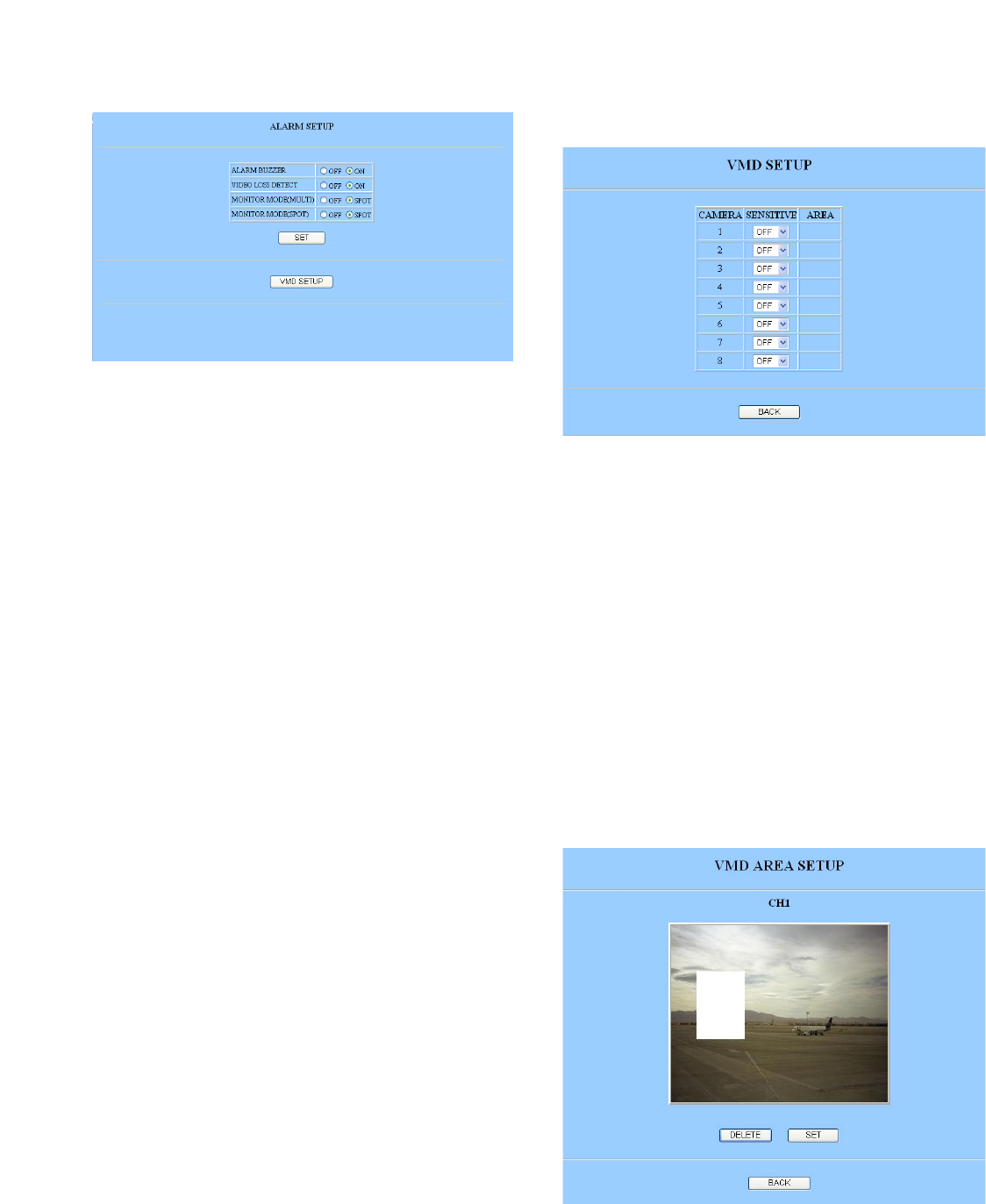
66
■ Video Motion Detector Setup
(VMD SETUP)
8 Sensitivity (SENSITIVE)
LOW: Low sensitivity
MID: Medium sensitivity
HIGH: High sensitivity
OFF: Motion detection is disabled.
Click the [SET] button when all items have been set proper-
ly.
Click the [SETUP] button to open the area setup window.
■ VMD Area Setup (VMD AREA
SETUP)
Drag a maximum of four areas with the mouse to specify
the detection areas.
Click the [SET] button when all items have been set proper-
ly.
■ Alarm Setup (ALARM SETUP)
8 Alarm Buzzer (ALARM BUZZER)
ON: Buzzer beeps while alarm is active.
OFF: Buzzer does not beep.
8 Video Loss Detection (VIDEO LOSS DETECT)
OFF: Deactivates the video loss detection.
ON: Activates the detection.
8 Multiscreen Monitor Mode (MONITOR MODE
(MULTI))
SPOT: Switches to the picture of the channel where
alarm has operated.
OFF: Retains the previous display mode.
8 Spot Monitor Mode (MONITOR MODE (SPOT))
SPOT: Switches to the picture of the channel where
alarm has operated.
OFF: Retains the previous display mode.
Click the [SET] button when all items have been set proper-
ly.


















