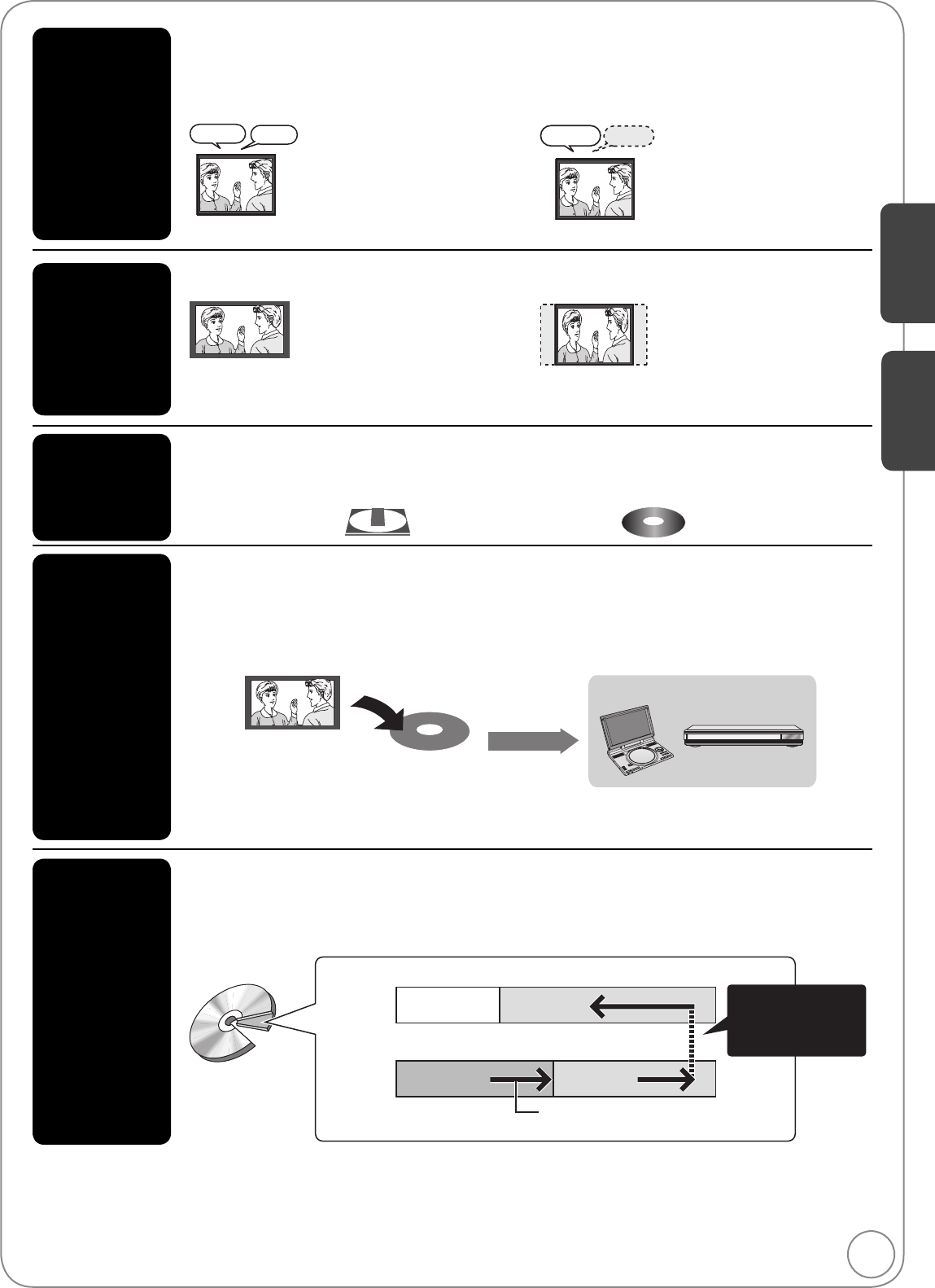
21
RQT9058
Important Notes for Recording
[RAM] [VHS]
Both Main and SAP audio are recorded.
You can change the audio during playback ( 29, 35
Changing Audio during Playback).
Main SAP
Hello Hola
Select both “Main” and “SAP”
on the set top box.
[-R] [-R]DL] [-RW‹V›] [+R] [+R]DL] [+RW]
Select the Main or SAP audio before
recording.
The selected audio only is recorded.
Main
Hello
Select “Main” or “SAP” on the
set top box.
[RAM] [VHS]
Recorded in 16:9 aspect (Widescreen)
[-R] [-R]DL] [-RW‹V›] [+R] [+R]DL] [+RW]
Recorded in 4:3 aspect
It is not possible to record digital broadcasts that allow “One time only recording” onto DVD-R, DVD-R DL, DVD-RW,
+R, +R DL, +RW or 8 cm (3) DVD-RAM discs. Use the CPRM ( 84) compatible DVD-RAM.
[RAM] CPRM compatible discs only
When purchasing discs, check that they support CPRM.
[-R] [-R]DL] [-RW‹V›] [+R] [+R]DL] [+RW]
Yes No
12 cm (5)
Recording of
m
ultilingual
broadcasts
from set top
box
Recording of
Widescreen
broadcasts
Copy-once
Recording
Playing the
disc on other
DVD players
Recording to
DVD-R DL
and +R DL
[-R] [-R]DL] [-RW‹V›] [+R] [+R]DL]
The disc must be fi nalized after recording ( 49).
All DVD-R, etc. discs recorded on this unit must be fi nalized before they can be played on other DVD players. Once
fi nalized, DVD-R, etc. become “read-only” and can no longer be used for recording. DVD-RW can be reused after
fi nalizing.
Whether DL discs recorded on this unit can be played on other DVD players will depend entirely on the capabilities of
that player. 100% compatibility is not guaranteed.
C
H
G
SEARCH
ENTER
O
F
F
M
E
N
U
RETURN
T
OP MEN
U DISPL
A
Y
V
O
L
O
N
A.SU
R
R
O
UN
D
MO
NI
T
O
R MOD
E
PICTUR
E
MO
DE
REPE
A
T
O
P
E
N
D
C
IN
9
V
¦ /I ¦
CD SEQUENTIAL
DISC
DOUBLE RE-MASTER
w
//
DISC EXCHANGEDISC SKIP
OPEN/CLOSE
1
2 3 4 5
Record to DVD-R, etc.
Finalize
Play on other DVD equipment
[+RW] We recommend you create the menu before playing a +RW disc on other equipment ( 49).
[RAM] DVD-RAM can be played back on Panasonic DVD recorders and DVD-RAM compatible DVD players.
DVD-R DL and +R DL discs have two layers of recording surface on one side.
[-R]DL] Recordings are divided when recording changes from the fi rst layer to the second. Some images and audio
may be lost at this point.
[+R]DL] Recordings continue through the layer change with only a slight pause similar to what you will see with
commercial DVD-Video discs. Any recording exceeding 8 hours in length is automatically divided whether a layer
change is required or not.
(Disc inner
side)
(Disc outer
side)
The second layer
The available
space
The fi rst layer
Recording 1 Recording 2
Recording/Playback direction
Recording 3
DVD-R DL
Layer change:
Recor
ding divided,
some images and
audio lost.
If you have a regular 4:3 aspect TV and you receive 16:9 aspect images, they will appear in the letterbox format
( 84, Letterbox).
Basic Operations
Advanced Features


















