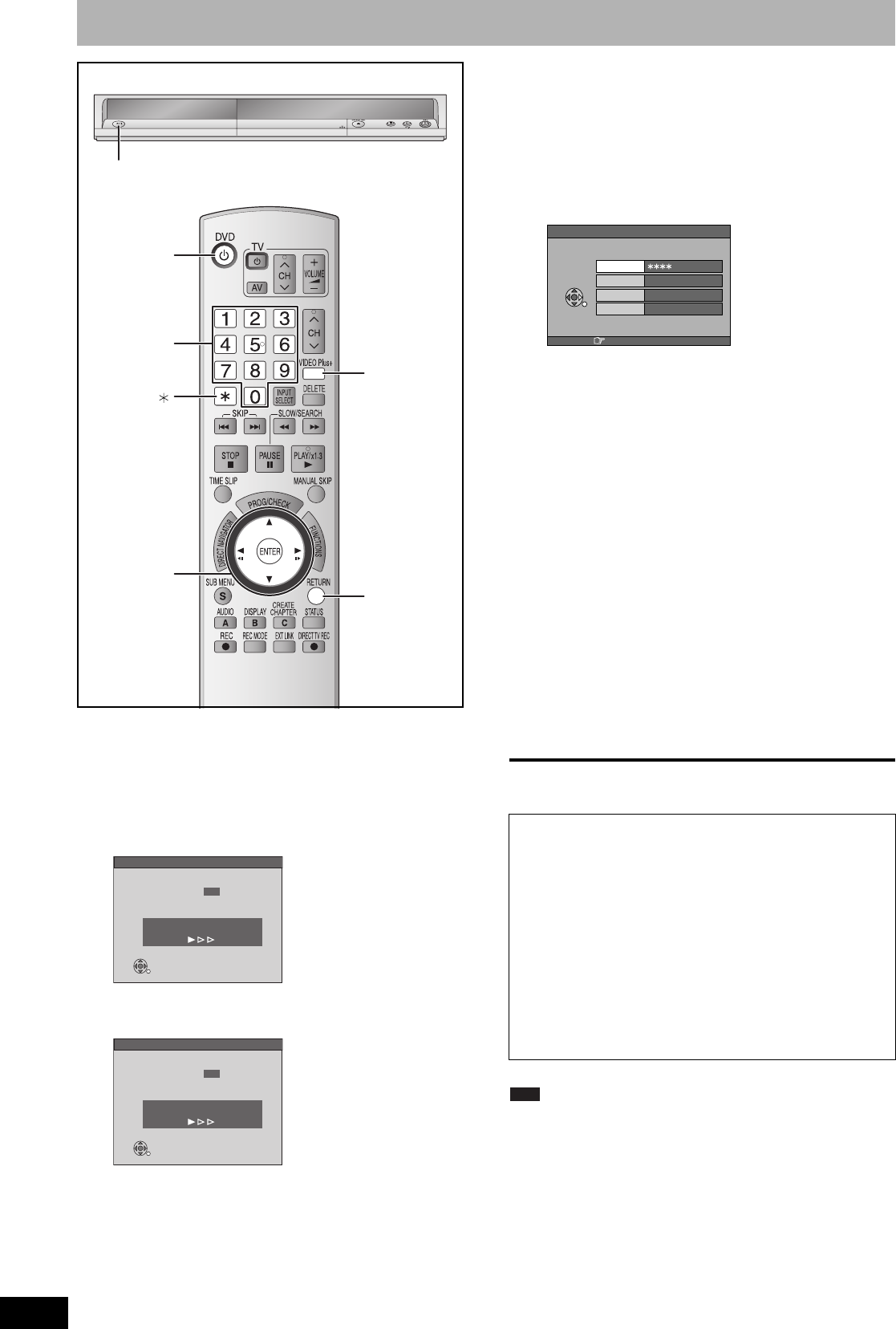
RQT8320
12
TV Tuning (Auto Setup)
1 Turn on the mains for the television
(and connected equipment) and select
the AV input for this unit.
2 Press [^ DVD] to turn the unit on.
•
If the TV is Q Link compatible, it will start to
download TV tuning information to this unit
.
• If the TV is not Q Link compatible, Auto Setup will
start to tune in all available TV stations. This may
take about 5 minutes.
3 When setup has completed, the confirmation
screen appears.
Press [ENTER].
4 The Owner ID settings screen appears.
Press [q] and press the numbered
buttons to enter your choice of a 4-
digit PIN number.
Make a note of the PIN number (don’t forget), as it is
not possible to return to the factory preset.
5 Press [ENTER] to store the PIN
number.
6 Press [w,q] to select “Yes” and press
[ENTER].
The cursor moves to “Name”.
7 Press [q].
8 Press [e,r] to select a letter and then
press [q] to move to next character.
Repeat this to enter the name.
9 Press [ENTER] to store the name.
10 Press [r] and [q], and then repeat
steps 8, 9 to enter and store “House
No.” and “Postcode”.
11 Press [RETURN].
The Owner ID settings screen disappears.
To abort Auto Setup
Press [RETURN].
Note
If this unit is connected to a digital TV (Freeview), only the
analogue station’s tuning information will be downloaded.
RETURN
e,r,w,q
ENTER
^ DVD
VIDEO Plus+
Numbered
buttons
8
Download from TV
2
Pos
Download in progress. Please wait.
RETURN : to cancel
RETURN
Auto-Setup
21
Ch
Auto-Setup in progress. Please wait.
RETURN : to cancel
RETURN
n If the clock setting menu appears
Set the clock manually (Ô page 41).
n To confirm that stations have been tuned
correctly (Ô page 42)
n Resetting channel setting (Ô page 42)
n To enter the satellite station’s name
(Ô page 42)
The name of the satellite station may not be set
automatically.
(“––––” will appear under “Name” in the programme list.)
In this case, enter the name manually.
RETURN
Owner ID
RETURN : leave
PIN number
Name
House No.
Postcode


















