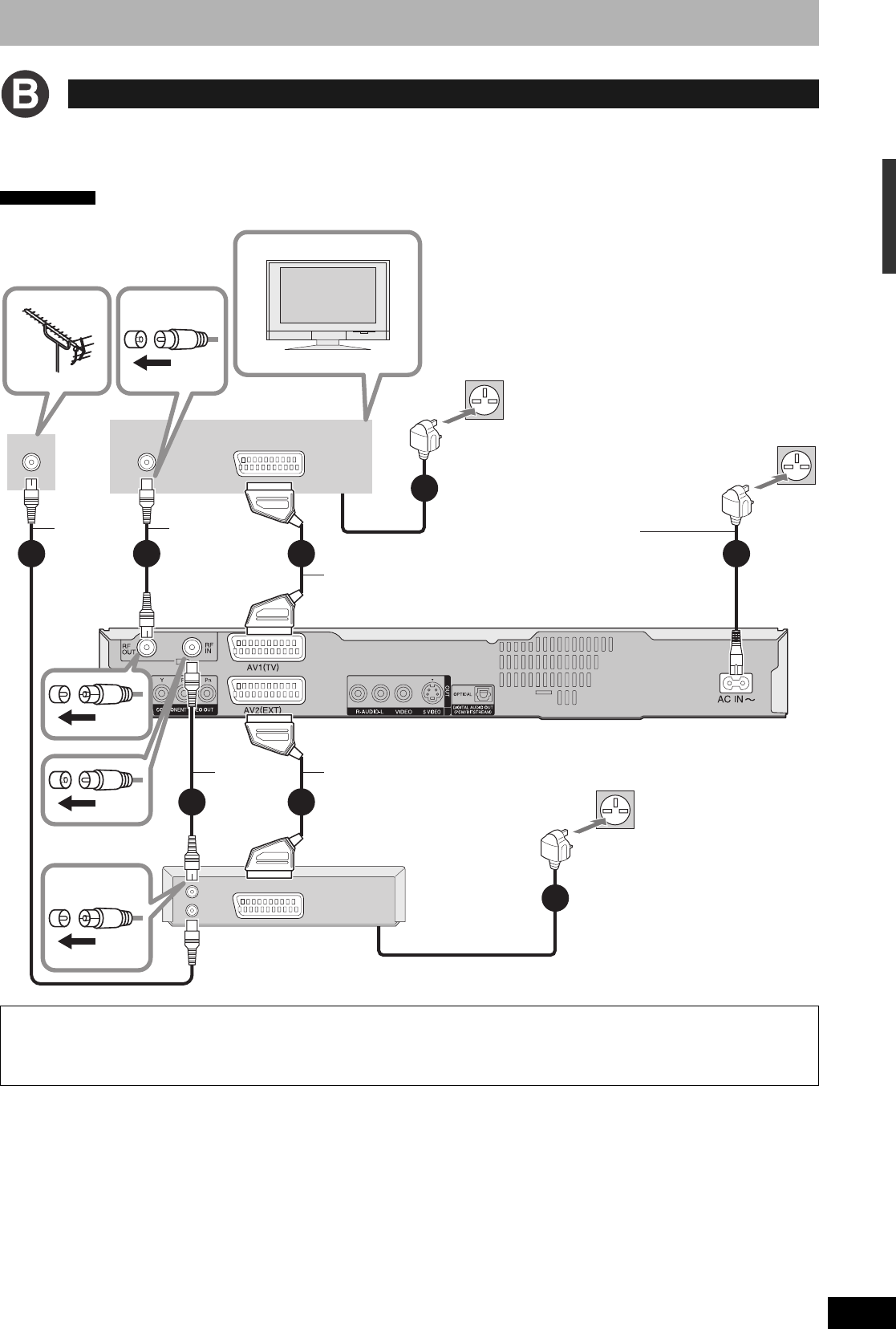
RQT8320
9
Using a fully wired 21-pin Scart lead
• You can use a variety of Q Link functions by connecting the unit to a Q Link compatible television (Ô page 38).
• You can enjoy high-quality viewing by connecting the unit to an RGB compatible television.
“AV1 Output” and “AV2 Input” in the Setup menu (Ô page 40–41)
Connecting a terminal other than the 21-pin Scart terminal (Ô page 11).
After completing the above connections, proceed to the TV Tuning (Ô page 12).
Connecting to a television and Satellite/Digital terrestrial receiver
To view satellite/digital terrestrial programmes
Press [INPUT SELECT] to select the input channel “AV2” or put this unit in standby mode.
To record satellite/digital terrestrial programmes
Refer to “Recording from a satellite/digital terrestrial receiver” (Ô page 23).
Required setting
VHF/UHF
RF IN
AV IN
AV OUT
RF
OUT
RF
IN
4
1
3
6
6
6
5
2
Television’s rear panel
This unit’s rear panel
To the
aerial
Fully wired 21-pin
Scart lead
(For Q Link functions)
RF coaxial lead
(included, black)
To household mains socket
(AC 220 V to 240 V, 50 Hz)
AC mains lead
(included)
Connect only after all other
connections are complete.
RF coaxial
lead
To household mains socket
Satellite/Digital terrestrial
receiver’s rear panel
Fully wired 21-pin Scart lead
(For External Link function)
To household mains socket
RF coaxial
lead
(included,
black)
Connection


















