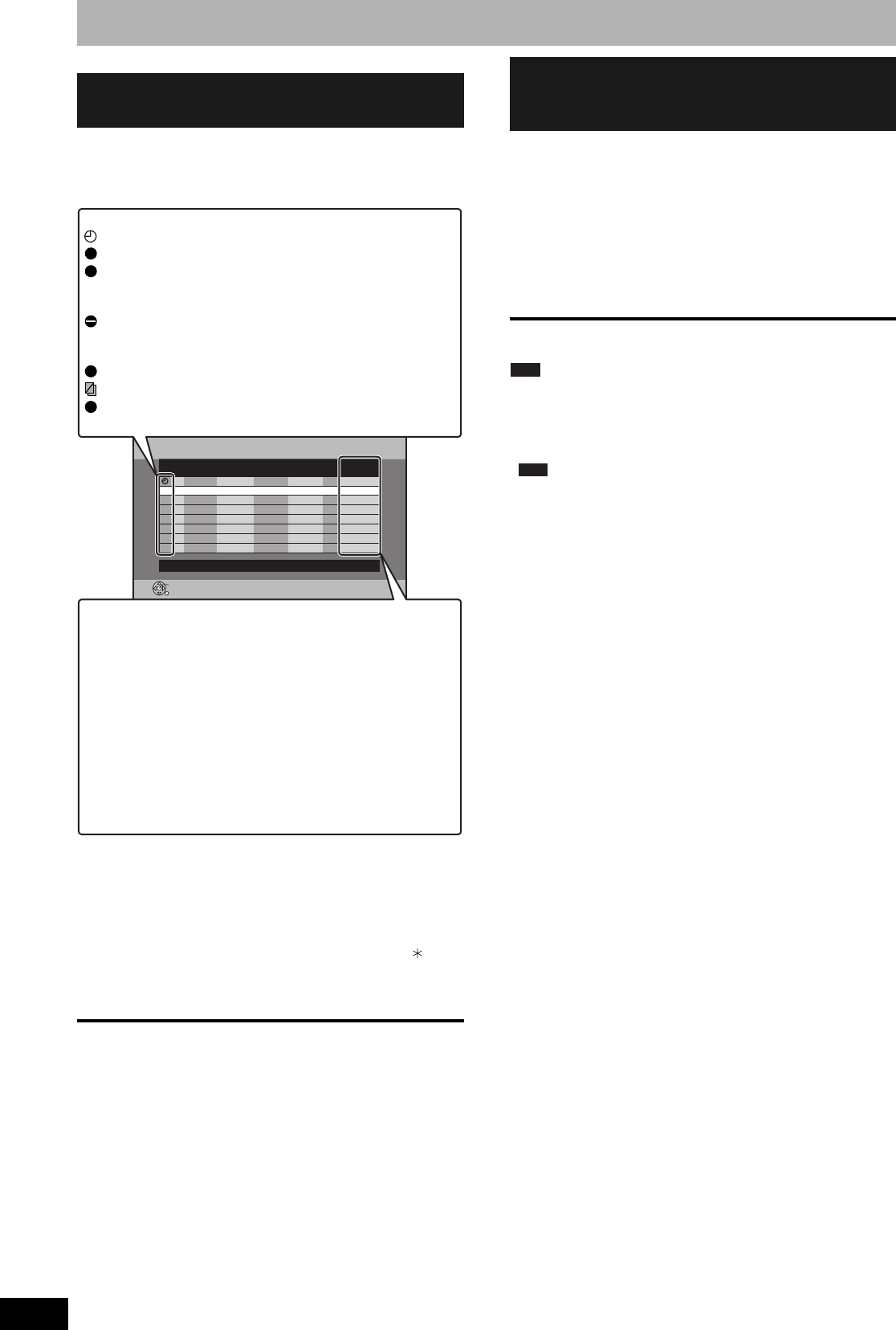
RQT8320
22
Timer recording
Refer to the control reference on page 20.
Even when the unit is turned off, you can display the timer
recording list by pressing [PROG/CHECK].
Press [PROG/CHECK].
n To change a programme
Press [e,r] to select the programme and press
[ENTER]. (Ô page 21, Manually programming timer
recordings, step 3)
n To delete a programme
Press [e,r] to select the programme and press [ ].
n To exit the timer recording list
Press [PROG/CHECK].
• Programmes that failed to record are deleted from the timer
recording list at 4 a.m. two days later.
To make a timer recording with your television, connect to a
television with a Q Link function (Ô page 38) that you can
use for setting timer recordings using a fully wired 21-pin
Scart lead (Ô page 8–10).
1 Make timer programming on the TV.
2 Press [^ DVD] to put the unit in
“standby” mode.
The start and end of recording is controlled by TV.
To stop recording
Press [g ].
Note
• When this unit is in EXT LINK standby (“EXT-L” on the unit’s
display), recording from TV does not start.
• Programmes are recorded as one title on this unit when the
end time of the earlier timer recording and the start time of
the later timer recording are close to each other.
To divide the titles, go to “Divide Title” (Ô page 31).
Check, change or delete a
programme
S
SUB MENU
Timer Off
A
CANCEL
Timer
Recording
Remain
8:17:23 7/ 5 SUN
1:57 SP
NameNo. Date
7/ 5 SUN
Start
19:00
New Timer Programme
Stop
20:00
Mode
SP
Drive
space
OK
ENTER
RETURN
BBC101
Press ENTER to store new programme.
Icons
Timer recording standby is activated.
This programme is currently recording.
The times overlap those in another programme.
Recording of the programme with the later start time
starts when the earlier programme finishes recording.
You stopped a weekly or daily timer recording. The icon
disappears the next time the timer programme starts
recording.
The disc was full so the programme failed to record.
The material was copy-protected so it was not recorded.
The programme did not complete recording because
the disc is dirty or some other reason.
W
F
X
Message displayed in the “Drive space” line
OK: Displayed if the recording can fit in the
remaining space.
→ (Date):For recordings made daily or weekly, the display
will show until when recordings can be made
(up to a maximum of one month from the
present time) based on the time remaining on
the disc.
!: It may not be possible to record because:
• the disc is write-protected
• there is no more space left
• the number of possible titles has reached its
maximum.
Making timer recordings on the
television
(e.g., of digital broadcasts)
RAM


















