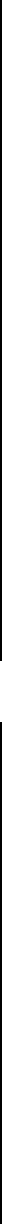
Pelco Manual C681M-D (2/02) 51
CLOCK LOCATION
Skip steps 1 and 2 if they have already been done.
1. Press the SET UP button to display the Menu Setting menu.
2. Make sure the cursor is beside TIME DATE DISPLAY, and then turn the SHUTTLE
ring to the right. The Time Date Display menu appears.
3. Turn the JOG dial until the cursor is next to CLOCK LOCATION, and then turn the
SHUTTLE ring to the right. The option starts flashing.
4. Turn the JOG dial to select ON or OFF, and then turn the SHUTTLE ring to the right.
If ON is selected, the monitor display switches to the display position setting screen.
ON can be selected when the CH. TITLE setting in the MPX Display menu is as follows:
• When set to NONE, the display position can be changed on single-camera,
four-camera, nine-camera, and sixteen-camera displays.
• When set to CH.NO, the display position can be changed on single-camera dis-
plays only.
ON cannot be selected when the CH. TITLE setting in the MPX Display menu is set to
TITLE.
5. If ON was selected, turn the JOG dial to move the display move to the desired position.
The display moves to the right when turning the JOG dial to the right. When the dis-
play reaches the right edge of the screen, it goes down to the next line.
The display moves to the left when turning the JOG dial to the left. When the display
reaches the left edge of the screen, it goes up to the next line.
6. When the display reaches the desired position, turn the SHUTTLE ring to the right.
TIME AND DATE SETTING
Skip steps 1 and 2 if they have already been done.
1. Press the SET UP button to display the Menu Setting menu.
2. Turn the JOG dial to select INITIAL SET UP, and then turn the SHUTTLE ring to the
right. The Initial Set Up menu appears.
3. Make sure the cursor is next to TIME DATE ADJUST, and then turn the SHUTTLE ring
to the right. The Time Date Adjust menu appears. The DAYLIGHT SAVING option is
flashing.
4. Turn the JOG dial to select IN to activate the daylight saving function or OUT to deacti-
vate the function. Turn the SHUTTLE ring to the right. The month starts flashing.
5. Turn the JOG dial to set the month, and then turn the SHUTTLE ring to the right.
The Date starts flashing.
6. Repeat step 5 and set the year, hour, 10-minute digit, and minute digit.
Seconds cannot be set.
DAYLIGHT SAVING option will flash again when you turn the SHUTTLE ring to the
right after setting the minute.
7. Turn the SHUTTLE ring to the left to enter the setting. The display returns to the Initial
Set Up menu.


















